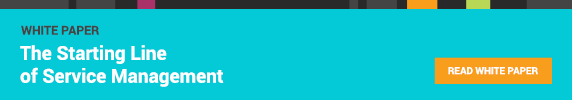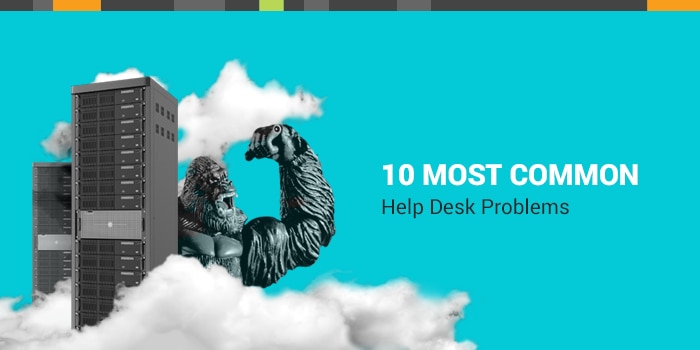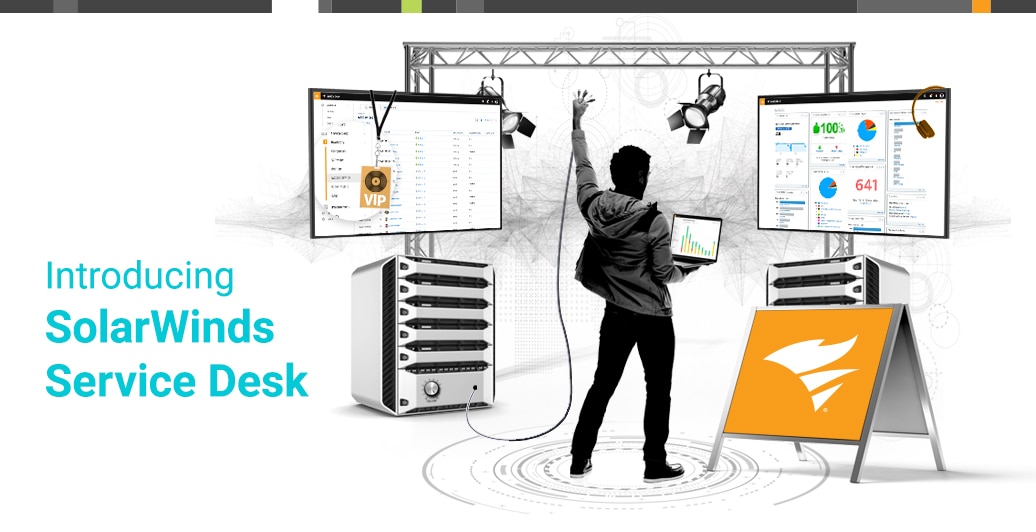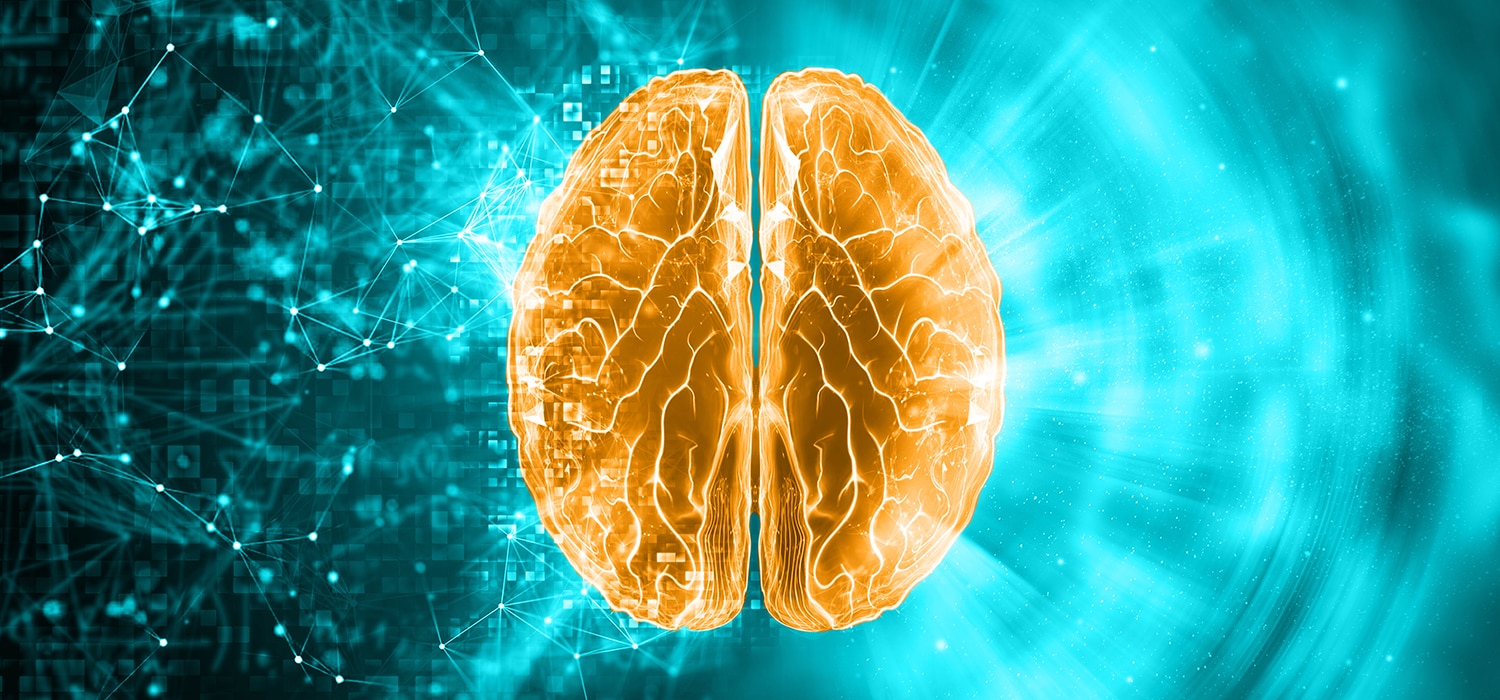1. I Need to Reset My Password
Sometimes people simply forget their passwords, come back to work from a leave of absence to an expired password, or thought they knew their password, but were kicked off after three unsuccessful tries. Service desks that take phone requests have the burden of determining whether the person asking for a reset is who they say they are to prevent unauthorized access to the system. Password resets via self-service can save time and help prevent security breaches.2. The Printer Is Down
Some organizations require the IT help desk to oversee printer supplies to help keep costs under control. Printers can be aggravating and stop working unpredictably. When new employees need access to a network printer, they must often be granted that access via the IT service desk, which will install drivers and grant access. Driving them through the service portal for these requests will help you create an efficient workflow to resolve printer issues quickly.3. Adobe Acrobat Reader Needs to be Updated… Again
In some organizations, employees don’t have administrative rights to change settings or execute updates. There are all kinds of updates that employees need, and one of the most common is Adobe Acrobat Reader. The move to cloud-based service desk software helps cut down on these calls, because updates are installed automatically. You can also release formal announcements and notifications of upcoming changes to software and/or applications through the portal.4. Video Conferencing Error
Video conferencing software has become an essential tool for a huge number of employees. Many sales and marketing teams depend on it. Remote employees and large organizations with multiple sites depend on it. Self-service for simple issues is paramount because employees will experience the errors only at the worst possible time — right when they sign into a virtual meeting. If there are frequent tickets about a particular piece of conferencing software, perhaps it’s time to roll out a change in tools.