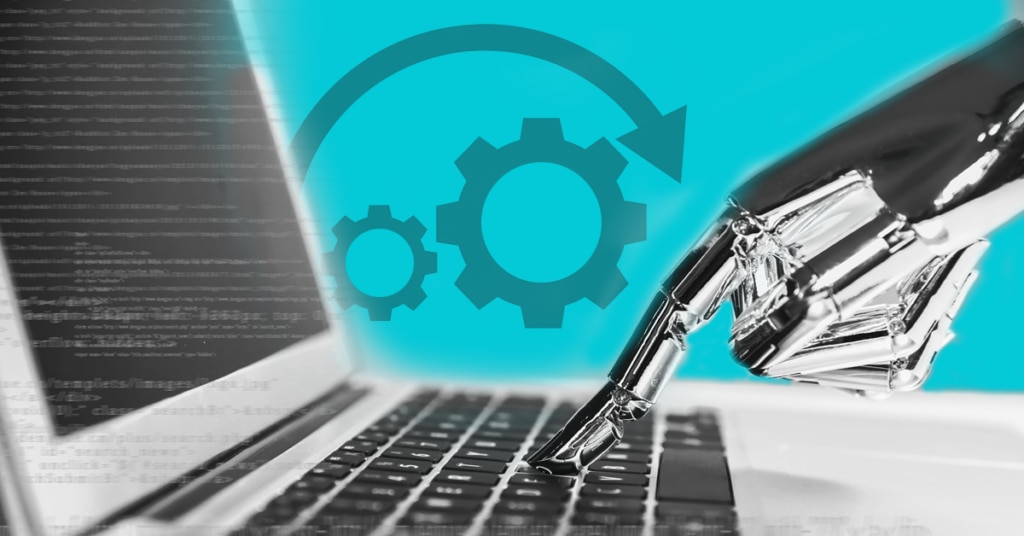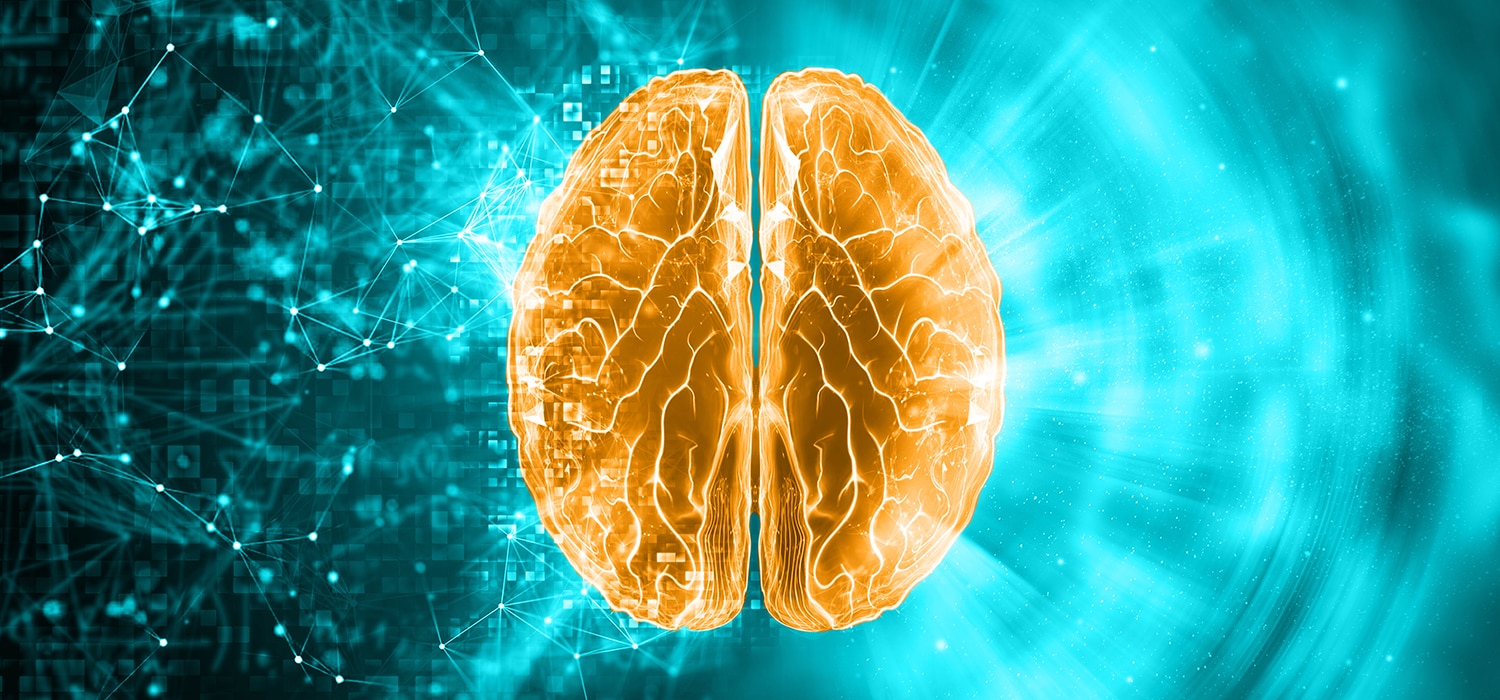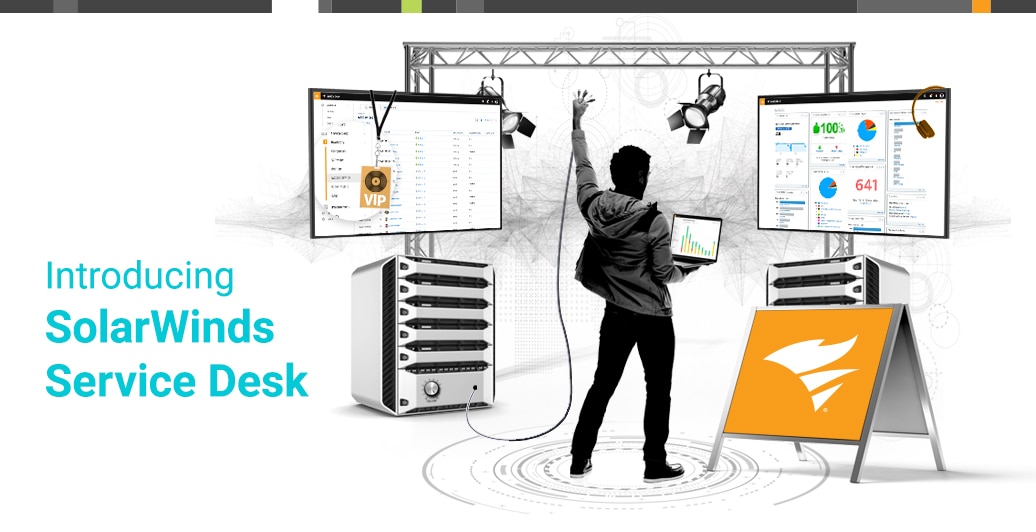These days, it’s difficult to give a unique presentation on service desk automation. Everyone talks about it. Much of the discussion is “pie in the sky.” When the team asked me to present on this topic at a recent ITSM summit, I wanted to include some advice that people could implement right away.
We came up with seven steps for creating an environment where simple
service desk automation is possible. With these steps in place, IT leaders can use their creativity and problem solving skills to create the automation that fits their organizations—these steps will set the foundation.
- Set your goals
- Create groups of service team members
- Set up categories, subcategories, and dependent fields
- Set up ticket automation rules that address your goals
- Build automated workflows in the service catalog
- Create service portal adoption
- Measure the employee experience
Let’s take a deeper dive to see how these steps can bring service desk automation to life.
Set Your Goals
There are a number of reasons to automate. It’s not just about saving your technicians’ time for more important projects (although that’s certainly important). Here are some of the goals our partners have set for service desk automation:
- Clean up the clutter in incident queues
- Skip the “general queue” for certain incidents
- Assign tickets based on areas of expertise
- Prioritize certain tickets
- Escalate priority issues
- Remove bottlenecks from workflows
You may want to accomplish any or all of these with your team. Identify the highest value propositions from
service desk automation, and then use those goals to create a plan.
Create Groups of Service Team Members
Think about the way your teams work. Most organizations use some form of tier 1 support, which is a pretty standard group within your service desk platform. The rest is up to the unique style of your organization.
Do you have an application support team? A team of Salesforce administrators? What about a group that handles support with all your MacBooks or PCs?
The idea here is to distinguish these groups within your service desk solution, which will give you a foundation for automating the way tickets are routed, prioritized, and escalated between these groups.
If you’d like to clean up the clutter in the incident queues, creating these groups is crucial. If you’d like tickets to skip the “general queue” and automatically land with the appropriate tech, the groups are a prerequisite.
The other thing to keep in mind is that eventually, there may be other departments
outside of IT using the service desk. Even if your IT team is small, and it doesn’t seem like you need to create specialty groups, it’s worth revisiting if your organization decides to build workflows that touch human resources, finance, or other departments. HR and finance tickets or requests might include sensitive data, so it’s important to separate that information in the service desk.
Set Up Categories, Subcategories, and Dependent Fields
You’ll need to collect certain data points from the requesting employees (end users) in order to drive effective automation. We’ll talk more about the “how” in step six, but this step is about the “what.”
In some cases, the categories, subcategories, and dependent fields can decide a ticket’s entire lifecycle. What’s the priority? Who works it? What is the SLA?
If those categories are carefully built and intuitive for users, they can create efficiency for a large percentage of tickets.
In addition, AI-powered suggestions for the user (pictured above) can help guide them to choose more accurate categories, which will then power the automation rules we’ll build in the next step.
Set Up Ticket Automation Rules that Address Your Goals
Here’s where you can start to bring some of those automation goals to life. Now that the team is broken into groups and specific roles, and you’re collecting more data from the users, you can create some “if, then” logic through the automations engine in your service desk.
That means you can route and prioritize based on categories, individual requesters, or keywords in the ticket. You can also escalate or notify individuals based on that same data.
Think of an automation rule in three parts:
Trigger: What is the event in the
service desk that sets this automation in motion? For example, it could be the creation of an incident or service request (we’ll specify which kind shortly). It could also be the creation of a change or a comment on a ticket.
Conditions: Drill down to exactly what is occurring that will lead to an automated action. If the trigger is an incident creation, the conditions could include the category or priority level of said incident. This could be a specified category, subcategory, or a dependent field.
Now that we have a trigger event and specific conditions, it’s time to set the action.
Actions: What does the automation rule actually do? For example, you could simply route tickets that meet a certain criteria to the MacBook Support Team.
Use your creativity to build as many of these as you can think of. We have Service Desk customers who have built dozens of them.
Build Automated Workflows in the Service Catalog
The fastest way to ditch that dreaded email chain is to build an automated process in the
service catalog. One of the goals I mentioned earlier is to remove bottlenecks from workflows, which sounds cliché, but it’s a real problem when one link on the email chain slips through someone’s inbox. The service catalog can help your teams remove that possibility and bridge communication gaps, especially for processes that involve multiple stakeholders.
Talk with stakeholders involved with the processes you’d like to automate, be it simple tasks like ordering a device or more complex ones like employee onboarding. Use the service catalog to build the process with progressive and/or concurrent tasks to keep the workflow moving. Requester forms will help with, you guessed it, data collection to drive automation.
Create Service Portal Adoption
The method of ticket and request intake is directly related to the service desk’s ability to automate. An email to a support inbox guarantees only a minimal amount of data, which is one reason it’s important to
drive activity through the portal. Access to the service catalog, AI-powered suggestions to drive accurate data input, and full visibility into ticket activity can only be achieved through service portal adoption.
How can you change user behavior? Throw a portal launch party with messaging around the office. Create posters and messaging through corporate communications. One
Service Desk customer even created an automated message on IT support lines, directing callers to access the service portal to submit tickets. Get creative with portal adoption. Most of the aforementioned opportunities depend on it.
Measure the Employee Experience
The goal of the service desk is to enable employees—maintaining their technology, providing easy access to IT, and resolving their issues quickly.
Implementing service desk automation should help deliver this goal, so measure its success. Here are a handful of
key ITSM metrics to track as you introduce automation:
CSAT — The most valuable opinion is the employee’s (aka your customer).
SLA Compliance — If these are the standards by which service delivery is measured, has compliance improved?
First Touch Resolution — Automation should help tickets land in the right queues, leading to drastic improvement in this key metric.
So, what will be different in 2020? A recent
SolarWinds survey of IT pros revealed that 63% of IT professionals say automations will be among the most critical features in enhancing the employee experience in 2020. The focus, more than ever, is around building an experience. Of the disciplines in IT, the service desk is the one that interfaces directly with employees. The more you can automate and streamline the experience for users in your organization, the more they’ll feel empowered through the technology IT provides.