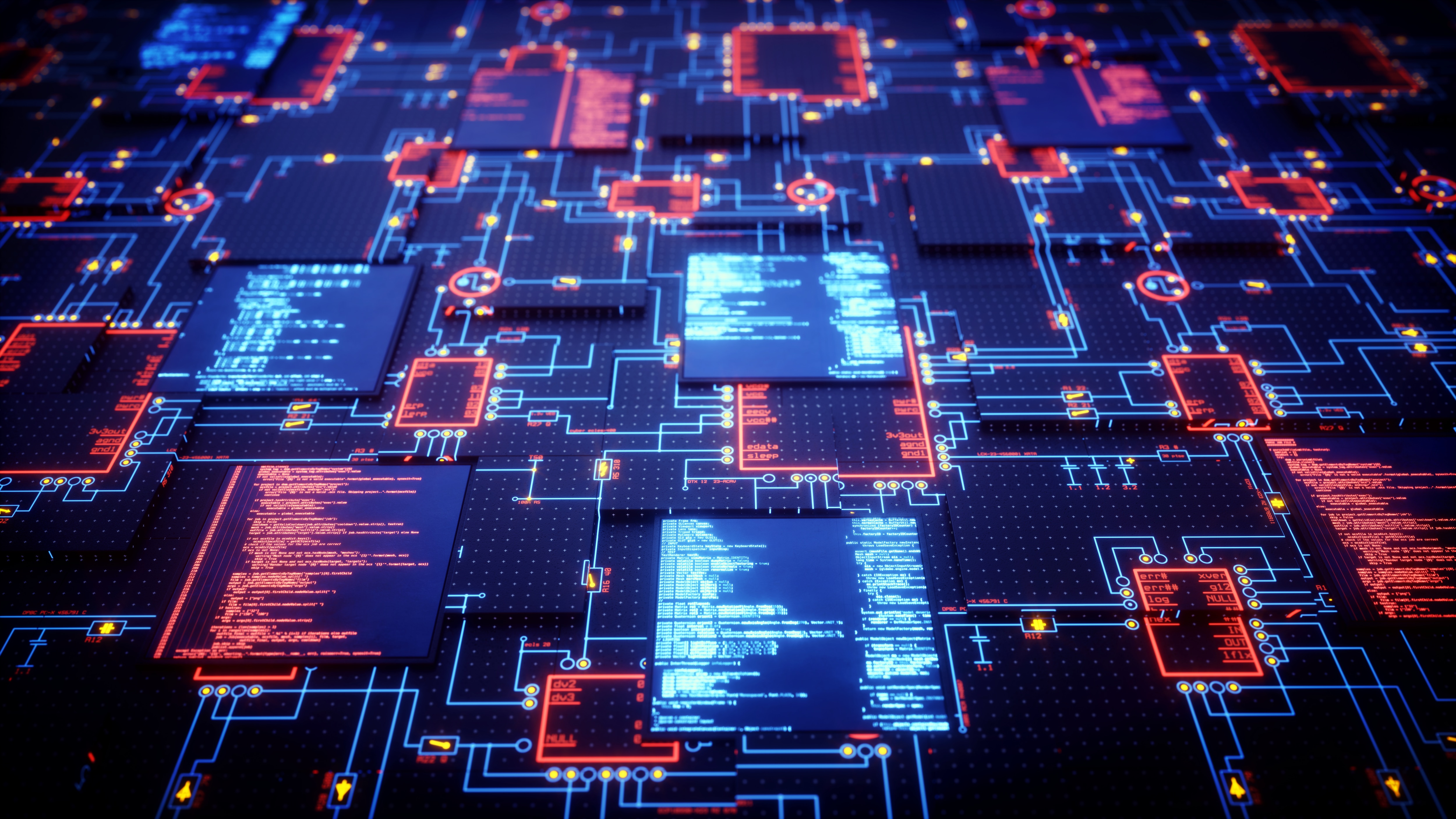- Set a performance baseline that provides an understanding of current and historical performance, and set expectations for a “normal” application workload
- Quickly identify, pinpoint, and eliminate application performance issues based on historical baseline data
- Anticipate and mitigate potential future issues through actionable patterns
- Identify areas for improvement by mapping infrastructure changes to performance changes
The 5 Elements of Application Performance Management
June 21, 2018 |
Public Sector
Systems
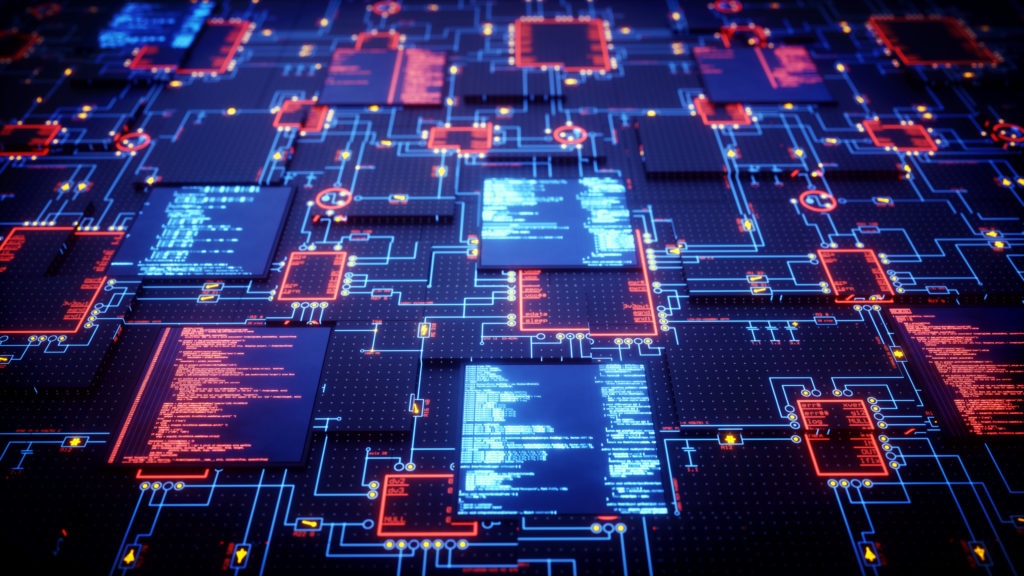
By Paul Parker, SolarWinds Federal & National Government Chief Technologist
Every federal IT pro understands the importance of network monitoring, systems management, database performance monitoring, and other essential functions. The IT infrastructure must be working optimally to ensure overall performance.
What about application performance?
The reality is, even with a lightning-fast infrastructure, if application performance is poor, then end-users will have a poor experience. Proper application performance management (APM) is vital for identifying application performance issues and ensuring that applications maintain an expected level of service.
Let’s discuss the five most important elements of application performance management.
The Five Elements
End-User Experience Monitoring
This should be the primary focus of a federal IT pro’s APM efforts. End-user experience monitoring tools gather information on the user’s interaction with the application and help identify any problems that are having a negative impact on the end-user’s experience.
As government has embraced the cloud, it’s important to find a tool that can monitor both on-premises and hosted applications. It’s also helpful to consider a tool that allows for instant changes to network links or external servers if either are compromising the end-user experience.
Runtime Application Architecture Discovery
This piece of APM looks at the hardware and software components involved in application execution to help pinpoint problems and establish their scope.
With the complexity of today’s networks, discovering and displaying all the components that contribute to application performance is a hefty task. As such, it is important to choose a monitoring tool that provides real-time insight into the application delivery infrastructure. The best tools will also visualize this application architecture on the same console that provides insight to the end-user experience.
User-Defined Transaction Profiling
Understanding user-defined transactions as they traverse the architecture will help ensure two things. First, it will allow federal IT pros to trace events as they occur across the various components. Second, it will provide an understanding of where and when events are occurring, and whether they are occurring as efficiently as possible.
Component Deep-Dive Monitoring
This step provides an in-depth understanding of the components and pathways discovered in previous steps. In a nutshell, the federal IT pro conducts in-depth monitoring of the resources used by, and events occurring within, the application performance infrastructure.
Analytics
APM analytics tools allow federal IT pros to: