If you read this blog, you’re familiar with terms like “employee service management” and phrases like “every department is a service provider.” These are important mentalities in creating a positive work environment, where employees feel enabled to do their best work. Recognizing the importance of employee experience is a great start, but now it’s time to create specific practices that make life easy for employees. In this series, we’ll travel department-by-department throughout an organization to look specifically at services that can be automated and improved for maximum efficiency, and ultimately, maximum employee satisfaction.
In this post, we’ll focus on human resources.
Typically, internal service is associated with the IT department, but it’s easy to make a case for human resources as the greatest provider of employee service. From the moment an employee first enters the door all the way to his/her going away party, human resources touches countless parts of that employee’s experience. Demands on the HR department range from salaries and benefits, to training and career development, to benefits and time off.
Service needs can arise quickly. Any employee could need something at any time. Events in employees’ personal lives create urgent service needs from their employers. Human resources needs an organized approach to prioritize and fulfill these needs as quickly and effectively as possible. It’s the most important way to make sure employees feel valued.
Use Cases for Automated Service Management in HR
Let’s take a look at some specific services we can prepare in human resources:
New Hires
1. Onboarding
Today’s new hires don’t just fill out paperwork and start.
Onboarding begins prior to a new hire’s first day. Many organizations create digital profiles for employees. There are account and license setups and configurations, technology assets to log, physical work spaces to prepare, training and security sessions to schedule… The list goes on. Onboarding could touch multiple departments. It requires a step-by-step process that effectively notifies relevant parties for tasks and approvals. New employees will notice the smooth transition, and a positive onboarding can set the tone for their tenure in the organization.
2. Independent Contractor Onboarding
Not every employee is internal. Create a process across multiple departments to ensure training, projects, payments and invoices are handled appropriately.
3. New Hire Background Check
Approvals and signatures are required on this critical piece of documentation when a new employee comes onboard. Build automated notifications for this step into your onboarding process.
Employee Development
4. Employee Promotion
An exciting day for every employee! Streamline the processes and paperwork that come with a new role and/or a pay raise.
5. Title Change
Moving departments? Promotion? Or just a simple title change? Make sure everyone involved is on the same page.
6. Employee Salary Adjustment
This impacts the payroll team, the manager, and the employee. Create automated notifications for the update when it’s complete.
7. Employee Performance Review Schedule
Whether it’s quarterly, bi-yearly or yearly, what are the steps managers should take before, after and during the review process? Send automatic reminders to schedule and/or complete documentation.
8. Manager Change
This isn’t an everyday personnel move or title change. Make sure the right people from the right departments receive notifications and any relevant information to smooth a transition.
9. Training Request
Sometimes outside training can provide a new perspective. If an executive wants to schedule outside trainers to work with a group of employees, make it easy to coordinate through the service catalog.
Typically, internal service is associated with the IT department, but it’s easy to make a case for human resources as the greatest provider of employee service.
Off-boarding
10. Termination (Involuntary)
Employee termination can be a difficult, so there’s no reason to drag out the process. Streamline notifications and documentation for this request.
11. Termination (Voluntary)
It’s unfortunate when a good employee leaves for another opportunity, but there’s a lot of work to replace them. Notify the appropriate parties for off-boarding steps, exit interviews, documentation, and backfill processes.
Time Off & Leave
12. Vacation
Encourage your team that it’s time for a little sand and sunshine break by making the request process ridiculously simple, with request notifications for managers and approval notifications for requesters.
13. Jury Duty
It happens. Citizens’ obligations can interfere with the work day. Separate these requests from PTO to ensure that vacation days are for actual vacation. Oh, and don’t forget to bring a good book.
14. Paternity/Maternity Leave
This is a life changing moment for an employee, so remove the stress of work responsibilities. Create a service catalog item that simplifies the process and brings in the appropriate parties to cover your new Moms and Dads while they’re out!
15. PTO Request
Mixing sick time and fun time can be complicated and difficult to track, depending on company policy. Put the right approvals in place to sort it out.
16. FMLA/Medical Leave
Getting sick or injured is never fun, but use the service catalog to alert the right people so they can cover a sick employee’s responsibilities.
17. Voting Time Off
Civic duty always calls during business hours. Create a place for employees to submit time off to vote.
Admin & Benefits
18. Name Change After Life Event
People spend enough time at the social security office changing their names. This should be just a few clicks away at work.
19. Benefits Termination
Not every employee needs every benefit an organization provides. Personal and family circumstances change, and sometimes employees need a quick way to opt out.
19. Beneficiary Change
From kids to parents to spouses, this is one of the most important selections an employee can make.
20. Add/Remove Name From Insurance
Did someone just get married or have a baby? You can never be too careful. Let’s get them added to the insurance plan!
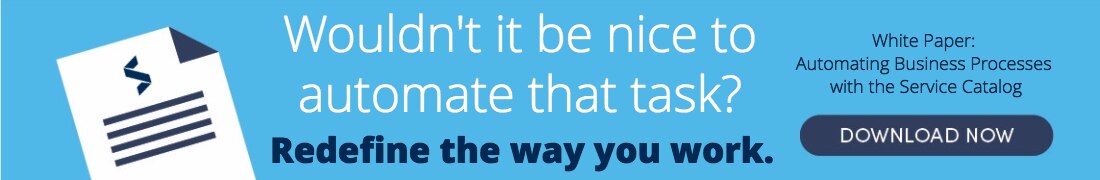
These services aren’t new, but if employees still need to email HR or create appointments just to ask these questions, your services need an update. Requests, forms, FAQs, and solutions should be available in one place, and with the right
service management strategy, you can collect information about an employee’s request to automate the process from there. It’s faster, easier, and in the end, far more helpful to your employees.
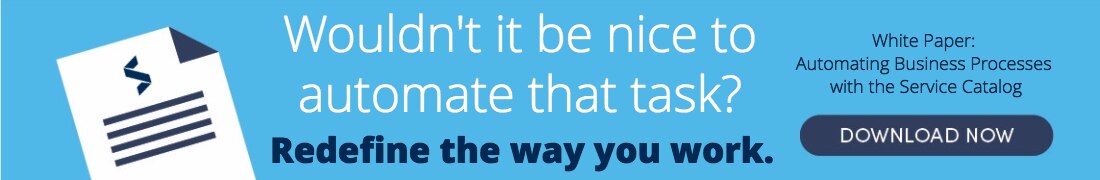 These services aren’t new, but if employees still need to email HR or create appointments just to ask these questions, your services need an update. Requests, forms, FAQs, and solutions should be available in one place, and with the right service management strategy, you can collect information about an employee’s request to automate the process from there. It’s faster, easier, and in the end, far more helpful to your employees.
These services aren’t new, but if employees still need to email HR or create appointments just to ask these questions, your services need an update. Requests, forms, FAQs, and solutions should be available in one place, and with the right service management strategy, you can collect information about an employee’s request to automate the process from there. It’s faster, easier, and in the end, far more helpful to your employees. 






