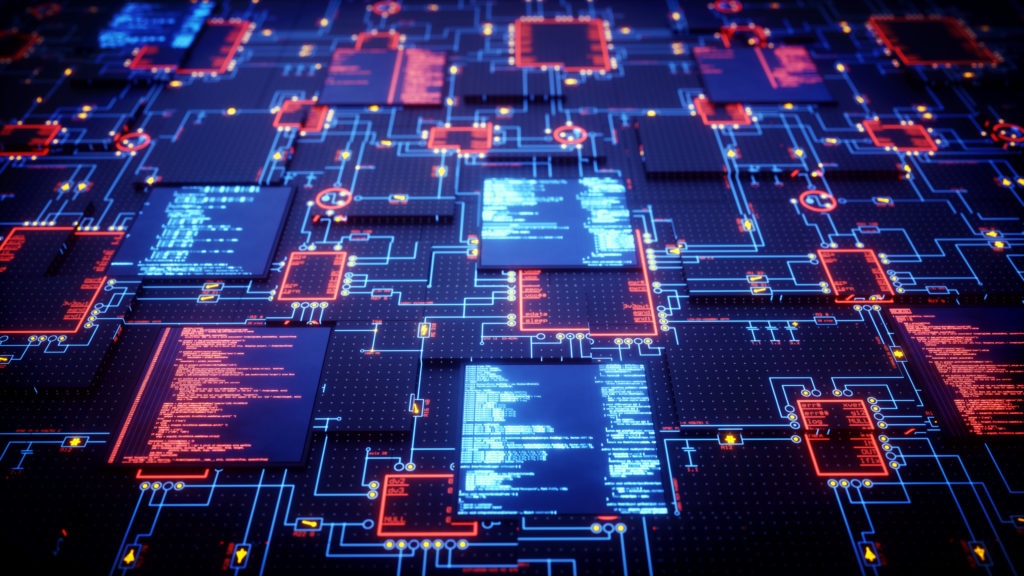The Role of a Network Admin in Application Performance Management


Page Contents
Page Contents
When it comes to application performance management, the main focus is the application. That is the main concern for end-users. They do not care about network performance, server performance, or any other metrics that can be measured. They only care about the application they are trying to use. Development teams and server admins are usually the main parties involved in the monitoring and management process for applications, but the reality is that all of this runs over a network. To take performance management to the next level, it only makes sense to bring all parties to the table.
FIRST STEPS: THE INTERNAL NETWORK
When examining the role of the network in an application’s performance, the first step is the internal network. If your application is internal, this may be the only step to focus on for your application. Whether it is east\west in your server and user environments or north\south to your firewalls, network monitoring needs to be involved. Let’s see if this sounds familiar...
Application is having issues -> Dev team receives a trouble ticket -> They consult with the server team to find the root cause -> Once all of their options are exhausted, the network team is consulted as the next step.
After this long process, when the network team is finally consulted, they realize a small issue on the uplinking switch. After a quick fix, everything is back to normal. That is where the issue lies for a lot of environments. A tiered approach adds unneeded steps to the troubleshooting process of application performance management. I like to think of it as almost a hub-and-spoke environment with the application being the hub, and each spoke is a supporting team.
By doing this, all parties are included in the process of application performance management. Each of them could be the first alerted party if there is an issue, and address the problem directly. This sets a good base for ensuring uptime and optimal performance for an application.
MONITORING EXTERNAL NETWORK PERFORMANCE
Creating a strong structure to application performance management is the first step. Once this is mastered on the internal network, the network team has an additional step of monitoring the external network performance. This is why it is crucial that the network team is included in monitoring applications. For example, there could be a routing issue between ISPs causing latency for external users accessing your application. Server analytics would show performance within acceptable tolerances and the development team would not see any errors either, yet users could be having a poor experience using the application. If proper steps were taken to monitor the external network, this issue could easily be detected, resolved, and communicated to all affected users. One example of managing the external network is toolsets that allow for multiple endpoints to be used for testing all over the world. Communicated stats could be anything from ping latency to overall bandwidth from all of these different locations.
The fact is that utilizing the network team in application performance management is a no-brainer. Reducing troubleshooting and problem resolution times are a couple of things that any technical team could get behind. Next time you are planning a management and monitoring structure, be sure to focus on the network as well as the application itself.