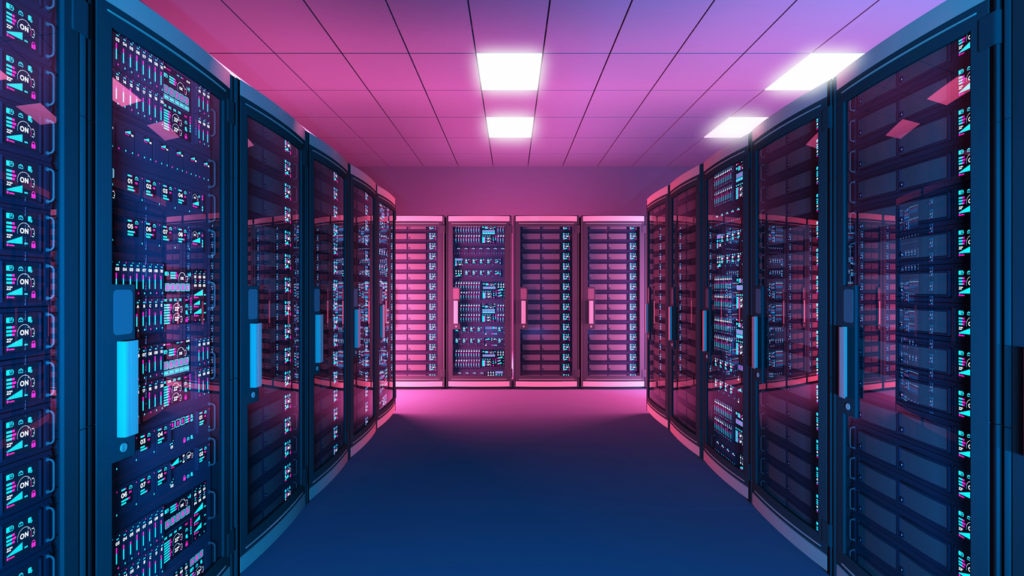Syslog – The Blue-collar Worker of the Data Center


Page Contents
Page Contents
Striking a balance between good visibility into infrastructure events and too much noise is difficult. I’ve worked in plenty of enterprise environments where multiple tools are deployed (often covering the same infrastructure elements) to monitor for critical infrastructure events. They are frequently deployed with minimal customization and seen as a pain to deal with by the teams who aren’t directly responsible for them. They’re infrequently updated, and it’s a lot of hard work to get all of the elements of your infrastructure covered. Some of this is due to the tools being difficult to deploy, and some of it is due to a lack of available resources, but mostly the problem is people.
Information security is a similar beast to deal with. There are many tools available to help monitor your environment for security breaches and critical issues, and lots of data centers with multiple tools installed. Yet, enterprises continue to suffer from having poor visibility into their environments.
Syslog is an underrated tool. I call it the blue-collar worker of the DC. It will happily sit in your environment and collect your log data for you, ready to dish up information about problems and respond to issues at a moment’s notice. All you have to do is tell your devices to send information in its direction and it takes care of the rest. It catches the messages, stores them, analyzes them, and sends you information when there’s something you should probably look at.
But it’s not just a useful way to view events in your DC. It can also be a very useful tool when it comes to managing security incidents.
First, set up sensible alerting in your syslog environment. An important consideration is understanding what you want to alert on. Turn on too much information and the syslog alerts will get sent to someone’s trash file rather than read. Turn on too little and you won’t catch the minor issues before they become major ones. You should also think about the right mechanism to use for alerting. Some people work well with email, while others prefer messages or dashboard access.
The second thing is to understand what you want to look for in your events. Events such as logins using local credentials when your devices use directory services are an example of something that should trigger syslog alerts. The key is to understand what’s normal in your environment and alert on things that aren’t. It can take some time to understand what is normal, but it’s worth the effort.
Third, you must understand how to respond when an alert comes your way. Syslog is a great tool to have running in the DC because it centralizes your infrastructure logging and provides a single place to look when things go awry. But you still need to evaluate the severity of the problem, the available resolutions, and the impact on the business.
The key to managing security events with syslog is to have the right information at hand. Syslog alerts give you the information you need in terms of what, when, and who. It can’t always tell you how it happened, but having that information in one place makes working that out easier.
Infrastructure operations can be challenging, particularly when there’s been some kind of security incident. Having the right tools in place gives you a better chance of getting through those events without too many problems and your sanity intact.