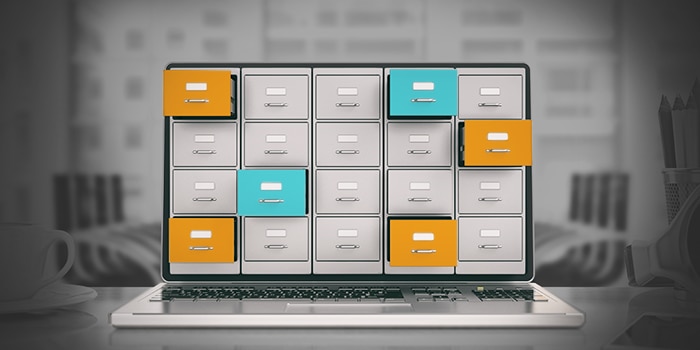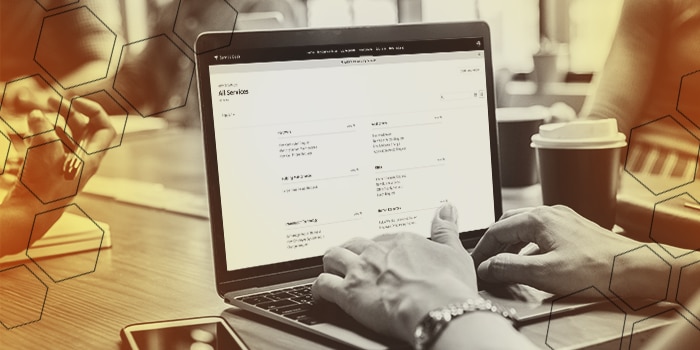As an employee, I need things from all different departments at work. I recently got married, and I needed human resources to help me change my beneficiary. I broke the divider at my desk (oops), and I needed facilities to set up a new one. Sometimes I visit customers, and I need approvals for all of my travel and accommodations.
My life is easier when I can get these things done quickly. After all, none of these tasks are part of my quarterly goals, so I need to get through them with as little friction as possible. Our goal in service management is to provide employees with a seamless, smart, and meaningful experience so they don’t spend more time and effort than they need to on any of these requests.
ITSM best practices already help remove the service friction in IT, but they can also be helpful in all the daily requests I mentioned above. In this post, we’re going to look at five ITSM best practices, and what the experience might feel like to implement them in your organization.
ITIL
ITIL is a framework of best practices created by the British government nearly 40 years ago, and it’s been rewritten and adapted to reflect the changing times. This framework became very popular in IT as organizational reliance on technology increased, but there are implementation principles we can use throughout the organization.
First, start small, with achievable goals. One piece of ITIL that’s proven very useful in IT is the ability to connect incidents to problems. For example, when dozens of tickets come in that employees can’t connect to Outlook, best practice would say to convert that to a problem, respond to everything at once, troubleshoot, then update everyone with a resolution. Facilities can follow the same steps with an HVAC problem.
Some services involve multiple departments. Onboarding is the most common example. HR, IT, and facilities (maybe more) all need to fulfill some level of setup or approval for new hires. IT uses the service catalog for these multi-step workflows, and other departments can too. Now, each service provider (regardless of department) can be notified when it’s time for a task or approval in the service delivery process.
Continual Service Improvement (CSI) is a key element of the ITIL lifecycle, and there’s no reason you can’t apply it to the entire organization. Use this mentality to identify immediate service goals and measure success. Every process, change, and workflow has an impact on employees, regardless of where it comes from. Measure the impact. Measure employee satisfaction. Then use these evaluations to tweak service delivery.
Knowledge Base
Every department answers repetitive questions. It’s the nature of being a service provider. IT is constantly asked for instructions to reset a password. Human resources is repeatedly asked for a digital copy of a W-2 form or for instructions to change a beneficiary.
The knowledge base helps cut down this time wasted on repetitive tickets, which is a huge benefit to service providers. So whether it’s a password reset, a change to a 401(k) contribution, or a request to book a conference room, your organization can create a knowledge database that answers all of those questions. When a repeat questions comes in, there’s no need to retype the solution over and over again; just point, click, and send a solutions article. When an article needs an update, you can grant any service provider the ability to submit changes for approval.
Now that you’ve built an extensive knowledge base, here’s where it gets really fun…
Self-service
The aforementioned requests are fairly straightforward (even for untrained employees) once they can open a step-by-step knowledge article. What if we could help them find those solutions themselves?
That’s the beauty of the service portal. Employees who are inclined to seek self-service options can access the knowledge base and search for a solution directly from the portal. Even if they don’t want to look through the knowledge base, a smart ITSM solution can suggest the appropriate articles just from keywords they start to type into the ticket or search bar. This is artificial intelligence at work. It will learn from your organization’s history of tickets, associated knowledge articles, and figure out (with impressive accuracy) which articles apply to which types of tickets.
This goes for articles on all of the requests we talked about before — device resets, beneficiary changes (pictured), standing desk setups, or any number of other common tickets. Though this functionality is still fairly new, 33% of Samanage customers are already using AI for smart suggestions in some capacity.
Automations
IT uses automations to cut out any step of the service delivery process that happens the same way every time under a given circumstance. For example, many IT service desks operate with a general queue, where a staff member parses the tickets and assigns them to groups based on the category or the department from which the ticket originated. It goes to the same place every time for each respective category, so why do we need a human to do that manually?
Automated routing, ticket escalations, status updates, workflows, approval notifications, and SLA breach protocols have proven valuable in IT. If there’s any scenario where, “if a, then b” should always be true, you can create an automation.
“If the SLA is breached, change the priority to ‘high’ and re-assign to the director.”
“If an agent responds to a ticket, change the status to ‘awaiting input.’”
“If the CEO submitted the ticket, change the priority to ‘high’ and re-assign to the director.”
These are all examples of common rules that IT already uses, but you could just as easily apply these rules to HR or facilities tickets and requests.
You can also build entire workflows where one task or approval leads into the next, with automated notifications replacing the prehistoric email chain.
Service Catalog
Earlier, I mentioned how complex an onboarding process can be. The service catalog is the place where you can build workflows to simplify any service delivery process in your organization. When there are multiple steps to a service, you schedule all of them into a service catalog item to avoid creating multiple tickets, starting email chains, and sending constant reminders to different service providers.
Here’s how it works:- Gather the stakeholders and hash out how you want that process to look. In onboarding, for example, this will include (at minimum) HR, IT, and facilities leaders.
- Decide what order tasks will be completed. Maybe some of the tasks can happen at the same time.
- Set up automatic notifications for required approvals.
- Create a requester-facing form that will collect all the necessary data to keep these tasks and approvals moving.
It’s really that simple. In some cases, like the onboarding example, the service will require input from multiple departments. Many cases will be contained to just one service provider. The great thing about the service catalog is that it doesn’t matter how complex or simple the process is. One size fits all. Employees will find the menu of service requests through the service portal. Since you’ve already done the work for all of the requests on the backend, those tasks and approvals will flow smoothly through completion of the request.
These are five valuable pieces of the service desk that I would recommend every organization should refine and perfect in IT and beyond. You’ll be amazed at how much time you save, and at how much simpler you’ll make life for employees.