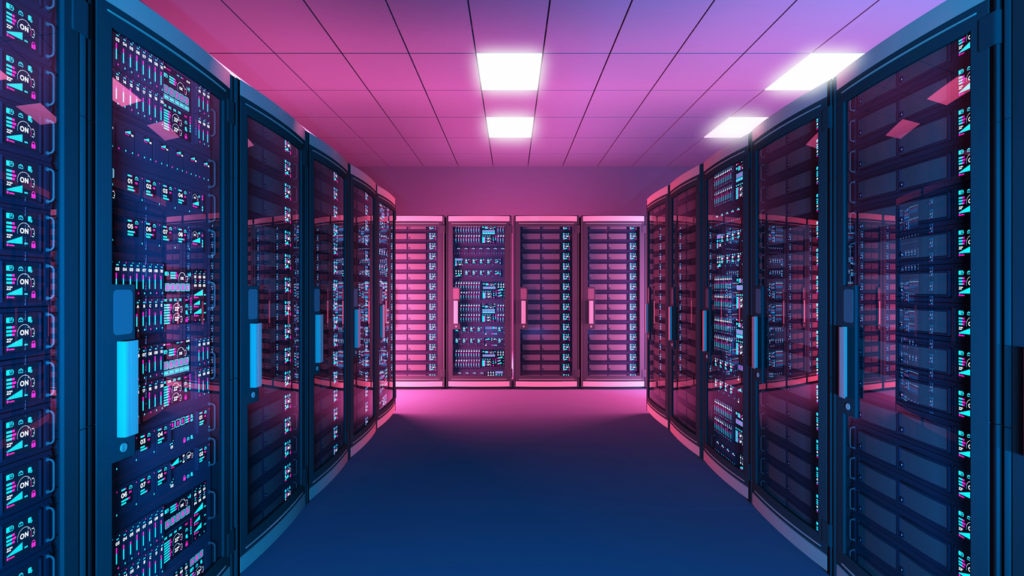Today’s data center is full of moving parts. If your data center is hosted on-premises, there’s a lot to do day-in and day-out to make sure everything is functioning as planned. If your data center is a SaaS data center hosted in the cloud, there are still things you need to do, but far fewer compared to an on-premises data center. Each data center carries different workloads, but there’s a set of common technologies that need to be monitored. When VM performance isn’t monitored, you can miss a CPU overload or max out memory. When the right
enterprise monitoring tools are in place, it’s easier to manage the workloads and monitor their performance. The following is a list of tools I believe every data center should have.
Network Monitoring Tools
Networking is so important to the health of any data center. Both internal networking and external network play a key role in the day-to-day usage of the data center. Without networking, your infrastructure goes nowhere. Installing a network monitoring tool that tracks bandwidth usage, networking metrics, and more allows a more proactive or preventative approach to solving networking issues. Furthermore, a networking tool such as an
IP management tool that stores all the available IP addresses and ranges and dynamically updates as addresses get handed out. This will go a long way in staying organized.
Virtual Machine Health/Performance Monitoring Tools
Virtualization has taken over the data center landscape. I don’t know of a data center that doesn’t have some element of the software-defined data center in use. Industry-leading hypervisor vendors have created so many tools and advanced options for virtualization that go above and beyond server virtualization. With so many advanced features and software in place, it’s important to have a tool that monitors not just your VMs, but your entire virtualization stack. Software-defined networking (SDN) has become popular, and while that might end up falling under the networking section, most of the SDN configurations can be handled directly from the virtual administration console. Find a tool that will provide more metrics than you think you need; it may turn out that you scale out and then require them at some point. A
VM monitoring tool can catch issues like CPU contention, lack of VM memory, resource contention, and more.
Storage Monitoring Tools
You can’t have a data center without some form of storage, whether it be slow disks, fast disks, or a combination of both. Implementing a
storage monitoring tool will help the administrator catch issues that slow business continuity such as a storage path dropping, a storage mapping being lost, loss of connectivity to a specific disk shelf, a bad disk, or a bad motherboard in a controller head unit. Data is king in today’s data center, so it’s imperative to have a storage monitoring tool in place to catch anomalies or issues that might hurt business continuity or compromise data integrity.
Environment Monitoring Tools
Last, but definitely not least, a data center environment monitoring tool will keep you from a loss of hardware and data altogether. This type of tool will protect a data center against physical or environmental issues within the data center. A good environment monitoring tool will alert you to the presence of excess moisture in the room, an extreme drop in temperature, or spike in temperature. Monitoring tools usually come with a video aspect to monitor it visually, plus sensors installed in the data center room to monitor environmental factors. Water can do serious damage in your data center. Great monitoring tools will have monitors installed near the floor to detect moisture and a build-up of water.
You can’t be too careful when it comes to protecting your
enterprise data center. Monitoring tools like the ones listed above are a good place to start. Check your data center against my list and see if it matches up. Today, there are many tools that encompass all these areas in one package, making it convenient for the administrator to manage it all from a single screen.