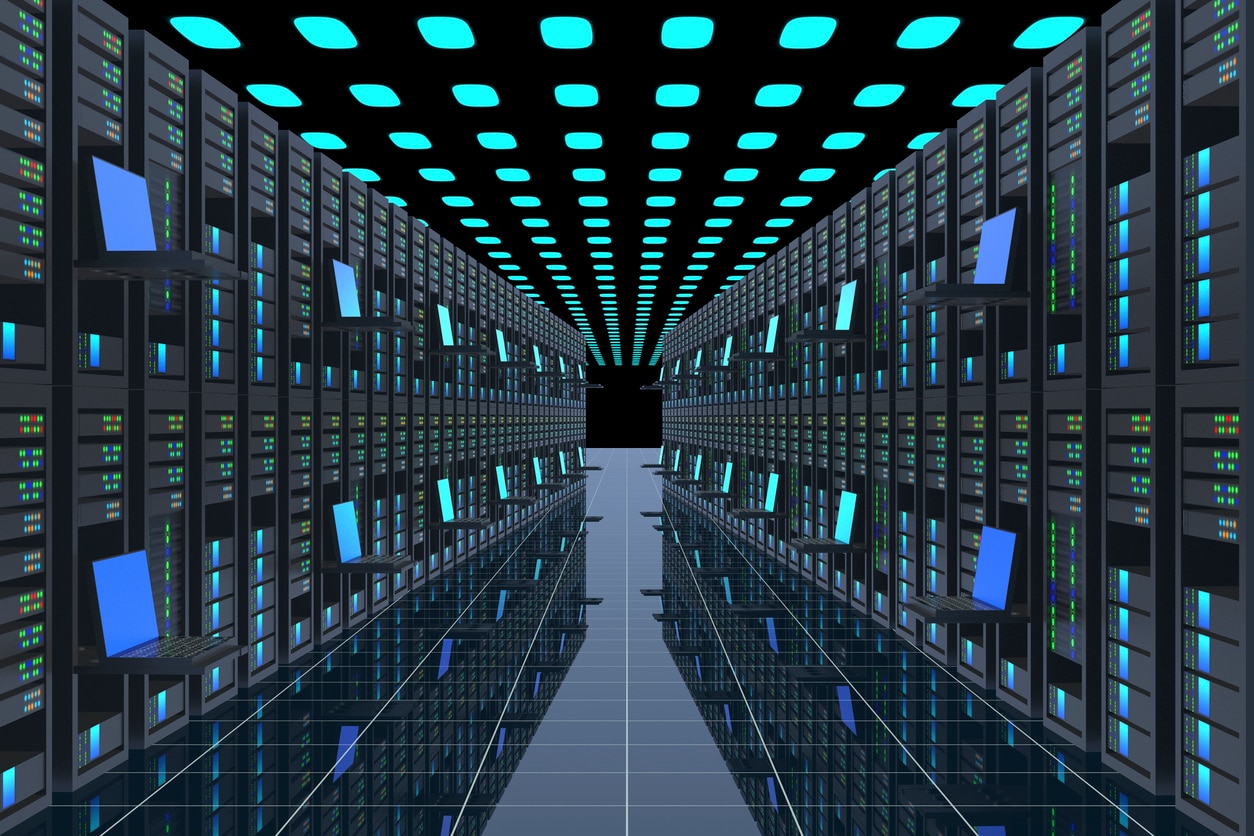Traditional database and application monitoring used to mean talking about a single server, in a single data center, in a single location. Many monitoring tools were—and still are—built around this single data center, single node idea. And while we’ve progressed to cloud-native applications, our tools haven’t quite caught on. When we query metrics from a database or server, our tools have no understanding of what exactly we’re looking for or even how many nodes or data centers exist. Instead, we’re given the log information and left with the cumbersome nature of trying to piece everything together.
Fortunately, new
database performance monitoring and
application performance monitoring (APM) tools and insights can help us correlate the information we’re given with the issues at hand. This blog explores the connection between database performance and application performance metrics and how insight from one can contribute to the results and metrics in the other.
The New World
So, how does one tie APM and DPM together in this new environment? Database performance monitoring has always given us great insight, but only within a specific database. This leaves you with a need for tracking metrics and performance outside your database. With cloud-native applications distributing information globally, you should approach database tuning by looking at the entire workload rather than starting with a particular query. This means addressing both on-site databases and cloud-native applications.
Broken under the assumption that tech pros work in a single node, single data center environment, the current worldview will now have to expand. Performance monitoring outside your database is next generation because it looks at the entire workload first rather than specific queries. DPM and APM can help us look at generalized metrics and the user experience to tell us if there’s a problem with the database or the user.
Read the Signals
Latency. Traffic. Errors. Saturation. The
four golden signals defined by Google site reliability engineers are key to distributing better service. These signals tell us the amount of time it takes to receive a response, the number of requests on the network, error rates, and load size on your network, respectively. Database performance monitoring looks at the four golden signals to create a better view of the workload instead of a specific query.
Visibility into your workload can help you see how your database and applications are performing and gives you smart metrics on user experience, rather than just metrics alone. For example, is it a database issue, or is your site just receiving more traffic than normal? These four golden signals will be able to tell you if there’s an error in your database or if your users are overwhelming your site and experiencing a delay in load time in return. Finding the general cause of the issue with the four golden signals can help you find the direct source of the problem faster.
Dive Into Specifics
By discovering the overall issue by viewing your workloads, you can then get into the nitty gritty and find the real source of the problem. Traditionally, finding the problem would’ve included digging through several queries without any idea of where you needed to look, increasing time to resolution and frustration. Starting at the top and looking at workloads does away with this issue and gives you greater insight on where your issue is rooted. More specifically, it tells you
why your problem is occurring, and not just
how.
Visibility into these metrics sooner also allows you to find and fix issues before they become actual problems. Rather than working reactively like most database monitoring and alerting you when an issue has occurred, you can now track user experience and catch problems before they occur. And with slow as the new broke, prolonged resolution times shouldn’t be an option.