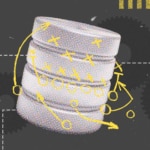ChatOps can speed up organizations’ responses to user needs while relieving support staff of a lot of tedious activities. Many helpdesk or IT tickets are entered for routine end-user questions, such as finding out what hours you’re open or changing a password. However, organizations have also moved toward automating development and required operations through a process popularly known as DevOps.
It's important to adopt more convenient, simple to use, and powerful methodologies such as ChatOps to help developers work productively. ChatOps takes the traditional support chat to the next level by allowing users to drive real-time outcomes with chat. While these are two different methodologies, DevOps teams may find themselves particularly interested in ChatOps, so let’s take a closer look at how they relate and how ChatOps tools can transform the DevOps experience.
What Are the Features of ChatOps?
ChatOps is often called conversation-driven collaboration, which I think is an excellent summary of its contribution. ChatOps does real operations work through a simple conversation in the common collaboration tools organizations are already used to working with, such as Microsoft Teams and Slack.
Imagine an administrator who no longer has to answer tickets and manually create the computing resources other teams need. This helps organizations meet service level agreements (SLAs) and improve user satisfaction.
Behind the scenes, everything’s connected, such as the right tools, processes, and people, if needed. A ChatOps integration is designed to change the requests in these conversations into activities on background applications. A user can check on the status of a service request or see where it is in the deployment process simply through a conversation. No more logging into some other system or digging around trying to find email messages. The user doesn’t need to leave the collaboration platform they use daily.
What Is the Difference Between ChatOps and Chatbots?
With ChatOps, the focus is on streamlining operations and increasing collaboration between teams.
Additionally, using the core methodologies behind ChatOps can help guide other conversation-driven collaboration tools, such as chatbots. Chatbots paired with ChatOps can help take these capabilities to another level. Let me explain why.
Think of something like requesting a new environment for testing. While ChatOps can help facilitate the ask and streamline the steps, stakeholders, and actions needed to come to a speedy resolution, the introduction of chatbots can allow users to simply have a conversation to get what they need.
A common task easily automated by implementing chatbots is provisioning storage. I know when I was an administrator for huge VMware environments, automation and the processes streamlined by it changed my life for the better. Instead of multiple emails, tickets, and sometimes visits to a coworker’s desk, I would be notified when my storage was ready to use after requesting it.
Chatbots use scripts and plugins to perform work. After some initial configuration to get everything working correctly, chatbots can harness the power of open source tools and common platforms such as GitHub, integrate with tools teams use every day, run scripts in a familiar language such as Python or Ruby, and issue API calls.
However, using chatbots isn’t a requirement of ChatOps. You can think of chatbots as a way to act on the automation opportunities you gain by leveraging ChatOps insights.
How Do You Implement ChatOps?
Now that you know its benefits and are ready to rethink how your team can leverage chat more efficiently, how exactly does an organization create this appealing ChatOps-based work environment? The good news is it’s way simpler than it seems, given some upfront planning.
1. Start small
To see the best results, start with a simple workflow and a team excited to take things to the next level.
2. Choose the right tools
A good ChatOps tool is integrated with your existing collaboration systems and the backend systems doing the work. While implementing your first ChatOps experience, you learn to gather all your disparate tools and get things working.
3. Put it all together
Now’s the time to put it all together. Work with the team to implement the workflow. And while focusing on automation, keep in mind the human element.
 Figure 1 – Benefits of ChatOps
Figure 1 – Benefits of ChatOps
How DevOps Can Benefit From ChatOps
DevOps teams rely on many different components within an environment. When you break down silos, magic happens. The more collaboration and automation teams can take advantage of, the better they work.
Using ChatOps to streamline collaboration reduces frustration among the people requesting services and the people providing them. It also decreases issue resolution time. Best of all, automated development and operations can all be done right inside an organization’s collaboration platform of choice.
This makes everyone more productive and honestly happier. No more logging into complex systems and forgetting what you were in the middle of before you had to answer a ticket (something we all know happens). While this improvement is huge for DevOps teams, it’s also a big win for other users across the environment when you combine the power of ChatOps with helpdesk teams.
If you’re already using SolarWinds® Service Desk, great news! You’re ready to begin implementing ChatOps right now. If not, check out Service Desk to learn how this tool can help get you started on your ChatOps journey by helping you streamline the chat support experience for your users.