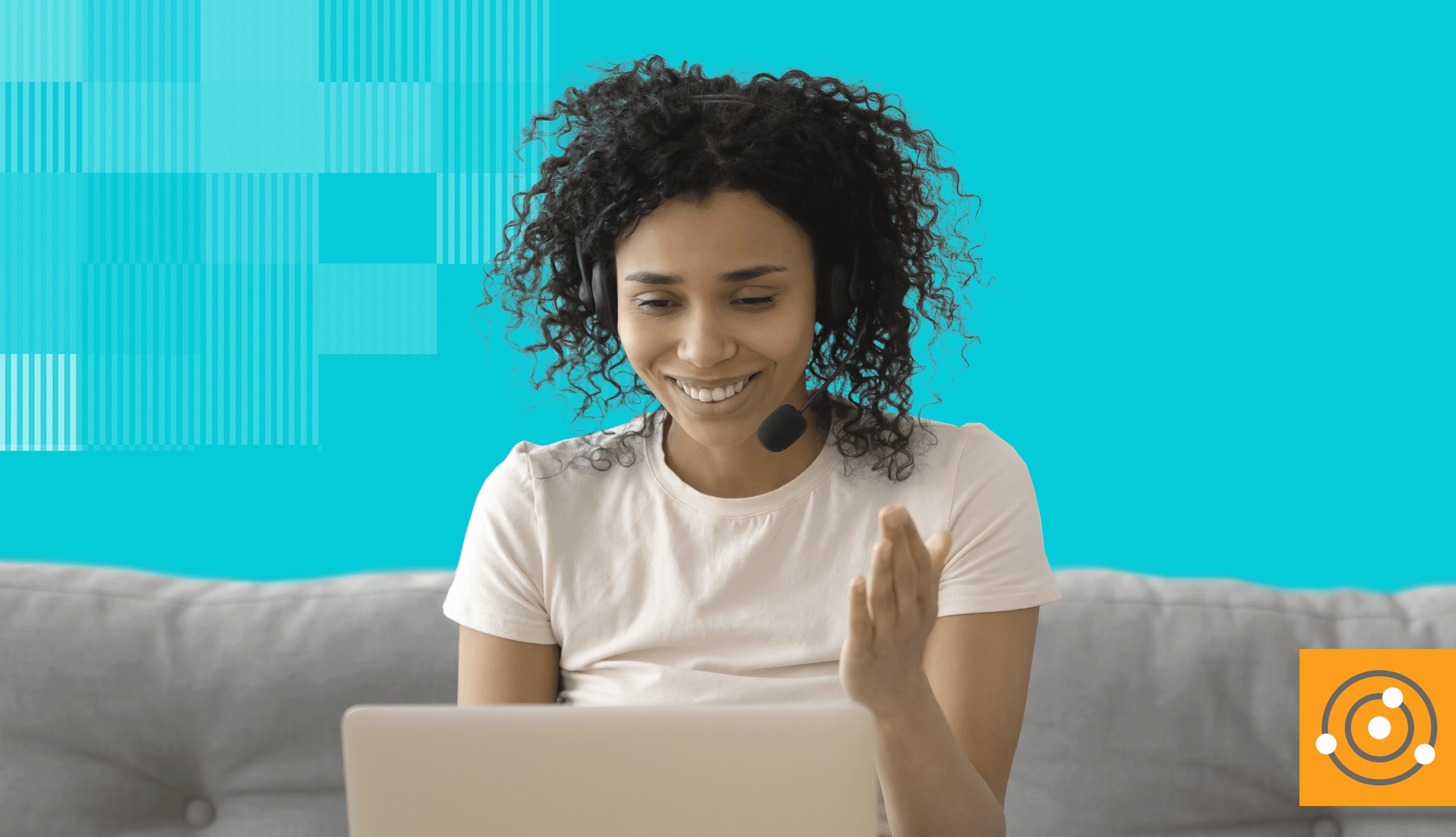- Just as we know a lot of meetings can be emails, a lot of face-to-face interactions could be a shared spreadsheet, a channel or group chat, or even a quick daily email with a standard format.
- For most folks, “text before call” is the appropriate practice. Structure your communications in smaller blocks; text or Teams your colleagues and ask them if it’s a good time for a voice call. Let them know how much time you expect you’ll need for the topic. Anything approaching 30 minutes should be a meeting invite on their calendar.
- We need to be mindful of some basic meeting etiquette. When you’re attending a large voice/video conference, mute your mic when you’re not speaking. No matter how quiet your home office is, there’s always distracting background noise. Don’t be the person who must be muted by the meeting organizer.
- At the same time, we’re all in the same boat right now when it comes to social distancing. We all know that, like us, your kids, your spouse, and your pets are all there. Don’t be overly embarrassed or make a big deal if one of them starts to bark while you’re talking.
- Know you can record your meetings or even your individual calls in most meeting/collaboration platforms. So, if you’re in a groove while having a chat with a coworker and are worried you’ll forget something, record it. Just be aware most platforms will notify the participants recording is taking place, so be prepared for any questions asking “Why?”
- Another helpful option many meeting and collaboration platforms have is automated closed captioning. 55 million people in the world have some form of hearing loss. Add in team members who aren’t native speakers of the language the conversation is happening in; and another non-zero number of folks who may be in a situation where hearing the meeting is simply impossible, and you have a compelling case for turning this option on if your platform supports it and moving to one that does if yours doesn’t.
- Just as you can call someone inside an individual chat in Teams, you can call from group chats. It will call EVERY person involved in the chat, so you may be interrupting many people at their work. These can also be recorded. If more than two or three people will be involved, consider a meeting.
- Mixed format team meetings are challenging. When you have several people on-site and several off-site, running a meeting in a meeting room will inherently cripple your communication. Remote folks will never have the audio experience of being in the room, and folks who are present will be drawn to pay more attention to others in the room. Consider scheduling the entire meeting online and put everyone on a level playing field with video and good headsets. It feels a little strange at first to participate in an online meeting with other people in your immediate area, but the overall quality of communication improves immensely, and everyone is heard.
The SolarWinds Guide to Work From Home: Clear Communication
April 6, 2020
Monitoring and Observability

Our last post covered the importance of and practical tips for collaboration. Today, we want to address communication. It’s imperative for the communication channels natural in an office setting to not get lost while everyone is geographically dispersed. It’s easy to lose important details (not to mention the sense of connection and being in sync) if you no longer have your daily chat with Steve down the hall, your walking chats on the way to meetings, face-to-face 1:1s with your manager, etc.
Some folks are natural communicators who seem like they’d be able to stay fully connected and “present” whether they’re working via email, Word docs in a shared folder, Teams chats, or even semaphore!
However, most of us—especially those who are new to remote work—may take some time to find their communication groove. As you settle in, try to recognize some things won’t change, because they’re still happening the same as they ever did—even when everyone was in the office. A lot of communication happened (and will continue to happen) over email. Those team meetings where half the group is attending remotely from their desk because they’re tied up with a task or project are still going to happen—and be better because nobody will be fighting finicky meeting room microphones. And even those moments when we start up a Teams chat with the person three cubes over (or even right next to us)—because it allows us to also do another task while the other person is typing their responses—aren’t going to change much.
That said, there are some major and minor differences to keep in mind, and we have some advice for handling those. Two important general points to start off with:
First, recognize there are folks we used to see and work with face-to-face every day. In this new situation we’re all in, you’ll have to get the same types of work done, but without the face-to-face part. Now—before it turns into a problem—reach out to those folks and come up with a plan for communication. Together, look at all the options you have available and brainstorm which ones seem like they’ll be the best option going forward. You’ll have to work together to overcome any obstacles and find the right mix of technology and process to re-create the successes you had when you were able to work in-person. You might get it right on the first try, and you might not. The point is not to give up, and not to say “Well, I won’t be able to get this project done until we’re back in the office.”
Second. To all managers reading this: providing direction is good. Micromanaging is not. If you’re tempted to set up more meetings for 1:1s, ask yourself what problem you want to solve. If you’re worried tasks won’t get done, recognize pulling staff away from their workflow to jump on a status call is the exact opposite of fixing the issue. Instead, put some structure around workflow—how tasks are assigned, how staff can quickly and conveniently communicate progress and status in a way you can stay informed but doesn’t interrupt them, etc. Extra meetings “just because” makes everyone uncomfortable and cuts into your regular work.