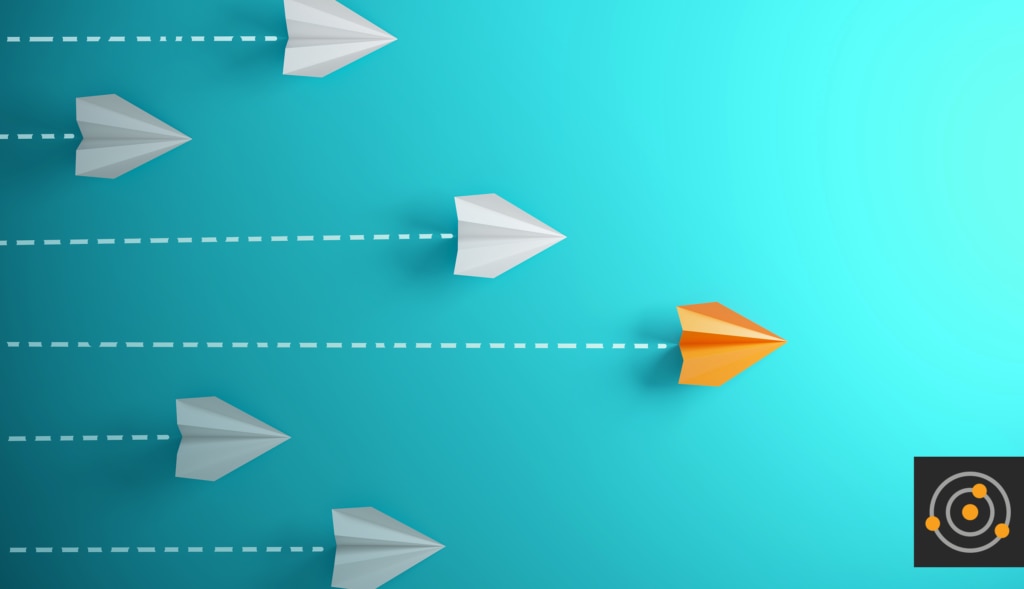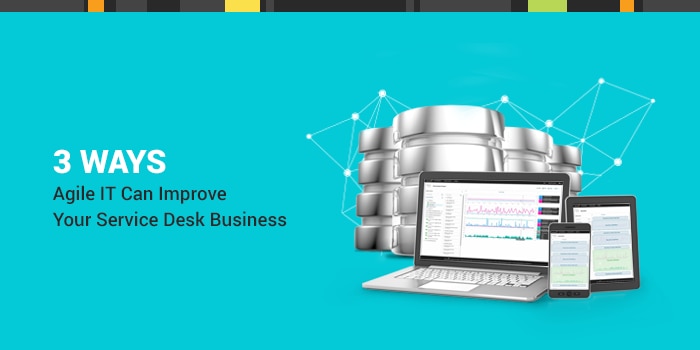We all know digital transformation is not a matter of “if” but “when.” The way employees work is changing, technology is evolving, and the
responsibilities of IT pros are growing. IT should be seen as a center of value, and with the right tools, IT pros can become an IT champion in that
digital transformation.
Encourage adoption of digital tools and support them through service delivery
Ongoing digital transformation efforts are quickly on the rise, which means IT pros have to keep up with this demand—and spend less time on
repetitive incidents. There are undeniable benefits in going digital. Employees can be more flexible and efficient when they have the software, applications, and devices they need. But not everyone is an IT pro, so they're going to need resources and support for all those tools.
Adopting a
service desk with self-service capabilities can allow employees to diagnose and resolve their own incidents. AI-powered
knowledge bases in a service desk can direct employees to resolutions for common incidents, all while learning to track new incidents that may become frequent. This can free up valuable bandwidth for IT pros to focus on bigger picture projects, including identifying ways to streamline services across the business.
Create automated workflows to streamline ticketing and approvals
There are far too many moving parts in an organization, and without a stable of workflows in place, key data can easily fall out of the service delivery mix. The goal of
automation isn’t simply to eliminate repetitive tasks from a tech’s “to do” list. It also helps ensure that each step of a service request is complete or to ensure accurate (and immediate) ticket routing to the right team members. The beauty of these automations is that they can extend to team members and key stakeholders outside of IT. Whether it’s an onboarding request that involves IT, Facilities, HR, and the hiring manager, or it’s a specific, recurring request like needing a building key card that should always route to Facilities, automation can be key in boosting efficiency and productivity for all employees.
So, how do you know if automation makes sense in your service delivery strategy? Start by asking these questions:
- Is the process going to be repeated?
- Are there clear, defined steps?
- Will the task require a lot of permissions?
- Does it involve multiple departments?
- Does the process take time away from core responsibilities?
- Is the task a service that is frequently asked but could be easily solved without your help?
Engage with other stakeholders in departments outside IT
How often does your IT team interact with other departments? Is it only when a support ticket needs resolving? If so, it’s time to broaden the horizons. Encouraging other departmental leaders to take advantage of the service desk can change how they automate their workflows and complete tasks.
How could the following departments benefit from automated service delivery in your organization?
Human Resources
Onboarding or offboarding employees? Benefits questions? Employees can find these resources in the service portal. Create specific roles for HR administrators to keep those tickets and personal data out of IT’s queue.
Facilities
Service management processes can help the facilities team schedule, plan, and track regular maintenance tasks. The service desk’s lingo can also be changed to facilities language, like adjusting “incidents” and “service requests” to “work orders” instead.
Finance
From payroll details to commission reviews, financial services are a big part of a growing business. Keeping track of new and existing employees and their finances shouldn’t be done only through email. An
ITSM solution can streamline workflows for financial requests with automated tasks and approvals.
Legal
Document and contract reviews are processes that go through several stakeholders. The service desk can ensure approvals flow smoothly and get completed in a timely manner.
Build integrations with business-critical applications
When your service desk ticketing software integrates with solutions you're already using, it's easier to implement, and your users are more likely to embrace it. Identity management, existing communications tools, and other business software are examples of
smart integrations you should expect from the modern service desk.
User Provisioning and Single Sign-on
Use a
single sign-on option instead of maintaining usernames and passwords for every application. The service desk software should update these tools automatically and stay synchronized with them at all times. Enabling self-service password reset through your service desk is a great way to cut ticket volume in an IT pro’s queue.
Process and Application Integrations
Build in task and approval processes in the
service catalog that are unique within your organization. Process integrations help relieve human-based tasks and allow an API to do some of the heavy lifting. One creative example of an application integration is announcing a new hire to the company. You can integrate a communication software application your organization already uses with the service desk to automatically post new hire announcements.
Integrating Remote Support
Integrating
remote support is also essential. The traditional work space is evolving, especially as the trend in remote work grows. Remote access to employees’ assets can often be the fastest way to resolve issues—putting technicians on the frontline and showing employees they can still get help in a bind.
Connecting IT Operations
If a monitoring alert indicates that an outage has occurred, an influx of tickets is on the way. The faster these issues are identified, the faster teams can react to them. Service desk integrations with
IT operations can enable technicians to take a proactive approach to issues like email server outages.
IT plays an important role in ensuring employees have what they need to get their jobs done. With an ITSM solution that supports powerful integrations, IT pros, employees, and other departments can streamline daily tasks and more effectively drive the business.