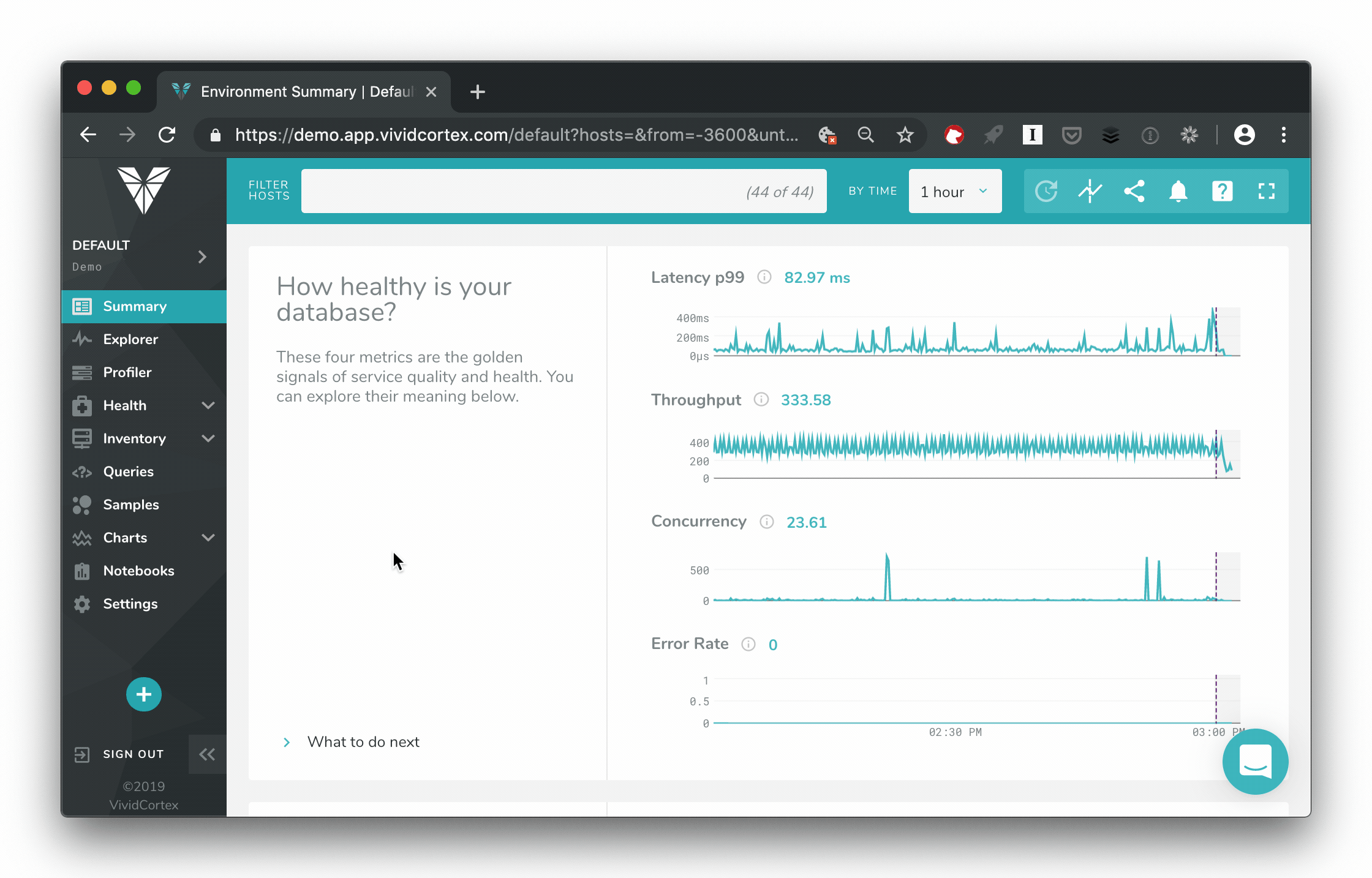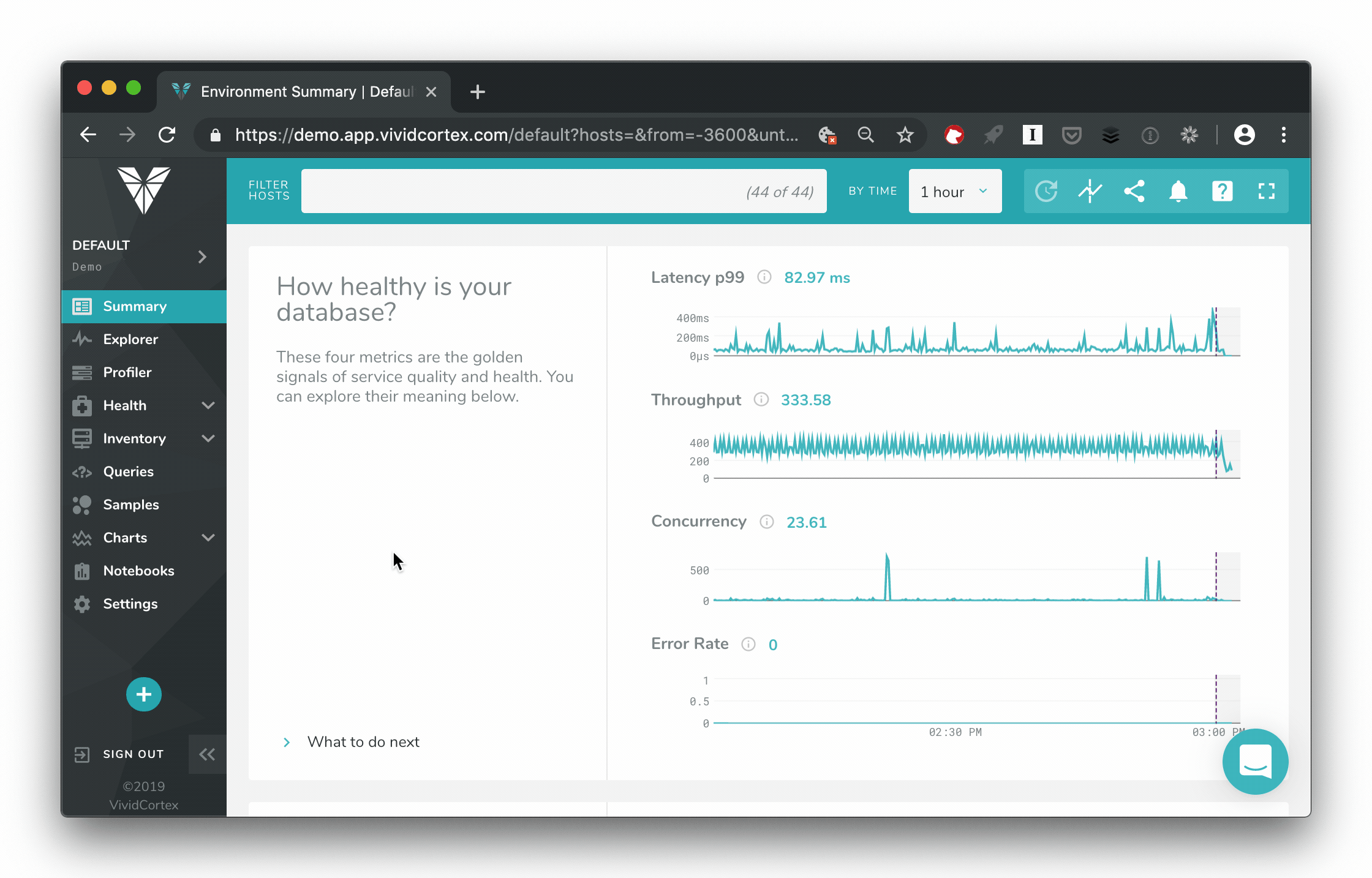
Manage Database Incidents with SolarWinds and Opsgenie


Page Contents
Page Contents
When you're operating always-on services—such as the databases that power production-facing interactive customer experiences—it can be stressful and hard to diagnose common problems like queries slowing down, locks piling up, or infrastructure getting overloaded. At times like these, it's important to use an incident management product and workflow to involve the right people at the right time, helping the team coordinate and communicate their workflow. And with SolarWinds® Database Performance Monitor's (DPM) new Opsgenie integration, this just got even easier.
If you're not familiar with Opsgenie, it's Atlassian's modern incident management platform to help people come together and stay in control while they work incidents. Opsgenie helps route alerts, manage on-call rotations, guide people through different types of interaction with the incident process, and even use incidents as learning opportunities to improve operational efficiency and future incident responses. (They also have a library of learning resources on incident management.)
Opsgenie has a rich set of 200+ integrations with the tools you use and love, from Slack to New Relic and AWS to... well, to DPM, as of now! It's simple to use: just get an Opsgenie API key, use it to add an integration from within DPM and then when you create alerts, you'll see that integration as a destination for your alert notifications. Done!
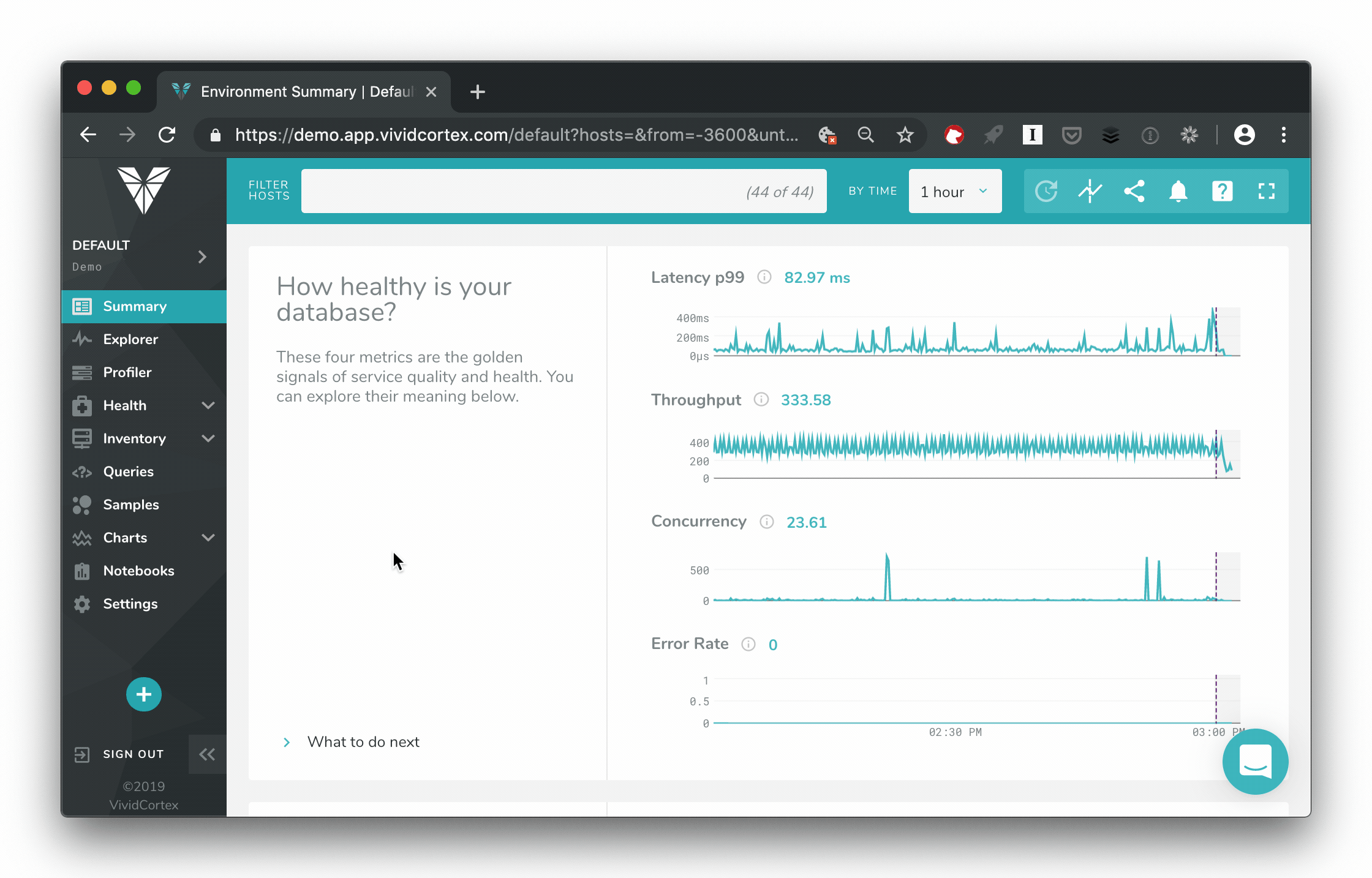 If you have any questions about the Opsgenie integration, we're here for you. You can read the integrations docs, or just start a chat from the support chat icon in the lower right corner of the app. Here's to faster databases, less stressful incidents—and more sleep!
If you have any questions about the Opsgenie integration, we're here for you. You can read the integrations docs, or just start a chat from the support chat icon in the lower right corner of the app. Here's to faster databases, less stressful incidents—and more sleep!