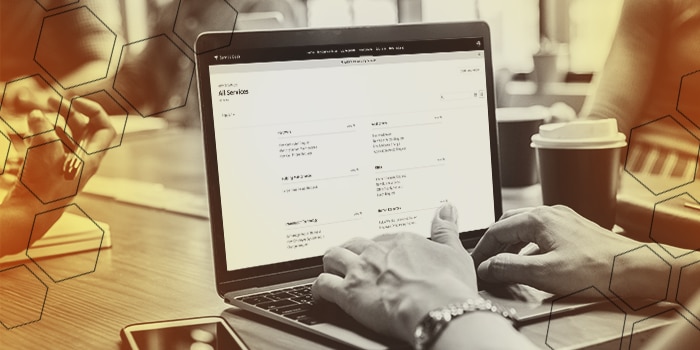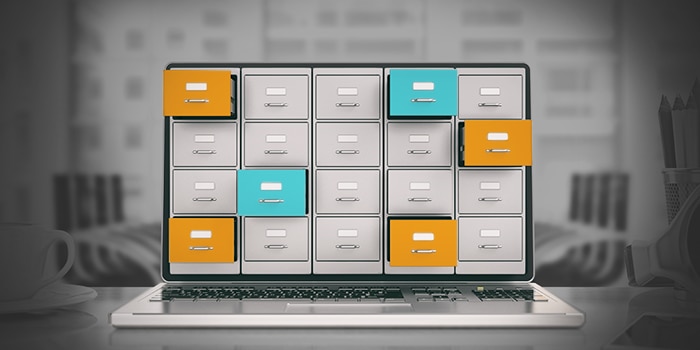If you find yourself dealing with an influx of requests, a lack of organization, or employees not knowing when to expect services to be completed – it may be time to think about a service catalog.
Creating a catalog of services for your internal end users – your employees – can be one of the most valuable projects to undertake in IT and well worth the time. With a powerful and well-developed service catalog, organizations can operate more efficiently internally. And, who wouldn’t want that?
If you’re ready to start building out your service catalog, here are a few best practices to keep in mind.
Outline What Services You Will Provide
The number of services IT professionals provide these days is growing, which is why creating a comprehensive list of services can be so important. Start with the most common requests first, then continually build out the service catalog to provide a list of services that scales across the organization.
Listen to Your Employees
Before getting started with what you may assume are the services employees likely need, first listen to employees to find out what they will
actually need.
What services have been requested the most over the past year, and do you have any data to analyze? Speaking to department leaders and employees (and maybe even sending out a brief survey) can help compile the data you need for putting an initial plan together.
By starting with the most important service catalog items first, you can encourage
service portal adoption from day one, leaving less urgent catalog items to be added at a later time.
Create SLAs for Each Service Provided
Coordinating with service lines to define service level agreements (SLAs) is one of the most important aspects of implementing a catalog of services.
Outlining what types of service requests are urgent, which ones are not, and creating these agreements ahead of time can help set expectations upfront.
Setting Service Targets
SLAs can be customized and defined by your organization however you would like. At the root of these SLAs are targets for service delivery that you can set.
Targets are highly customizable and define what needs to happen in order to reduce the risk of an SLA breach. Time is typically the main parameter that will dictate what targets are breached. Below are a few examples:
- Not commented – If there are no comments made on an incident within the specified period of time (e.g., two hours), then the SLA will be breached.
- Not resolved – This is one of the most important targets in service management that can help indicate how effective your organization is at finding solutions or delivering services on time.
- No action taken – This is another important target that can indicate how responsive your team is in addressing opened tickets.
Another benefit to setting SLAs is the ability to receive notifications or widgets to alert team members whenever an SLA is at risk of being breached. In addition, you can use SLAs to improve customer service satisfaction within your organization.
Focus on the User Experience
From an employee perspective, providing an easy-to-use service portal with a readily accessible list of available services is critical.
The services that you decide to add to your service catalog (and any associated workflows) should be intuitive and easy for requesters to provide the information that you deem necessary.
Deciding where to use a drop-down, for example, or what alternative method would be easiest for requesters to submit the information you need is a big part of designing your service catalog.
By thinking about the UX when designing forms that employees will fill out when making a request, you can create a better experience and reduce unnecessary steps that add friction to this process. For tips on the value asset management can bring to your organization, download our whitepaper: Making the Business Case for IT Asset Management.
Streamline Service Delivery with Automated Workflows
Once you have a list of the services you want to provide, now it’s time to set up exactly what happens when employees give you the information you’ve asked for.
Workflows, powered by automation rules, are the backbone of the modern service catalog and control what happens behind the scenes when information is provided in a ticket or service request.
While it takes some time to
build automated workflows, a modern IT service management software helps make them easier than ever for service line leaders to configure using simple logic.
No more fumbling through opened tickets to assign them to the appropriate person. By setting up workflows within a service catalog item, you can automatically configure what happens after an employee submits a ticket or request.
Decide What Stakeholders Have Authority to Approve Requests
With dozens of catalog items to create, a key piece of the equation is mapping out who needs to provide approvals whenever services are requested.
Maybe your company’s sales manager is responsible for approving Salesforce license requests. In this example, since an approver has been named, you avoid the back-and-forth that otherwise may be required to issue this license.
At the end of the day, building out a catalog that coordinates everything that needs to happen is critical. From selecting what variables you need employees to provide for a service, like “date needed” or “reason for rental,” you can kick off powerful workflows that can save your IT team precious time.
Dive into setting up a service catalog, click here to request a free consultation with one of our ITSM experts, or test drive SolarWinds® Service Desk free for 30 days.