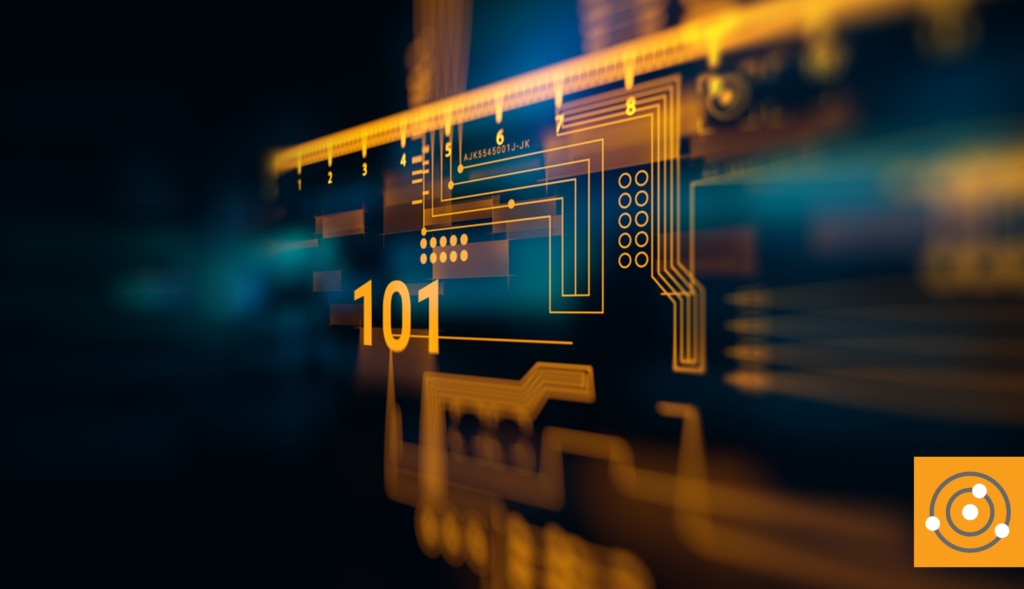vSphere, which many consider to be the flagship product of VMware, is virtualization software with the vCenter management software and its ESXi hypervisor. vSphere is available in three different licenses: vSphere Standard, vSphere Enterprise Plus, and vSphere Platinum. Each comes with a different cost and set of features. The current version for vSphere is 6.7, which includes some of the following components.
Have a spare physical server lying around that can be repurposed? Voila, you now have an ESXi Type 1 Hypervisor. This type of hypervisor runs directly on a physical server and doesn’t need an operating system. This is a perfect use case if you have an older physical server lying around that meets the minimum requirements. The disadvantages to this setup include higher costs, a rack server, higher power consumption, and lack of mobility.
What if you don’t have a physical server at your disposal? Your alternative is an ESXi Type 2 Hypervisor because it doesn’t run on a physical server but requires an operating system. A great example is my test lab, which consists of a laptop with the minimum requirements. The laptop includes Windows 10 Pro as its host operating system, but I have my lab running in a virtual image via VMware Workstation. The advantages to this setup include minimal costs, lower power consumption, and mobility.
To provide some perspective, the laptop specifications are listed below:
- Lenovo ThinkPad with Windows 10 Pro as the host operating system
- Three hard drives: (1) 140GB as the primary partition and (2) 465GB hard drives to act as my datastores (DS1 and DS2 respectively) with 32GB RAM
- One VMware ESXi Host (v6.7, build number 13006603)
- Four virtual machines (thin provisioned)
- Linux Cinnamon 19.1 (10GB hard drive, 2GB RAM, one vCPU)
- Windows 10 Pro 1903 (50GB hard drive, 8GB RAM, two vCPUs)
- Windows Server 2012 R2 (60GB hard drive, 8GB RAM, two vCPUs)
- Pi-Hole (20GB hard drive, 1GB RAM, one vCPU)
With the introduction of vSphere 6.7, significant improvements were created over its predecessor vSphere 6.5. Some of these improvements and innovations include:
- Simple and efficient management at scale
- Two times faster than v6.5
- Three times less memory consumption
- New APIs improve deployment and management of the vCenter Appliance
- Single reboot and vSphere Quick Boot reduce upgrade and patching times
- Comprehensive built-in security for the hypervisor and guest OS also secures data across the hybrid cloud
- Integrates with vSAN, NSX, and vRealize Suite
- Supports mission-critical applications, big data, artificial intelligence, and machine learning
- Any workloads can be run, including hybrid, public, and private clouds
- Seamless hybrid cloud experience with a single pane of glass to manage multiple vSphere environments on different versions between an on-premises data center and any vCenter public, like VMware on AWS
If you’re interested in learning more about vSphere, VMware provides an array of options to choose from, including
training,
certifications, and
hands-on labs.