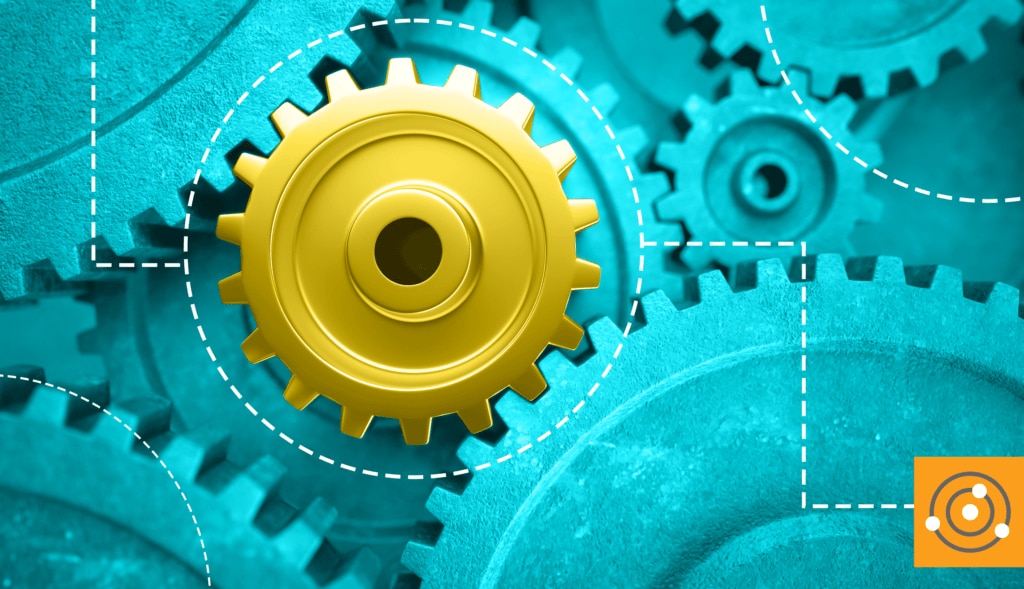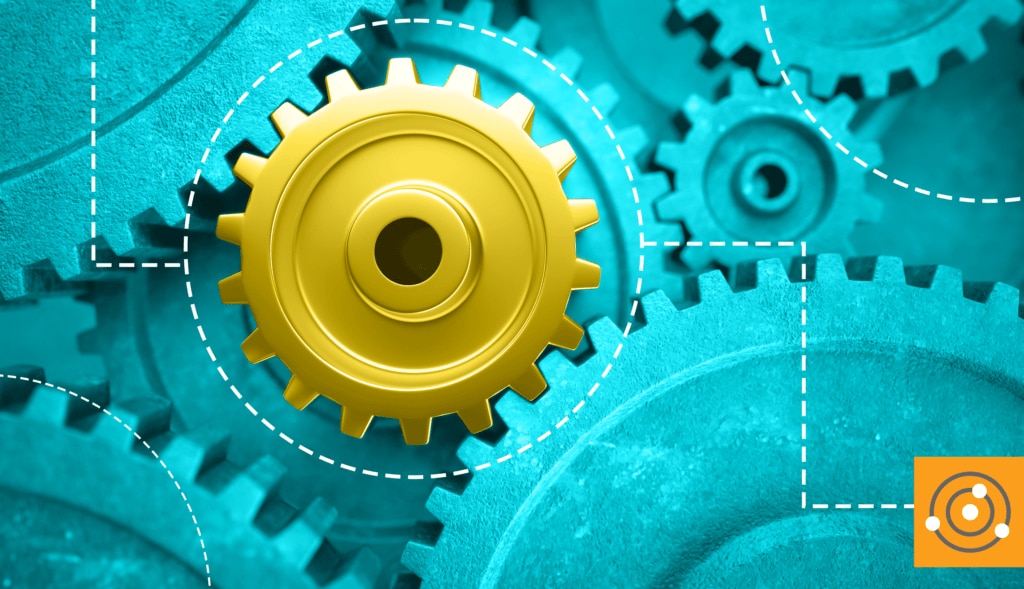Automation is often portrayed as a scary thing. Whether it’s artificially intelligent robots conquering the planet or a world where no one can find work because automatons have taken everyone’s jobs, movies and entertainment often paint automation with a horror brush. But IT pros know this isn’t the reality. They know automation is a tool capable of making their lives easier and helping their organizations run smoothly. Still, many IT pros fear automation for legitimate reasons.
One of the fears surrounding automation stems from people thinking automation requires the ability to code. Because some IT pros don’t feel like they have the skill set necessary to automate left and right, they’re afraid to get started. Many people feel their skills are inadequate or don’t know how to begin. Feeling like you need to learn a coding language—or more than one—to automate properly can be intimidating and overwhelming. On top of this, other IT pros worry if they start automating, they’ll make a job-ending mistake—and because it’s better to avoid those mistakes, they’re afraid to introduce automation in the first place.
Start Small
When you first start automating tasks, you shouldn’t be thinking, “I’m going to automate every single aspect of my job.” Instead, dip your toes in the automation waters—look for simple tasks you can automate. Look for regular, repeatable actions to start with. When this specific thing happens, then you do X, Y, and Z
every time. That’s often a place to automate a few minutes of your day. A few minutes you can use every day for something else.
In a monitoring platform, for example, you might set your solution up to automatically scan the network every so often and add new devices. Automating something as simple as this makes it so you don’t have to do it manually every time. As an IT pro, you’re probably not just a monitoring engineer—IT pros often wear many different hats, so making one part of your job a little easier and maybe a bit less time-consuming is incredibly important.
You Don’t Have to Be a Developer to Automate
Something I like to talk about when it comes to automation is you don’t have to have scripting skills to start automating tasks. I’m not a developer—I like to say I know enough PowerShell to be dangerous, but not enough to do anything useful with it. But the good news is you don’t have to be a scripting expert to
get started with automation. Instead of writing a script to automate a task for you, look at the tools you have and see if automation is already built-in.
Many pieces of software already have automation capabilities and frameworks you can take advantage of. These tools often allow you to automate minute tasks like ticket assignment or opening a ticket in your
IT service management (ITSM) platform from your monitoring platform, which frees up valuable time for you and can help save the business money in the long run. If automating tasks means it takes less time to close an incident, then it’s beneficial for the business. Even automating small things can help you make sure when something goes down, it goes down for 10 minutes instead of 30 minutes.
Oftentimes, solutions make it easy to start automating simple tasks. If your ITSM solution integrates with your monitoring solution and automatically populates incidents and tickets with monitoring data, for example, it makes your life much easier. And even if your automation assigns something incorrectly the first time or opens an incident in the wrong category, it’s not the end of the world. Starting off automation with simple things like this can help you get more comfortable with the automation tools available to you.
Automation Mistakes Happen—And It’s OK
Everyone makes mistakes. None of us are perfect, but this isn’t a reason to avoid automation. Most of the time, people aren’t going to be upset with you for making a mistake as long as you work to fix it. Admitting you made a mistake and then helping to fix it often goes a long way—it shows you’re dependable and you’re willing to take responsibility when something goes wrong. Don’t forget to ask for help when you need it—this shows you’re willing to do what it takes to resolve the issue and aren’t afraid to admit to shortcomings.
The likelihood of you making a career-ending mistake is also incredibly slim. This is especially true if you start automation small, as we covered earlier—no one’s going to fire you if a ticket ends up assigned to the wrong person as long as you correct the error. And if you’re still worried about making a mistake, use tests—after all, that’s what they’re for! Run a test to make sure your automated tasks work as expected, and you won’t have any reason to worry.
Every IT pro, no matter how experienced they seem, has made mistakes and as we often learn, even senior IT pros still make mistakes. I know I’ve made my fair share—in an earlier job, I once broke a customer’s entire environment and had to rebuild it from scratch. And you know what? At the end of the contract with us, after I’d cleaned up my mistake and put everything back together, the customer tried to hire me. Making mistakes isn’t the end of the world, and it’s no reason to avoid automation or anything else that seems new and challenging.
Even if you have minimal scripting skills and aren’t sure where to start with automation, there’s no need to fear. Start by automating small tasks, and if possible, look for built-in automation capabilities in the tools you already use. Oftentimes, the documentation for tools will show you step-by-step ways you can automate simple things. In the SolarWinds
® Orion
® Platform, for example, there are all kinds of alert actions you can automate, and all this information is available in
the documentation for the Orion Platform.
Don’t let automation scare you—start small, look at the documentation, and don’t worry too much about making small mistakes. The benefits automation will bring will more than make up for it.