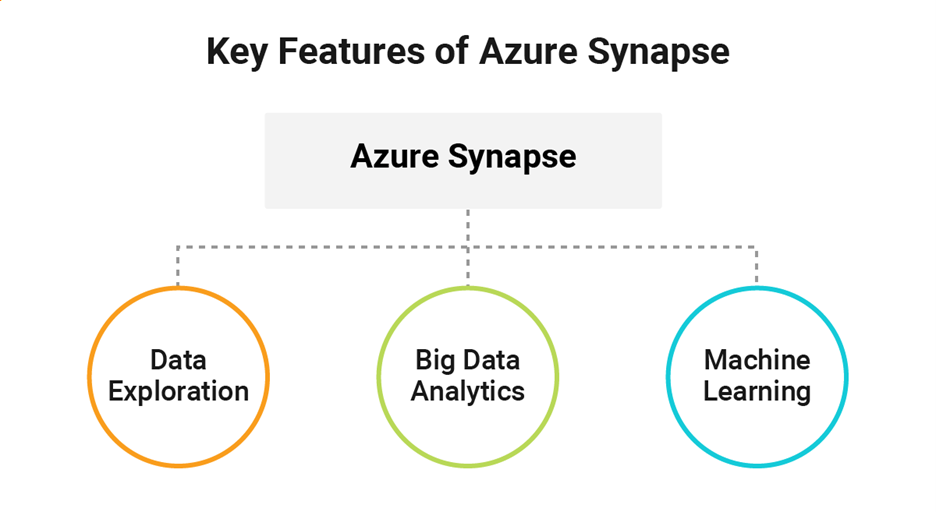There are so many interesting and very useful Azure services out there. Over my time in the IT industry, I have seen the evolution of virtualization and eventually the cloud. It has been very interesting to follow the growth and evolution of Azure, and the introduction of Azure Synapse is a great example of how cloud services grow and evolve.
Through using Azure, organizations can do things they never thought possible in the traditional data center. In this blog post, let’s take a closer look at what you need to know about Azure Synapse.
What is Azure Synapse?
Azure Synapse Analytics is an analytics service within Microsoft Azure. It is the next evolution of what was formerly
SQL Data Warehouse. It brings together multiple components to enable powerful features for immediate data processing.
It is truly a unified analytics platform allowing users to perform key tasks in a single environment such as data exploration, big data analytics, and machine learning. Best of all, it is infinitely scalable to allow organizations to use their data on their terms.
It also integrates into other powerful Azure services like Azure Machine Learning, Azure Cognitive Services, and Power BI to truly provide an end-to-end solution.
Azure Synapse is simple to deploy from the Azure Portal and is available on demand. Most operations are performed through the Synapse Portal, which is simple and easy to use.
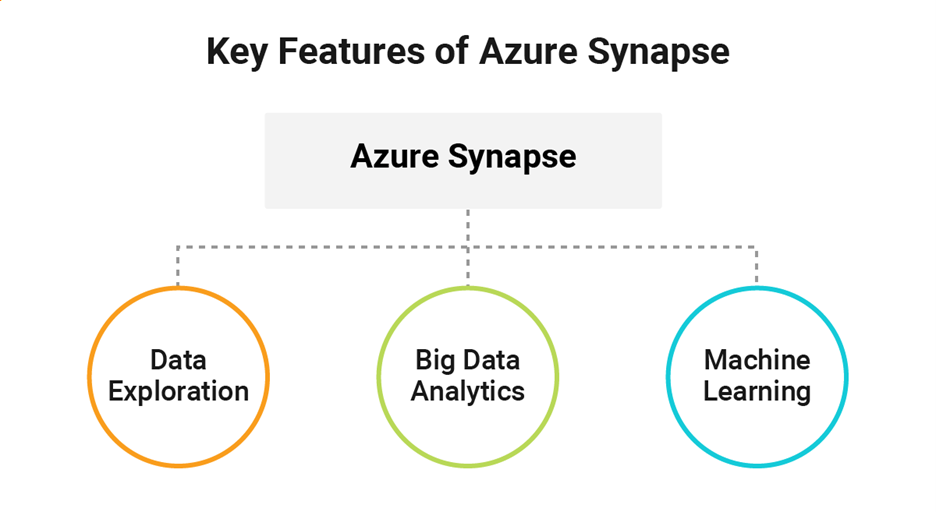
Is Azure Synapse a ETL tool?
Azure Synapse uses ELT rather than ETL.
ETL is a method of loading data in the pattern of Extract, Transform, and Load. Azure Synapse uses an Extract, Load, and Transform process since it does not require the resources for data transformation prior to loading. This is due to its scalable and distributed architecture.
There are a few simple steps to load data into Azure Synapse. First, data must be extracted into text or CSV files. Then the data needs to be placed into Azure Blob storage or Azure Data Lake storage. After that, the data is prepared for loading by defining the tables you will be using, then formatting the text files. Data can then be loaded using PolyBase or the COPY statement. From there, data can be transformed and inserted into production tables.
What is Azure Synapse vs. Databricks?
When investigating Azure Synapse, one common question people have is how it compares to Databricks. Azure Synapse and Databricks are two completely different platforms. Let’s take a closer look.
Azure Synapse has strong SQL foundations, while Databricks is based on Apache Spark. Since Azure Synapse is Azure native, it has unprecedented integration into other components of the Azure platform.
Since Databricks is based on Apache Spark, it is available on multiple cloud platforms. There is an Azure-specific offering called Azure Databricks, which is really designed for data science and data engineering. Since it is based on Apache Spark, Databricks boasts integration with many open-source libraries, powered by the flexibility and scalability of Azure. Which platform to be used really depends on business requirements and the expertise of those implementing and using the system.
Is Azure Synapse a SQL database?
Azure Synapse is not a SQL database—it is a big data analytics service. It uses Azure Data Lake Storage Gen2 as its underpinnings for data warehousing. Formerly, the service was called Azure SQL Data Warehouse, and it does share some architectural similarities with SQL services in the cloud.
Azure Synapse uses T-SQL to query to analyze data and has the ability to leverage dedicated SQL pools, serverless SQL pools, and Apache Spark pools within the Synapse workspace.
But Azure Synapse goes far beyond the capabilities of a traditional SQL database. Data management is taken to the next level, with analytics focused on enterprise data to solve business problems.
What are the benefits of Azure Synapse?
Business Intelligence systems are significantly enhanced with Azure Synapse processing, bringing several benefits to traditional data analytics. It allows for the kind of scale necessary to gain insights across data warehouses and big data systems while applying machine learning models.
As an end-to-end analytics solution, Azure Synapse also brings powerful operational synergies since it is easy to set up and use. It is consumed as a service in Azure and can be up and running quickly and scaled as needed. There are multiple consumption modes all well, from
serverless options and dedicated options, providing the Synapse deployment to best fits business requirements.
When it comes to machine learning, operations can be performed three times faster, thanks to Nvidia GPUs in the system. Paired with ingestion from more than 95 SaaS apps, it couldn’t be quicker and easier to gain unprecedented real-time insights from your datasets.
How to monitor Azure Synapse
By now, you understand the tremendous benefits of Azure Synapse. To get the most out of this powerful tool, you’ll need to stay on top of how your system is performing, making monitoring especially crucial.
When looking for a solution to help track and optimize Azure Synapse SQL pools,
SolarWinds® SQL Sentry is designed to provide a detailed view into queries, loads, backups, and restores across your data. Through these actionable
Azure Synapse monitoring metrics, you can more easily see your entire data warehouse environment to quickly identify bottlenecks and help accelerate performance.