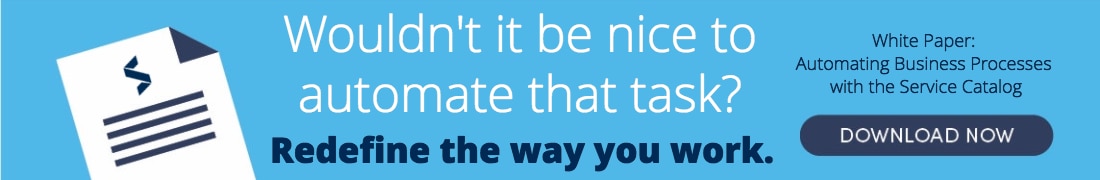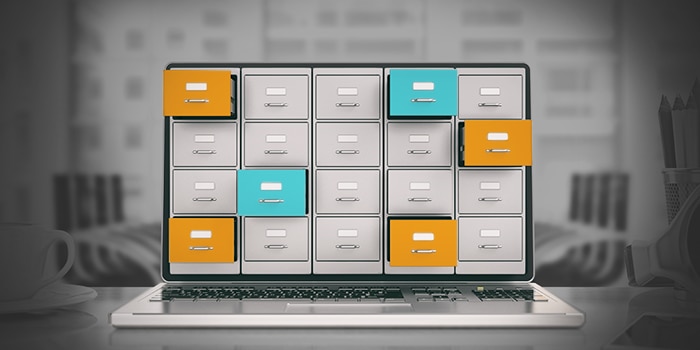Before we had any forms, dropdowns, or logic, people could just request a pink elephant with purple shoes if they wanted. We had to get rid of the ‘I want something’ button.”
-Service Desk (formerly Samanage) customer on the service catalog
Employee Requester View
Before you even worry about the employee experience in submitting a request form, you’ll have to create an easy access point to find what they’re looking for. An employee service portal is imperative. If employees are accustomed to submitting every request and every ticket through the IT service portal, you can push them to the service catalog straight from there. It will look like a menu of requests for different categories. Of course, it might be difficult for an employee to know whether or not a particular service request is offered through the service catalog. This is another reason the service portal is important, because a smart search function can actually use AI-powered, smart service desk suggestions for service catalog items. This way, you’ve created multiple user-friendly avenues for employees to find the services they’re looking for. The form should be foolproof, and the most important parts of the employee-facing view are the title and description. The titles should be simple and easy to interpret, such as “Time Off Request” or “New Laptop Request.” The descriptions should confirm that they’ve found the correct request, and add any necessary details. It might say something like, “Need a new laptop? Complete this form to begin the approval process.” Finally, make sure these data collection forms make clear to the requester that certain fields are required, and don’t allow them to submit an incomplete request. Take a look at this example of a requester view of a form for a Salesforce license request. As you can see, it’s easy for the requester to understand every element of the request, and it's impossible to submit the request before it’s completed. It also shows the expected delivery time (SLA) for this request, so employees have clear expectations and can plan accordingly.Collecting Information
One reason the service catalog has become so popular is that it eliminates the need for back-and-forth email chain requests. That’s why it’s so important to build forms that collect any piece of data that might impact service delivery. If the form fails to answer any questions, it will require follow up, offsetting this major benefit. Imagine an employee onboarding request form, for example. These can (and often, should) include dozens of details, but we’ll keep it simple here. You’ll want the employee’s name, title, manager’s name, start date, required laptop device, required hardware (monitor, mouse, etc.), and a few cloud applications. You can easily collect this data by utilizing different variable types. You might collect the employee’s name and title, for instance, by using a “free text” variable, where the requester can simply type. Use a check box or a multi-picklist variable for hardware, software, and applications, so the requester can choose everything that applies for this new hire. The idea is to make it very easy for the requester while ensuring that you collect every piece of data you’ll need for service delivery. Now let’s look at how much this will improve your workflow.Automating Tasks and Approvals
You’re collecting a complete set of data through these service catalog forms, and now it’s time to put that data to work on the back end. Build a complete workflow to delegate every task and approval that needs to occur in order to complete this service request. As you organize this workflow into a logical set of tasks, different stakeholders will receive automatic notifications when their assistance is needed. You can set tasks to run sequentially (a new one begins upon completion of the previous) or concurrently (service providers can work simultaneously). You can also create condition sets (pictured), where your workflow calls for a task or approval only when certain conditions are met. For example, if a new hire requires a Service Desk account, only then is a task created to set up a new account. If not, on to the next task or approval. The versatility of a service catalog workflow engine is the differentiator. After you’ve built the workflow, it requires very little added effort from service providers. Your process will automatically alert them of things they need to do, all based on the data you collected up front, and the outcomes of your sequential tasks and approvals.The service catalog will require some cultural shift in every organization. As one Service Desk customer explained, “Before we had any forms, dropdowns, or logic, people could just request a pink elephant with purple shoes if they wanted. We had to get rid of the ‘I want something’ button.” That’s why service portal adoption is so important, and we would also recommend some FAQs that link directly to the appropriate service catalog items. While it’s a minor investment of time up front, the service catalog will pay major dividends in the long run. Sticking with our new hire example, we’ve seen organizations shorten the onboarding process by 300 percent! If you’re just beginning with your service catalog, start small with IT workflows for maintenance or new device requests. As you get comfortable, you’ll start to see how it can work for complicated interdepartmental services with dozens of tasks and approvals. Good luck with those workflows, and check out the rest of our resources section for more guidance!