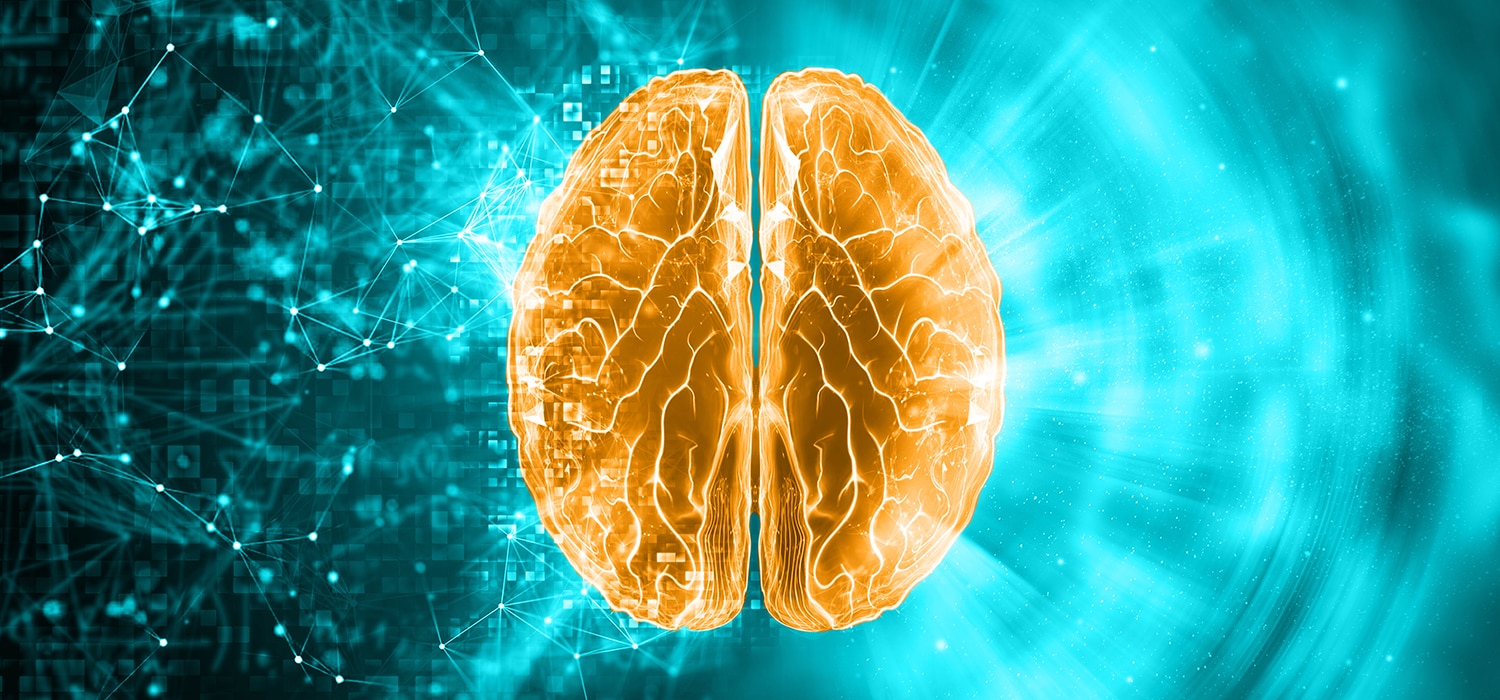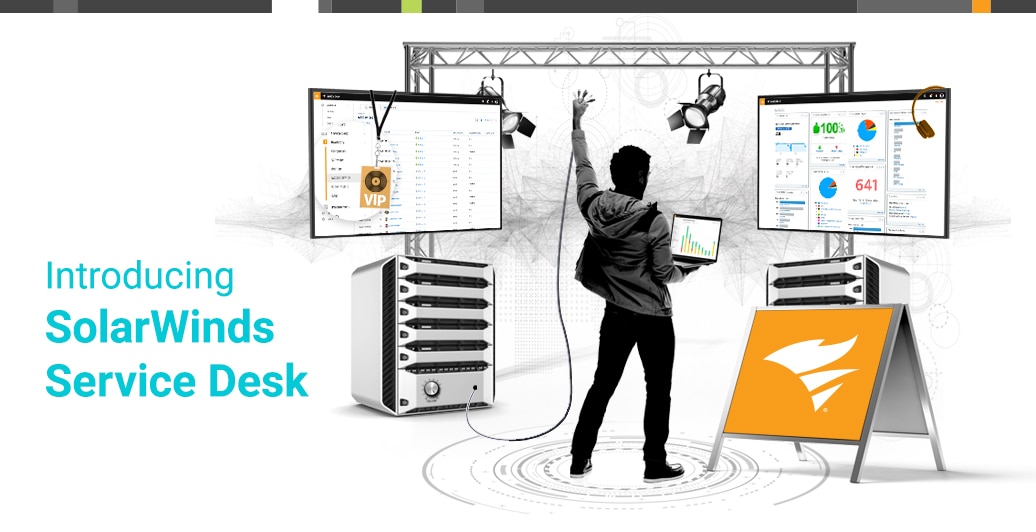Automated Ticket Routing
ITSM automation rules can save you a little time in a lot of ways. Gone are the days of an agent parsing through a ticket queue, assigning an endless amount of tickets to an individual technician. Not only is it a waste of that staff member’s time, but it’s slowing down the service delivery before the real work even begins. Routing automations will send every ticket to the right place, so the appropriate technicians can get to work immediately upon the submission of a ticket. Any of the following might be a determining factor for ticket routing:- Individual requester
- Groups of requesters
- Priority
- Keywords
- Category
- Site
- Department
Suggested Categories and Subcategories
Shortcuts aren’t much good unless they actually get you closer to your destination. Google Maps have helped prevent the argument-inducing “I know a shortcut,” road trip routine, and artificial intelligence can do the same for your service desk. So, speaking of automated ticket routing, you’ll need your requesters to enter the correct information if you want the shortcut to work. Not every requester will know the difference between a hardware, software, network, or applications incident, but this is a crucial piece of data if you’re automatically routing the ticket to a specialized group of technicians for those particular areas. That’s why AI-powered suggested categories and subcategories is such a luxury. Your service desk solution can actually suggest these pieces of information to requesters when they submit their tickets. It will learn from the history of ticket submissions to ensure that every requester gets this piece of data right. As any service desk admin can attest, accuracy is at least as important as speed, and this piece of smart technology will guarantee your shortcuts end at the correct destinations.Suggested Solutions to Providers AND Requesters
This one is exactly what it sounds like. You’ve worked so hard on that knowledge base for repetitive tickets, but it can be difficult to keep track of all those articles, let alone which ones your team is using. Suggested solutions will help you maximize the power of that knowledge base, connecting appropriate solutions wherever they apply to tickets. This will be beneficial to technicians. If a ticket looks familiar, they won’t have to go digging for the article. And even if it doesn’t look familiar, artificial intelligence will look for any article that could potentially apply. Even better, this smart feature can actually prevent a large chunk of repetitive tickets before they’re created. When a requester opens the service portal and starts to type into a search bar, they’ll see any applicable solutions articles pop up. If the solution to their problem is in the database, they’ll find it before they ever enter a ticket. That’s a positive for your service desk staff, and it’s a major benefit to your employees, who, in many cases, would rather solve the issue themselves if they can.Related Configuration Items in the CMDB
The beauty of a CMDB is that it helps your organization find patterns and relationships between people, IT assets, and anything else that contributes to everyday operations. It may not always be clear from a ticket that an issue is with a particular device, but this smart feature can help your agents make those connections. It might suggest a specific laptop device when a requester submits a ticket titled, “laptop won’t turn on.” Now, without any follow up, the technician can find the device, see the entire incident history for that device, and even look for related incidents with devices of the same model. This can be a valuable tool to assist in incident, problem, and change management, as it will immediately open windows into the relationships between configuration items within the organization.Sentiment Analysis
When a requester comments on an open ticket, the service provider won’t always see it right away. They might have a long to-do list, and that particular ticket is among the lower ranking priorities. But if that comment indicates dissatisfaction or some type of pressing matter, perhaps it should should move to the top of the priority list. Sentiment analysis is a smart service desk feature that will pick out these instances to alert your service providers. Some examples might include comments in all caps, exclamation points or question marks (indicating further communication is necessary), or certain keywords such as “urgent.” Like many smart features, it’s receptive to feedback, so service agents can reject a piece of sentiment analysis, and the service desk solution should learn from it. Over time, this piece of smart functionality will learn the ways that requesters and service providers communicate, becoming a second set of eyes to spot potential issues.Some of these features are already available to assist your service desk staff, and some are right around the corner. As you start to plan an employee service strategy to scale, these types of features can be a major advantage in service delivery, both for speed and accuracy. Look for a smart IT service desk solution that will ease the burden on your staff.