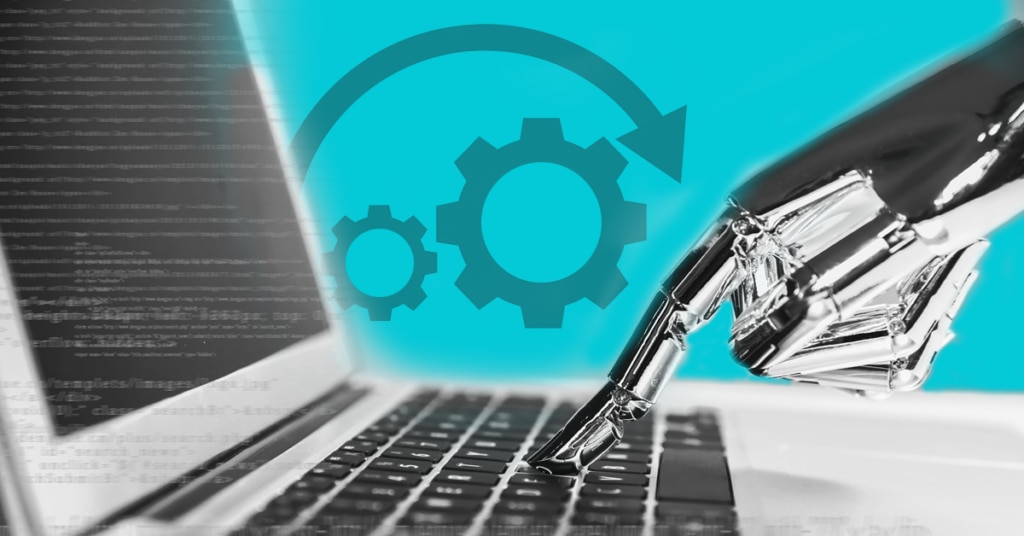- The two types of service desk automations
- How to build each type in your service desk solution
- The impact on service providers and service delivery
Two Types of Service Desk Automations
Automations are designed to complete traditional steps of service delivery that don’t require human brain power or attention. In service management, best practices encourage data collection upfront, through an employee service portal, so that data can drive processes on the backend in service delivery. As you’ll see in the two types of service desk automations, numerous parts of those processes are determined solely by the data that requester inputs, which means we can design those aspects of service delivery to occur automatically. Let’s take a look:Automated Workflows
There are a number of predefined service delivery processes that happen the same way, every time. Think about new device requests, employee onboarding, and ordering business cards, for example. These processes can be built to automate task assignments, approvals and notifications. In a device request workflow, the requester form might require the department, the requester’s manager, a dropdown menu for the type of device requested, and a text box to explain why they need a new device. The point of building the workflow is not just to collect the data, but to make the data work. The department and manager data can create an automatic approval notification for the requester’s manager and/or department head. It should be a snapshot of the request and a one-click “approve” or “deny” button. Upon that approval, automatically launch a task for IT to approve and order the new laptop. Final approval likely lands with finance, so they will receive a snapshot of the purchase details and an option for approval. This is a simple automated workflow, but you’ve avoided the dreaded email chain. Some processes require more tasks from different service providers, but they can all leverage the power of automated tasks, approvals, and notifications.Automation Rules
The other type of service desk automation is a collection of basic rules around tickets. Though they are, for the most part, tiny little time savers, the collective impact on service delivery can be major. Similar to the workflow automations, these rules for tickets leverage data that will determine, without fail, some piece of how the ticket is managed. Examples include:- Priority
- Routing / assignments
- Notifications
- Escalations
- State changes