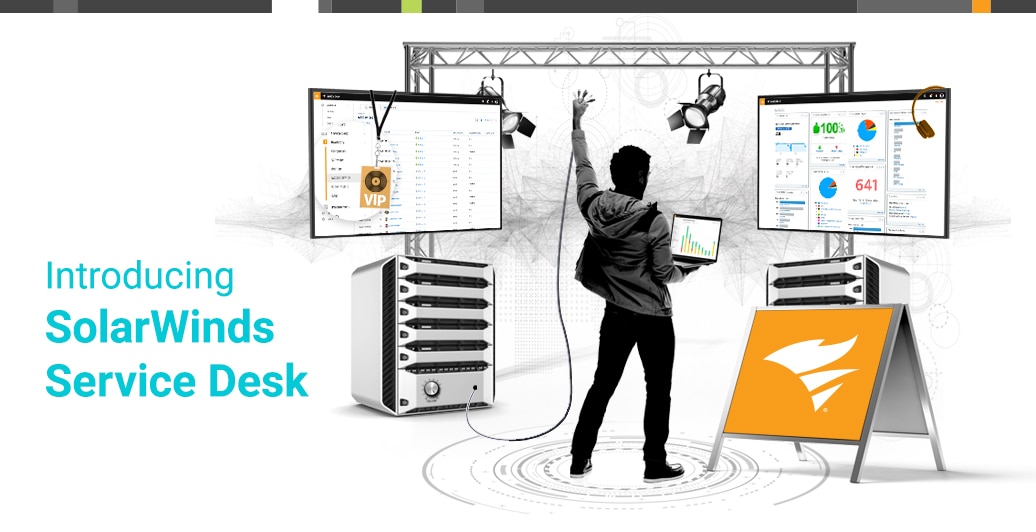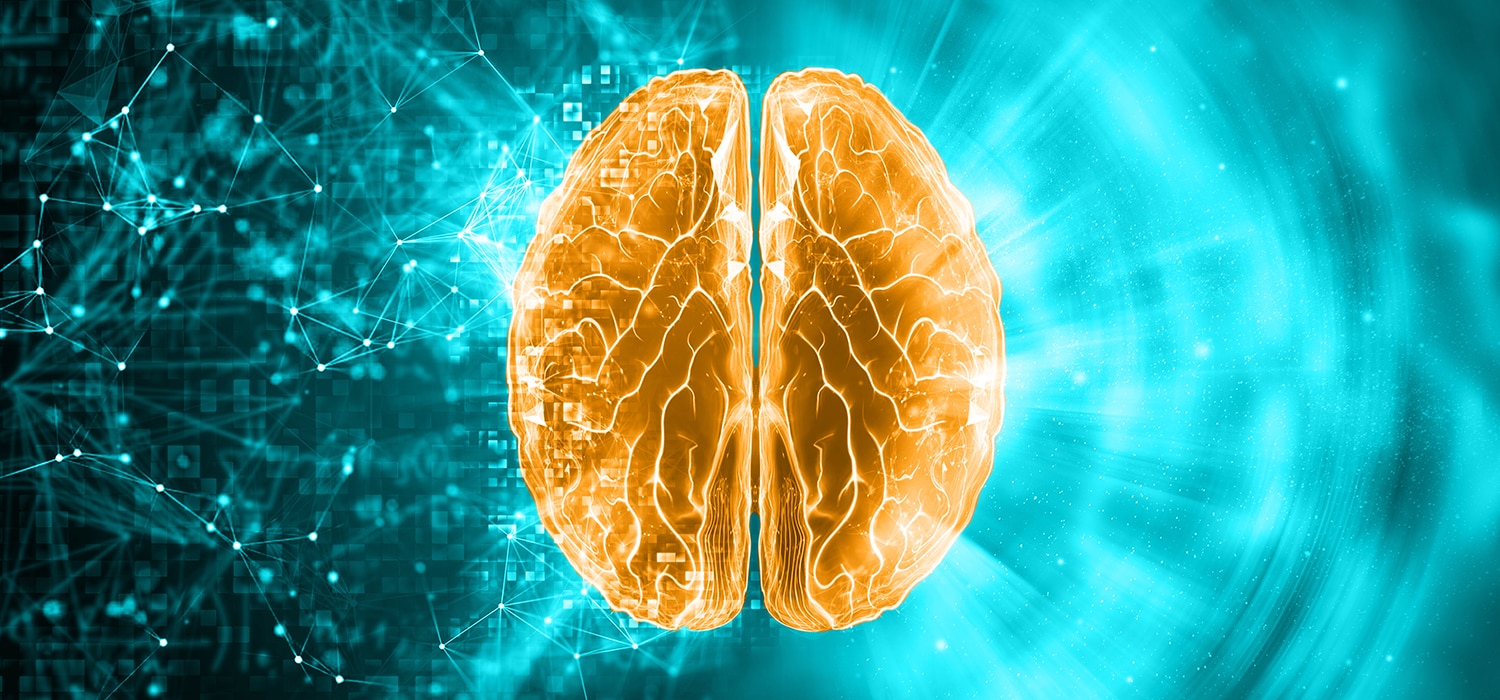According to a
report based on statistics from the U.S. Census and the U.S. Bureau of Labor,
remote work has increased nearly 160% since 2005. It’s no secret that the enabling factor for all of this remote work is technology—laptops, mobile devices and apps, digital business tools, and on-the-go communication through email and instant messaging. When they’re outside of the office, employees depend on this technology more than ever, which begs the question: how does your IT team support it all?
With this new priority on remote work, employees can no longer wander to their favorite IT pro’s desk to ask for help with access to an application or a
password reset, but they still need easy answers. In today’s work-from-anywhere environment, IT needs a powerful strategy for service and support to meet the challenges of remote engagement.
Here are a few key ways you can support your organization’s remote employees with a modern IT service management strategy.
Access to Support Whenever, From Wherever
Remote work isn’t limited to “work from home,” and not everyone’s schedule is strictly 9-to-5. An IT support issue can arise prior to a late dinner with a client. It might happen on the train to work. It might happen on a construction site at 6:30 in the morning. The employee may or may not have access to a laptop or even access to internet, but because they’re working, they need a solution.
The service desk should provide versatile, accessible methods for engagement. Accepting email tickets into a black hole won’t cut it for remote employees. When 2,500 miles away from home, the last thing a VP needs is a lack of visibility into an urgent request that was submitted. Status updates, or better yet, access to real-time chat, can offer peace of mind, especially if it’s an issue like a slow computer that could potentially be resolved fairly quickly.
It’s important to offer an accessible service portal with intuitive outlets for knowledge articles, request forms, and agent chat. If your team can expand some of these capabilities to employees’ mobile devices, even better.
Access to Self-Service Options 24/7
It’s not always realistic for IT to be available at all hours of the night. Unless your organization has technology resources around the globe, IT needs to make alternative solutions available during non-business hours. Sometimes it’s as simple as providing a knowledge base of solutions for common issues that might arise.
Since many IT teams aren’t expected to work around the clock for non-urgent issues, one strategy is to encourage employees to use a service portal to find suggested solutions based on their search query. This convenient, AI-powered experience starts by implementing a good foundation of knowledge base articles.
Especially for new employees, a simple knowledge base article can make tasks like figuring out how to access a VPN for the first time a single click away.
These suggested solutions can be a lifesaver for remote employees, since resolving a problem doesn’t require waiting for someone in IT to respond.
Multiple Ways to Engage with the Service Desk
Service Desk in Your Pocket with Mobile Apps
As an IT professional, does your team have a convenient way to respond to simple requests when you step out of the office or work remotely yourselves? Outside of email, having mobile app access to your ITSM solution can make it easier to coordinate which team members should respond to an urgent request.
It’s also nice to be able to track incidents as they are being worked when you’re out of office, especially for urgent requests that may be submitted by senior leadership during off-hours.
For employees working outside of the office, whether traveling or on a job site, having mobile access to the service desk can also be incredibly helpful. The ability to create a ticket from your smartphone means you don’t have to worry about not having access to your laptop or internet when issues pop up.
Convenience with Chat
Not only can mobile apps add convenience for your team when working remotely, live chat also plays a big role in your employees’ ability to communicate with your team. Not all chat options are created equal. With a standalone chat tool like Slack, employees can easily connect one-on-one with members of the support team. But that doesn’t guarantee that their message is going to be seen or their issue addressed in a timely manner.
With a smarter service desk, you can integrate Slack, or other similar tools, directly into the service desk. When a remote employee sends a chat message to a specific channel, it can generate a support ticket in the service desk automatically. Better yet, a native chat solution built directly into the service desk can provide one-click access for employees to initiate a conversation with an available agent from within the service portal.
If it’s a simple issue, it can be quickly resolved within a few minutes. If it requires further digging, with the click of a button, agents can create an incident that automatically plugs in the chat transcript into the ticket. Employees can then track the status of their issue from the portal
Remote Control Capabilities
In some cases where the only way to resolve an incident is to gain access to a user’s machine,
integrations with remote control solutions are a great convenience to have available within your service desk.
The ability to launch a remote session straight from an incident record makes it easier to track changes made remotely, which provides a complete audit trail for every ticket that comes through the system, regardless of who accessed it.
Optimize Your Remote Support Strategy Today
One of the best ways to get started is by auditing the ways that employees currently interact with IT. Is it easy for employees to find information 24/7 or contact your team for technology-related issues? Do they have multiple avenues to arrive at a solution?
If not, it may be time to consider a unified service delivery platform that has the capability of supporting a growing remote workforce. Finding information quickly is the key for ensuring all employees stay productive, and the modern service desk continues to offer these tools for supporting this trend.
Download our free white paper
5 Benefits ITSM Offers Your Organization for more tips on how to streamline service delivery for employees.