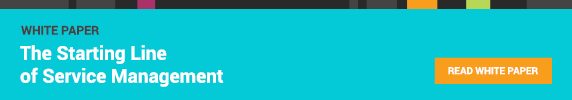The basic functions of a service desk will translate to areas of the organization beyond IT, and there are obvious benefits to working out of one platform.
HR: Don’t Call Them “Incidents”
Human resources never likes to see an incident, so be conscious of how you describe the way an HR service provider works tickets. In IT, an incident would describe a simple device malfunction, but in HR, the word “incident” could describe any number of sensitive interactions among employees. When an employee needs some troubleshooting or something simple from HR, call it a case. Show them a queue with a list of cases instead of incidents. The modern service management solution can even set unique parameters around how “cases” are managed differently than “incidents,” specifically around private information. HR often deals with personal information or even sensitive data in HIPAA compliance. Help your HR team understand that the service desk is designed with roles and permissions to keep that data secure among authorized service agents. Though an employee will still submit a “ticket” in the same place for IT, HR, facilities, or any other department, you can create a unique backend experience for how each service provider deals with those tickets, requests, or, yes, cases. So whether the issue is a laptop error or a request for a benefits change, the experience is unified for the employee but tailored for the service provider. This will help avoid confusion and connect employees to what they need.Facilities: Streamline “Work Orders”
The sales team might keep the lights on, figuratively, but the facilities team literally keeps the lights on (and the heat, and the building security). Not only can service management processes help them schedule, plan, and track regular maintenance tasks, but it can also help manage mountains of ad-hoc work orders. Just as it’s important to be sensitive to HR’s language, you can create an experience that prioritizes facilities responsibilities in terms they’re accustomed to. Creating a view for their “work orders” rather than for “incidents” or “service requests” will help translate a service management solution into a facilities language. Many of the process-oriented elements already make sense. Truthfully, most facilities teams would be thrilled to use the tools available in ITSM. Their lives become infinitely easier with organizational tools to automate service delivery and condense their time management and communications into a simple view.IT, the Facilitator
Let’s face it -- IT leaders know the most about how to collect data and set up the back end for efficient service delivery. The HR leaders in your organization might be great with people and very knowledgeable, but it doesn’t mean they know how to create a multi-layered service catalog item or how to plan a change to minimize impact on an employee’s workday. IT has the experts, so it’s a great opportunity to share that expertise with the rest of the organization. Training sessions with stakeholders go a long way. Answers to the following questions are second nature to IT, but it’s important to make sure other organizational leaders have an understanding in these areas:- What’s the advantage of providing employees a single portal for requests?
- How do you manage a ticket queue?
- How do you create a knowledge article?
- What is an SLA, and why is it important?
- Why do you prioritize requests?
- How can we cut early steps from the service process with automation?
- Why/how do you build forms and backend processes for regular services?
- How do you connect employees to self service options?
- How do you ensure streamlined delivery for services that touch different departments?