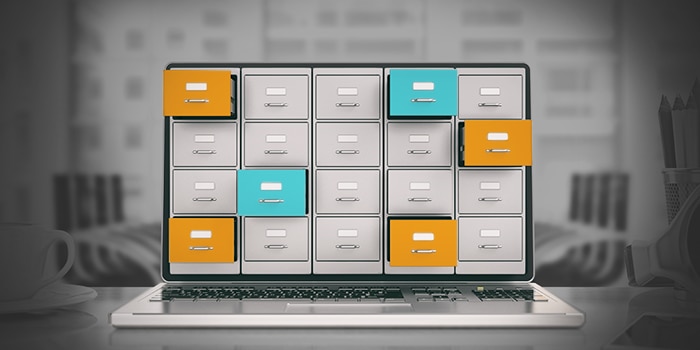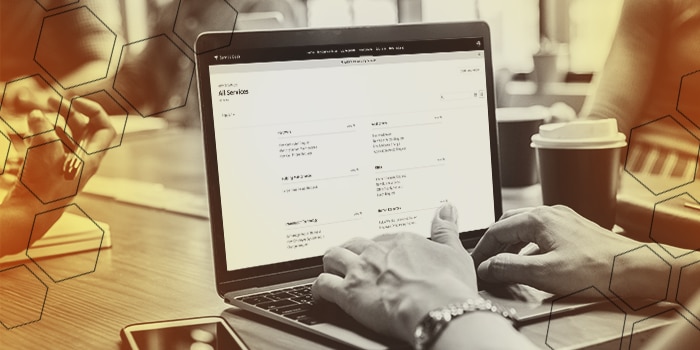ITSM has armed organizations with an organized set of workflows and processes… for IT. But today, every department relies on technology, and every department is a service provider for employees.
The IT service catalog offers a user-friendly list of technical services available to employees -- application support, license requests, device setup, etc. The success of the IT service catalog (and improved service delivery) often leads organizations to rethink workflows across departments. After all, employees often make requests from finance, marketing, legal, HR, and facilities as well.
From a bird’s eye view, the
service catalog is a great place to build automated processes for all of these services, but it needs to be constructed with care. Different pieces of requests can touch different departments. In many cases, a notification to begin one task will depend on the completion of a prior task. This is the advantage of building organized processes. You can plan for all of the crossover and create automated tasks, reminders, escalations, and notifications for every service provider. You can identify bottlenecks where tasks are delayed and services are breaking down, and correct the process.
It gives you one place for full visibility into everything, and it cuts down on the number of communications necessary to complete simple requests.
Here are four common internal services that need coordination from different areas of the organization for successful delivery:
1. Onboarding
When a hiring manager decides on a new candidate, the work is only getting started. Think about some of the things that need to happen to ramp up your new hire:
- Paperwork and tax forms
- Benefits
- Workspace setup
- Laptop and device setup
- Business tools and applications
- Company training
- Orientation
Training, orientation, and paperwork touch the HR department. Taxes and payroll go to finance. IT prepares devices and creates access to applications. Facilities sets up a workspace.
That’s a very basic onboarding structure. Other organizations might have even more complicated processes. Without a
carefully constructed workflow, including automated tasks, full visibility, and notifications, this process could be doomed.
Forget to copy one party on the email, and the process bogs down. If the head of facilities is on vacation, the process bogs down. What’s worse, you’ll have to retrace the email thread to identify the issue.
The service catalog eliminates all of that. It offers full visibility and reporting to figure out where the breakdowns might be. It’s preconstructed to include all of the relevant departments in one platform, helping ensure your employees are set up for success on day one.
2. Technology Purchasing
Your web development team identifies an application or piece of software that could be beneficial to the marketing team. This could lead to a service request for IT operations to negotiate a price for a given number of licenses. Finally it’ll go to finance (and maybe to the CMO) for a final budget approval.
A buttoned-up service request can make this decision easy for all parties. Pre-populate a request form to gather the number of licenses needed, the purpose of the technology, and any other pertinent information. Now when tasks arrive in the queue for each decision maker, they’ll have everything they need to make an informed buying decision.
This will help the organization avoid reckless spending on business tools, and it will help fulfill requesters’ technology needs more quickly.
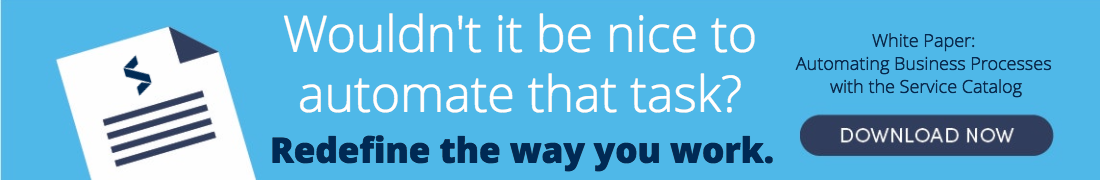 hbspt.cta.load(41925, 'c5947f07-9213-4aa1-8980-eebb8b28fa58', {});
hbspt.cta.load(41925, 'c5947f07-9213-4aa1-8980-eebb8b28fa58', {});
3. Conference Room Setup
It seems like a simple request. You have visitors coming to the office, and you want to give them a great experience. But there are actually quite a few decisions to make.
Will this gathering be catered? If so, what type of food? Any food allergies?
How many guests are attending? How should we organize the room?
If you’re presenting, you may need some technical equipment as well. This seemingly simple request has tentacles that reach HR, IT, and facilities. If all of these options are pre-populated on a list in a request form, you’ll cut out all that back-and-forth that might occur through email.
4. Team Building Retreat
It’s an offsite day to get to know your coworkers! But before all the icebreakers, brainstorming, and constructive feedback, the department head will have to work with HR and IT to ensure everything is set up for the big day.
Just the planning for the event could bring the VP of Sales or Marketing together with the head of HR and the head of IT to discuss the location, the format of the room, the lunch menu, and any projectors or speakers that will help the presentations.
Surely you’ll find a number of other services that require contributions from different departments. This is the biggest advantage of moving to a single platform for employee services. It gives you one place for full visibility into everything, and it cuts down on the number of communications necessary to complete simple requests. This will make your service delivery faster and more accurate, creating a better place for your employees to work.
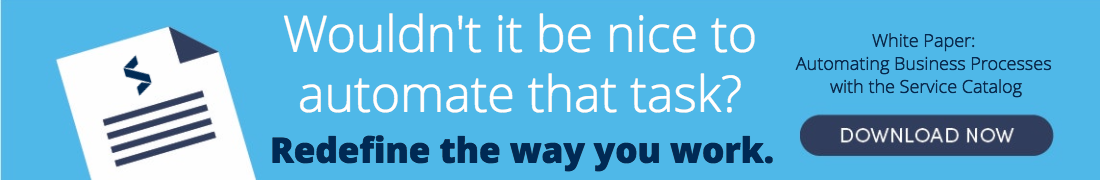 hbspt.cta.load(41925, 'c5947f07-9213-4aa1-8980-eebb8b28fa58', {});
hbspt.cta.load(41925, 'c5947f07-9213-4aa1-8980-eebb8b28fa58', {});