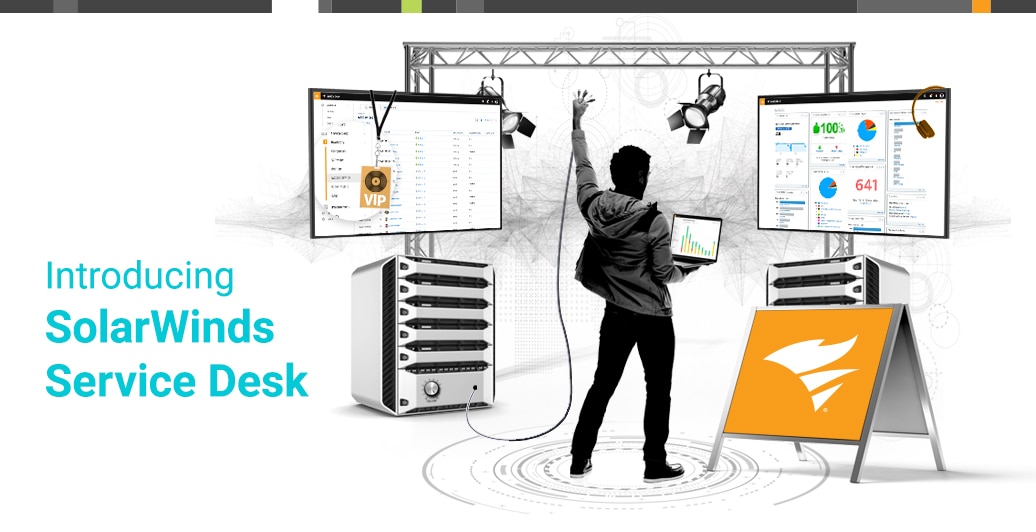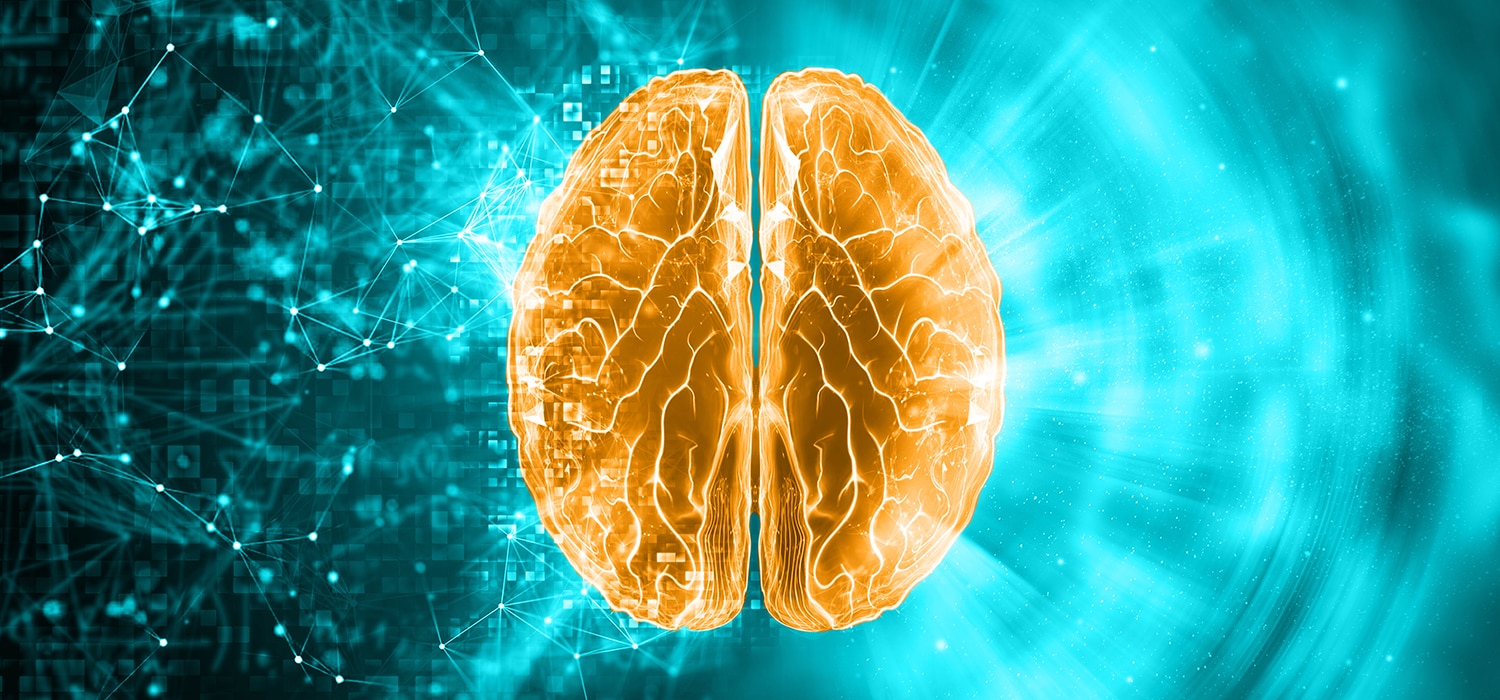I’ve worked in human resources for large companies and small. I’ve seen mergers and acquisitions. I’ve managed massive changes to corporate models in recruiting and development. Experienced HR executives know more about employee service than anyone. We’ve made careers out of building positive work environments in a variety of personal and professional circumstances. As technology continues to play a bigger role in service delivery, we should think carefully about the best ways we can use it to make work life better in our organizations.
One way to improve the employee experience is to connect them to all of the services HR provides. IT uses an entire guide of best practices for service delivery, and an ITIL framework to help build a service desk for internal processes. HR doesn’t need to learn all that, but I recommend building a service desk experience for HR in the following four-step process:
1. Build Workflows for Common Services
The best place to look critically is in the processes we use most often -- even if they’re simple ones. In my experience, it’s best to build workflows for the following types of cases, because they happen all the time:
- Onboarding
- Offboarding
- Benefits questions or requests
- Benefits: life status changes (such as new babies or removing someone)
- Education reimbursement, requests for class stipends
- Travel booking
- Relocations expenses
- Registration in development courses
- Address change or other personal changes
- Catering requests
Of course, there are countless other services that a human resources department can offer, but these are some common ones that come to mind. You can (and should) build workflows for as many services as you can think of.
What does a workflow look like? Basically, it’s is the alternative to those dreadful, manual email chains. This is where you’ll build tasks, approvals, notifications, and automated steps that will save time in service delivery. It’ll push these processes along without necessitating manual oversight of everyone’s responsibilities.
Identifying the employee needs that arise most often is a great first step because it will help you streamline the processes that impact your employees the most.
2. Set Expectations
Once you’ve identified common services, your employees should know the best ways to access these services and how long delivery will take. HR professionals tend to be good with people, which means people might feel comfortable coming directly to you with ad hoc requests.
“Well, I know Karen. She’ll get right back to me.”
Unfortunately, I can’t do that for everyone. This is not the best way to prioritize and deliver requests. That’s why I recommend an organized, service desk solution for HR requests before employees get used to this “walk-up” method. In fact, you can direct employees to the same service portal they use for IT requests. This way, you’re not asking them to learn a new platform, and you’re providing as much visibility as possible into their requests.
With an HR service desk model, you’ll build a Service Level Agreement (SLA) for every type of employee request, so they’ll always have an expectation for a turnaround time. You can also prioritize and route these requests appropriately. Depending on the size of your HR department, you might have specialists for employee relations, benefits, development, or onboarding. You can route those requests automatically, so you’re connecting employees to the right person immediately (and without an email chain).
At one point in my career, I worked in a small company that took off, hired exponentially, and now employs thousands of people across the globe. Sometime after the 1,000th employee was hired, we finally got the go ahead to build out processes for an HR service desk. Better late than never, but now we had to teach a new method of requesting to thousands of people in different parts of the world.
For this reason, I would highly recommend streamlining HR services sooner rather than later. It’ll help you avoid ripping a painful band-aid later on.
3. Evaluate Success
What good are those SLAs if you don’t bother to evaluate your performance?
The worst thing you can do to an employee is fail to deliver on a promise, so if you set SLAs for two hour response and one day delivery, you better hit those deadlines 100% of the time.
The service desk model only works if employees are happy with the service they’re receiving. If they request a change to their benefits package, and you promise that those requests take one day to complete, they’ll be unhappy with anything that takes longer.
Reporting on employee satisfaction and SLA adherence will also show where your processes succeed and where they breakdown. With modern service desk reporting, you can pinpoint certain tasks of, say, the onboarding process that took the longest. Maybe there are adjustments you can make. If, for example, services were bogged down because someone from HR was on vacation, you could assign the task to a group instead of an individual.
4. Build a Knowledge Base of Resources
This is a beautiful final step because the most direct way to connect employees to services is give them the option to complete those services themselves. It won’t work for every service, but it’s nice to connect them to instructions for straightforward questions.
I’ve always appreciated the ability for an employee to self-resolve a simple IT issue (such as a forgotten password or a device reset). We have a ton of comparable cases in HR. It might take my team a day to fulfill a request to change a 401(k) contribution, but an employee can do it in minutes if we provide an article that explains the process. When that request comes to HR, it’s as simple as linking to that article in a response. Or, even better, that employee portal can actually suggest the knowledge article to an employee, eliminating the need to fill out a request form at all.
With a strong knowledge base of articles for all types of solutions, your HR team can point, click, and send to fulfill requests rather than the manual resolutions of the past. This means employees get the answers they need faster, and your team is providing a positive, employee-friendly environment.