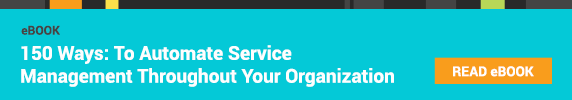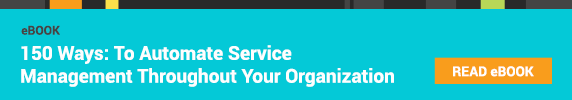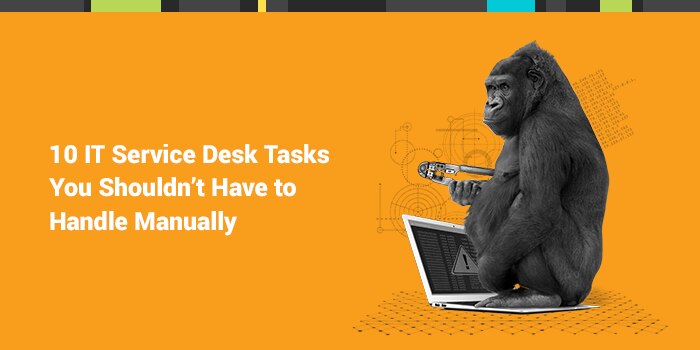The day-to-day life for most IT techs can be stressful to say the least. High priority tasks like security and upgrading infrastructure can sometimes be difficult to prioritize when so many lower-priority items still need to be addressed every day to keep things running smoothly.
Luckily for IT pros, there is a more efficient way to take care of these lower-level support issues without allocating so much time: IT service management software.
In this blog, you’ll discover
10 service desks tasks that IT professionals spend time doing nearly every day that can be simplified, automated, or even completely eliminated by deploying a fully-capable ITSM solution.
Password Resets
Hardware Requests
Software Licensing
Ticket Routing
Risk Management
Generating Reports
Answering Frequently Asked Questions
The power of AI
This is also where information about previously closed tickets and smart suggestions (powered by artificial intelligence) comes into play.
AI-powered smart suggestions leverages your knowledge base behind the scenes to recommend articles likely to answer a FAQ. To save time for agents, a simple how-to article can even be created whenever a ticket is resolved, helping other service desk agents in the future who may need to resolve the same issue.
Learn more about how and why creating a knowledge base is so important in IT service management.
Technology Asset Auditing
Communicating and Carrying Out Changes
Work Schedule Planning
Automation is Driving Efficiency
These everyday tasks can’t always be completely eliminated, but with technology inside a modern service desk solution, IT techs can spend less time on tasks that can be easily automated and instead focus their efforts on bigger picture projects.
In the past, supporting a vast array of technology and providing services was a huge barrier to growth, requiring more time and resources to support and manage a growing infrastructure.
Fortunately,
routine tasks are increasingly being automated or simplified with ITSM software, making it a great investment for companies of all sizes.
Learn more about getting started with or upgrading your
IT service management with SolarWinds Service Desk.