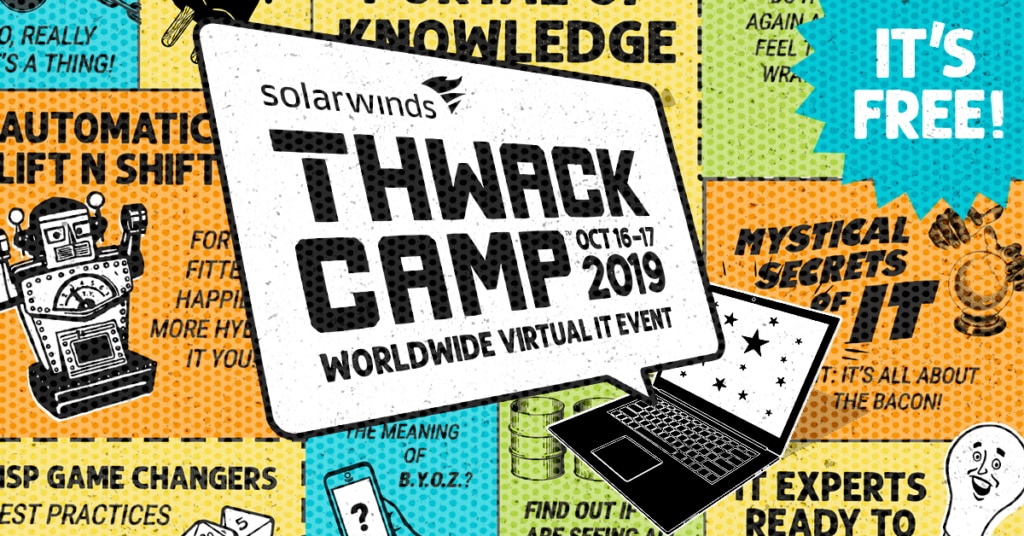Software has evolved a lot further than just something that you purchase and install onto your computer. Businesses now have the luxury—and the burden—of selecting from a wide array of digital tools built in myriad ways. With the ever-growing selection of software, systems, and tools available to IT pros comes an equally overwhelming amount of terms that you have to be familiar with.
Whether you’re a cloud-only business, fully on-prem, or somewhere in between, there’s a chance you’ve encountered any number of the following key terms that relate to what’s commonly referred to, these days, as
hybrid IT. What do they all mean? Here’s a breakdown of the terms you’re likely to encounter.
On-premises
As the name might imply,
on-premises (often shortened to on-prem) means application servers and data that are physically located within the confines of your organization – often in the data center – as opposed to running remotely on hosted servers or in the cloud. Updates in the application must be
made in-house, and could be a longer process that takes time and personnel resources. That said, you have direct control over how your systems are managed when they’re on-prem.
The cloud
Basically, if you access your data through the internet, you are experiencing “the cloud.” But, our favorite “technical”
definition is “The cloud is not a physical entity, but instead is a vast network of remote servers around the globe which are hooked together and meant to operate as a single ecosystem. These servers are designed to either store and manage data, run applications, or deliver content or a service.” From everyday consumer apps like Google G Suite and Dropbox, to business tools like, well,
SolarWinds® Service Desk, cloud applications are accessible from virtually any device with Internet access. For businesses, cloud application services offer adaptability and can help streamline processes, improve customer and
employee service, and simplify IT infrastructure.
Government cloud
Simply put, it’s the offering of a “
cloud platform designed expressly for U.S. Federal, State, and Local Governments to meet the U.S.
Government's thorough security and compliance regulations”. An example of a government cloud service is
Azure Government.
SaaS
An acronym we’re very familiar with on the SolarWinds Service Desk team, SaaS stands for Software as a Service. SaaS applications are accessed via the cloud through the web—but not all SaaS tools are built
in the cloud. As
CMSWire puts it, “SaaS is cloud software, but cloud software is not all SaaS.” Rather than paying one lump sum for a piece of software upfront, SaaS tools are subscription-based. One of the biggest benefits of SaaS applications is that there’s no software to install or hardware costs, so you can deploy (and scale) quickly.
PaaS
Platform as a Service is generally similar to SaaS. That said, there are some key differences between the two. With PaaS applications, the vendor provides the customer organization with a platform. This platform allows organizations to develop, manage, and utilize applications of their own without the need for creating and maintaining all of the necessary background software associated with its development and support. Think Red Hat OpenShift and Microsoft Azure.
IaaS
Infrastructure as a Service, or IaaS, applications enable organizations to host infrastructure components through a cloud provider rather than hosting them via on-premise data centers. IaaS offers organizations flexibility and scalability of your IT resources. Examples include Amazon Web Services (AWS) and Google Cloud Compute Engine.
Check out our more detailed breakdown of SaaS vs. IaaS vs. PaaS.
Single-tenant
Within SaaS, there are two types of tenancy: multi-tenant and single tenant. Single-tenancy can sometimes be viewed as an older way of looking at a software’s capability. The
tenant is the owner of the software’s instance, which means they’re responsible for deploying any upgrades, new releases, or fixes. While single-tenant applications can give you more control over your environment, it can come at a higher cost and effort.
Note: Private cloud may sometimes be used synonymously with single-tenancy, but the application can also be used in a multi-tenant platform. For example, SolarWinds Service Desk is a multi-tenant, private cloud-based application.
Multi-tenant
As the name might imply, multi-tenant means multiple users dwell in a single instance. Each user can customize their own space within the instance, allowing you to get the most out of your solution. If there’s an upgrade, new release, or fix that needs to happen, the
service provider is the owner and is responsible for it. Multi-tenancy is generally a more scalable and cost-effective solution but limits your direct control.
Hybrid IT
To summarize, hybrid IT represents a combination of on-premise solutions with any one or more cloud-based services. Some younger or smaller organizations may fully embrace a 100% cloud environment, while bigger, well-established companies may lean heavily on their on-premise solutions. As digital transformation continues to evolve, many organizations are shifting to this hybrid approach for their IT infrastructure. It may not always make sense for a business to fully commit to the cloud, but there are benefits to embracing the cloud for some of your business needs.