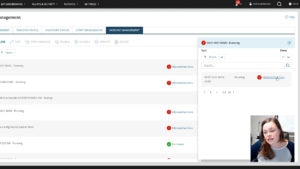Gartner says when COVID-19 hit the United States in March, 88% of businesses mandated or strongly encouraged employees to work from home. Sales, marketing, human resources, and most other business operations were all conducted from somewhere outside of the office. This drastic move required IT to accommodate employees in an entirely new way than what they had become accustomed to.
Many IT departments had already migrated portions of their data, infrastructure, and business applications to the cloud, which has helped them to be more agile during these rapid changes. Of course, what works well for one business may not work well for another, so whether you’re making a total leap to the cloud or shifting to a
hybrid IT approach, keep these six factors top of mind.
Security
With important documents, legal files, and personal information stored in multiple locations and devices in the business, security is a non-negotiable. It’s vital for employees to have access to the same resources they enjoy in the office, but IT can’t afford to compromise by adding additional security risk.
Cloud computing enables employees working remotely to access that data—and with confidence that it won’t be compromised (by unauthorized users, cybercriminals, breaches, viruses, etc.). In the event of a laptop being stolen or misplaced, the cloud allows you to still gain access to the data and remotely disable the laptop.
Costs
Moving operations to the cloud can mean doing away with sky high energy bills and going greener in the workplace. Technicians can spend less time on updates because the cloud transfers that responsibility for equipment and data management onto the cloud service provider.
Depending on what the needs of the business are, investing in the cloud when it needs it most can ensure business continuity during these unique circumstances and may even pay for itself down the line. That said, there’s always going to be upfront costs associated with investing in a new platform, migrating data, or purchasing new cloud-based applications.
Automatic Upgrades and Updates
Software upgrades and updates can mean temporary downtime
and overtime by IT teams to get them installed, tested, and running on all systems. Switching to the cloud, in many cases, means those upgrades and updates are automatic and you’ll be working on the most current version of the software available.
All of this results in greater security, more features, and improved stability without the manual upkeep.
Scalability
What if resources could appear and—poof—disappear when you need them? Well, cloud resources essentially give companies that flexibility, enabling them to increase or decrease their IT needs when the business environment dictates, typically at minimal cost to the company itself. While businesses will continue to predict their resource needs, they won’t be bound to those predictions.
Instead, they can be more reactive as needs arise and utilize just enough of the resources to manage growth and improve efficiency.
Integration Capabilities
Shifting to the cloud allows IT resources and services to be more streamlined across organizations. It provides the utilization of one central system and easy access to backend data sets for visibility, transparency, and cross-utilization of information.
Take the service desk for example. A cloud-based service desk solution with built-in IT asset management can easily integrate with third-party tools like Microsoft Azure or VMWare vCenter. This gives IT teams a single asset repository to track and manage devices, software, and hardware within the same user interface you’re managing incidents and service requests—eliminating synchronization challenges and the need for duplicated elements.
Ease of Use Beyond IT
In our “new normal” workplace reality, there are countless pieces of business technology that would benefit from living in the cloud. Communication platforms, CRM tools, documents, spreadsheets, and slide decks are just a few. Migration to the cloud is usually led by IT, but it impacts employees across the business—employees who have leaned on IT support and services now more than ever.
Think about the potential value of a
cloud-based ITSM solution for departments outside of IT. Cross-departmental workflows and collaboration and a one-stop shop for employee requests and issues can streamline IT service efficiency while also boosting productivity of other departments like human resources, finance, and facilities.
The decision to move to the cloud isn’t one size fits all. The choice depends on your industry, organization size, company structure (remote, in-house, or hybrid work), and myriad other factors. The pros and cons vary for each, but with these six considerations, you can make a more educated, confident decision.