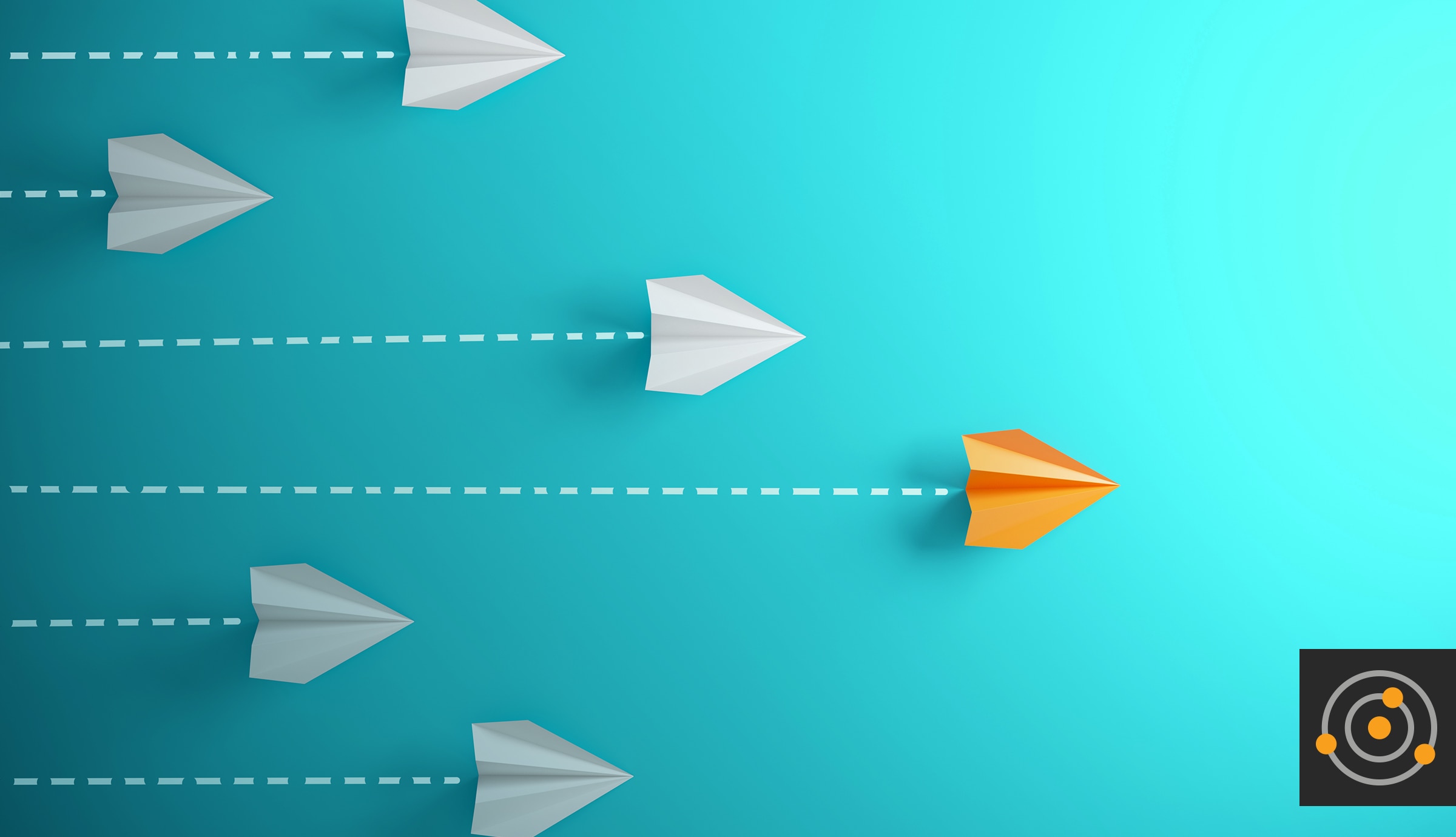- The timestamp
- The query that was terminated to resolve the deadlock
- The query that was allowed to proceed
Configure Alerts on Deadlock Events
July 5, 2019 |
Database

SolarWinds® Database Performance Monitor (DPM) can now detect deadlocks in MySQL, and generate events that you can use for alerting and notification. It's normal for an ACID transactional database to encounter deadlocks occasionally, but too many deadlocks could signal a variety of problems from SQL, to application behavior, to indexing and more.
The first step towards solving any locking or deadlock problem is to detect it, and DPM detects MySQL deadlocks out-of-the-box. When a deadlock happens, DPM generates an event to record it. The event includes several useful pieces of information: