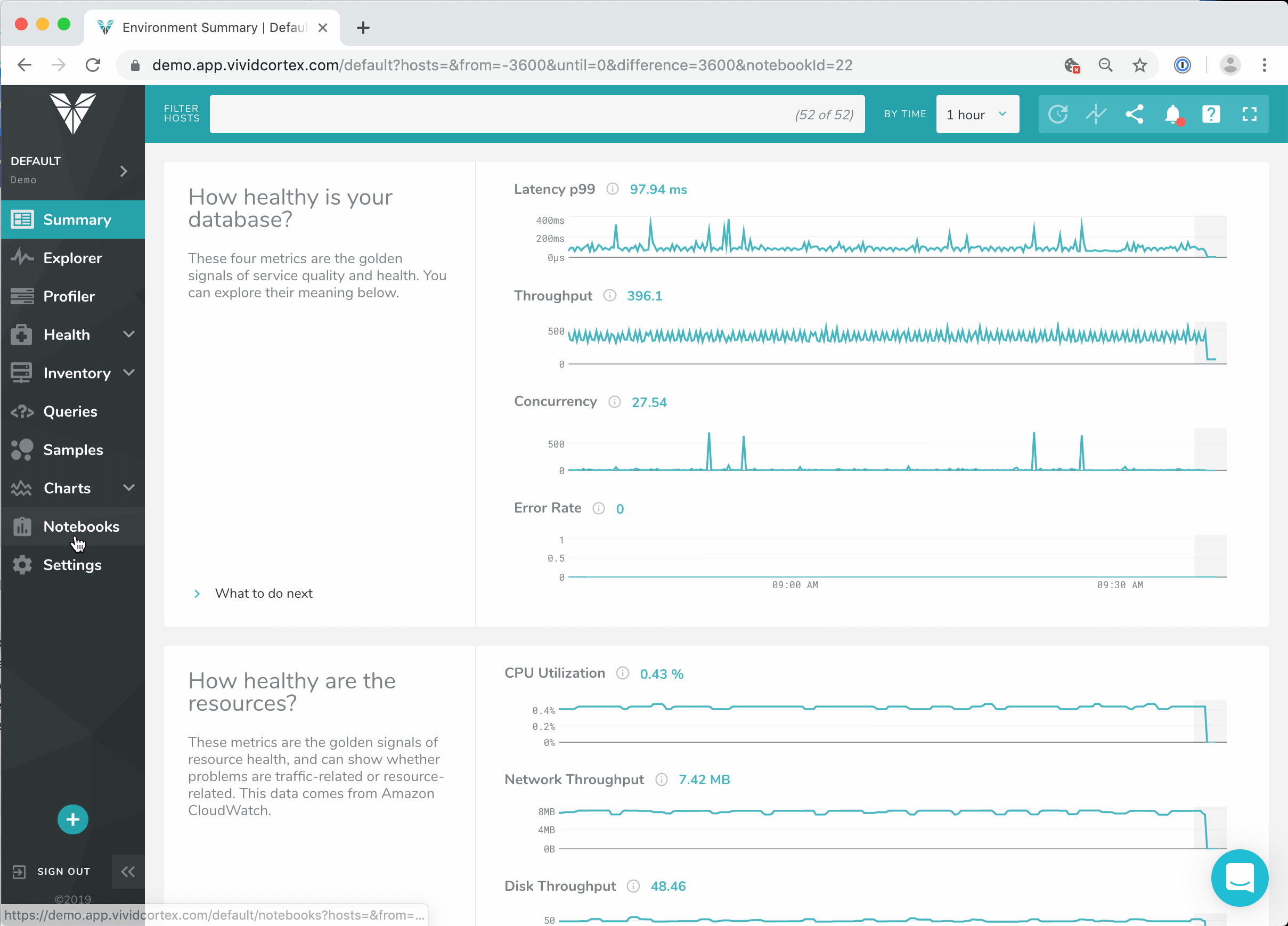We've released two enhancements to Notebooks that streamline collaborations to help you create post-mortem Notebooks more easily, and share them in a format that's easy for any audience to access. Both improvements are focused around how teams have told us they can get more value from Notebooks. Involving everyone in database performance is a key goal at SolarWinds®, so these capabilities were natural next steps for the popular Notebooks feature!
If you're not familiar with Notebooks yet, they're like a wiki built into SolarWinds Database Performance Monitor (DPM). Using the simple Markdown syntax, you and your team can collaborate on rich documents with headers, lists, tables, images, and—of course—embedded, live charts of any metrics, prebuilt charts, or custom charts in DPM. You can use them for documentation, runbooks, dashboards, post-mortems, and as scrapbooks for gathering information during an incident—among many other possible uses. Notebooks support MySQL, PostgreSQL, MongoDB, and Redis servers.
Print Notebooks to PDF
Notebooks are for sharing, for getting the right information to the right audience. Lots of our customers use them for things like weekly SLO reports to their managers, for example. Even if the managers have access to DPM, it's easier for them to get a PDF in their inbox or Slack channel (and I'm speaking from personal experience here—don't make me open a new tab!) Well, now it's easy to generate a PDF of a Notebook. Just print from your browser, and use the system print dialog or the browser's native ability to save a PDF.
The resulting PDF will automatically include a header with information about the Environment and Notebook, including selected hosts and the date the Notebook was last updated.
Create Notebooks from Templates
Notebook templates simplify creating repeated items in a consistent way, helping people share information and follow processes they've agreed to. Our first step towards a rich template functionality is a built-in template for an incident post-mortem report, based on a consensus of what our customers find most important for such a document.
To create a Notebook that starts out with the post-mortem template, just use the drop-down menu at the top right of the screen, and select the template.
Now you have the outline of a postmortem report, which you can use to quickly document and save important information, such as what happened and who participated, along with DPM charts and metrics.