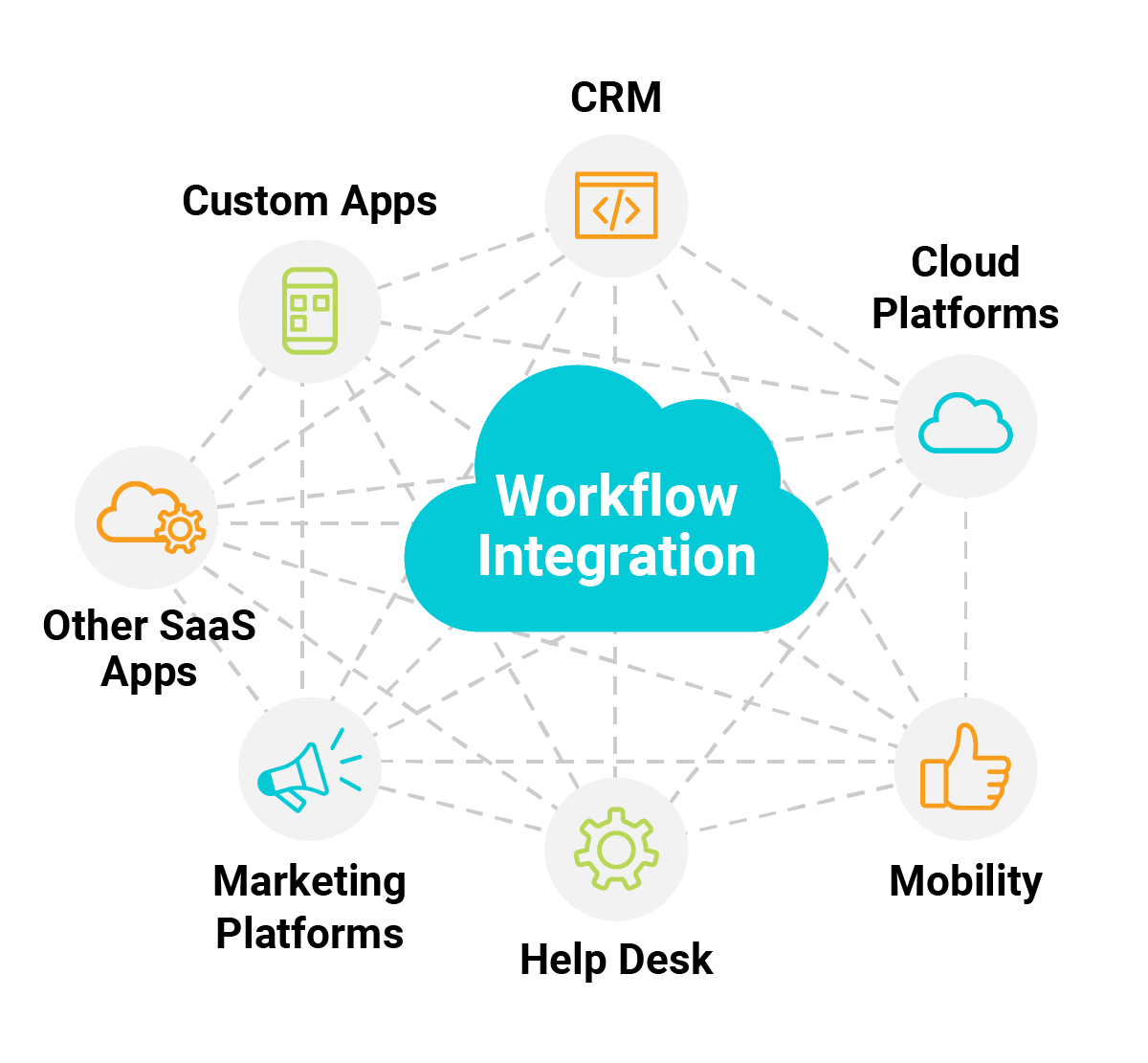What Is a Workflow?
Everything happening in an organization can be classified as a business process. This is true even if the process is a human looking at an Excel file saved to a file share and making decisions based on the numbers within. However, this process is prone to human error. Non-business processes can include cooking a recipe, whereas technology implementation might be something as complex as implementation of new code changes into an application or getting an IT trouble ticket entered and resolved.
Each step in a given workflow triggers another task in the process until you get to the desired result. When it comes to workplace processes such as a trouble ticket, these usually incorporate many steps, multiple applications, and routing to multiple engineers. These multifaceted and time-consuming steps are complex and rely on individuals, and they can be gated by the only people who have the “how to" knowledge. As a business, you can optimize and standardize your processes by introducing workflow integrations and minimizing the existence of blockers.
Here’s a real-life example of a workflow capable of easily ending in error or being blocked by a single human:
- Someone updates an Excel spreadsheet on a file share
- Once the spreadsheet is updated, the person emails a link to the Excel sheet to the next person
- Based on the contents of the file, the next person goes into a different system and enters a value from the spreadsheet
- This value is then part of a workflow automation to order parts
You can clearly see how this process could introduce delays and possibly inaccurate data.
What Is Workflow Integration?
Workflow integration is the process of tying all your workflow steps together into a flow of tasks, effectively passing data from one person or application to another. In today’s world, we can use application programming interfaces (APIs) to connect one application to another, allowing them to share and move data freely between them.
These APIs can enable additional functionality with workflow automation tools capable of helping you streamline these business processes. Many organizations take advantage of low-code and no-code applications such as Microsoft Power Automate or Zapier, which allow non-IT users to automate simple repetitive tasks like push notifications. These tasks, for example, might automatically send emails when an update to the customer relationship management (CRM) system occurs. Sometimes, this integrated workflow isn’t just about moving data through stages—it’s about manual tasks such as notifying a sales representative when a particular client has reached out to them. These software tools use templates to provide an easy framework for automating repetitive tasks.
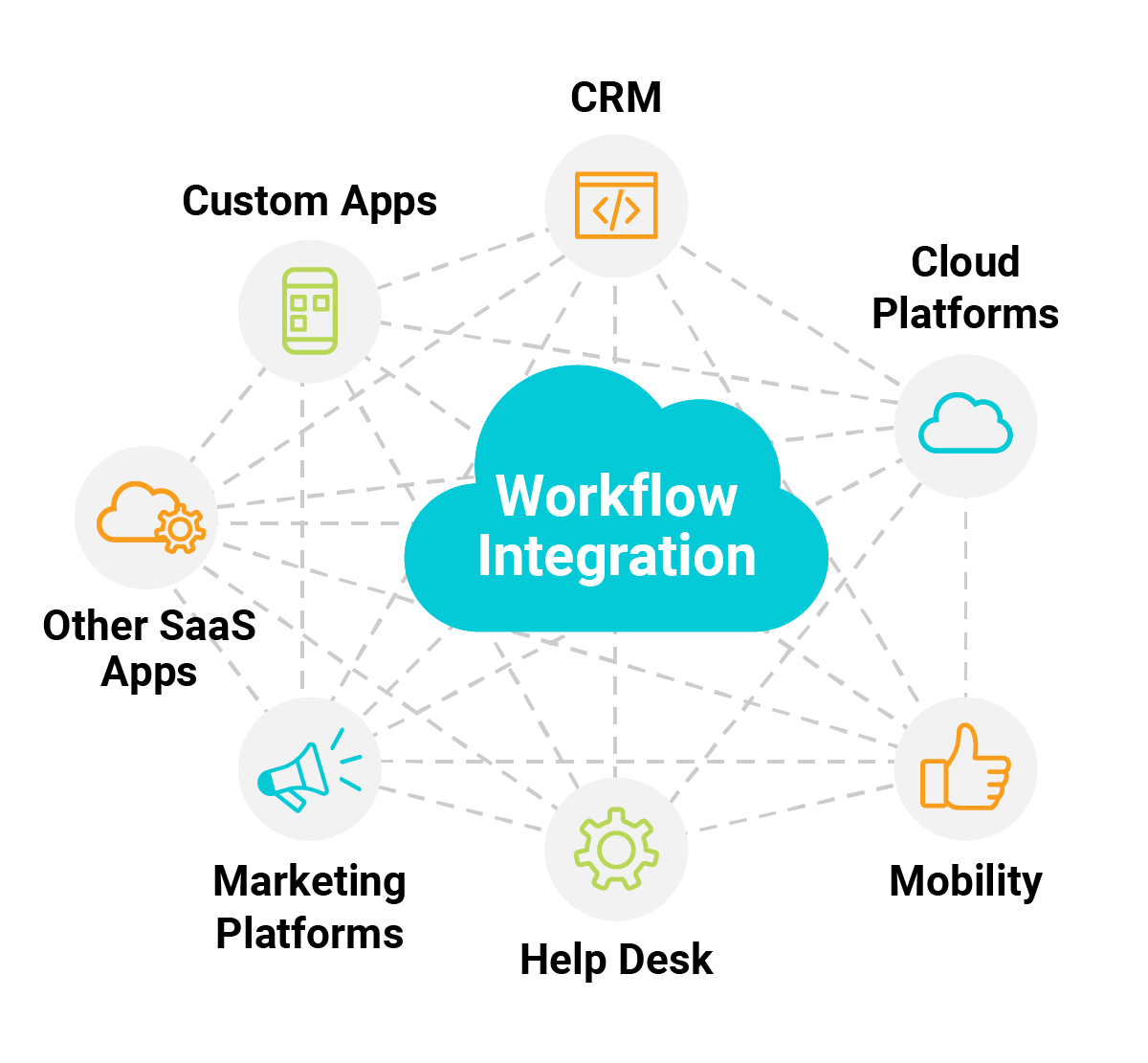
Why Use Workflow Integration
Integrating workflows facilitates process efficiency and standardization. By clearly defining the steps involved a given process, you take steps to reduce complexity and limit human error. In addition, these clear definitions can eliminate data and knowledge silos created when only certain people know things like how to complete a certain task or how to get data from the CRM system to the ERP system. The human element of data is the biggest cause of inefficiency, and the hassle from constantly switching from one application to another to complete a task can be cumbersome. You want high operational efficiency and accuracy, but no one works the same, and everyone makes errors. Using workflow automation software can help eliminate this by reducing redundancy of data entry by feeding data from one application to another, ensuring data accuracy and process consistency by aligning the exact order of tasks to be carried out and establishing a standard. These seamless workflows also avoid wasted time spent sharing information or relying on specific individuals, thus speeding up tasks.
How to Implement Workflows
The key to any successful change in process is to involve the employees responsible for the business process from the beginning. Your IT organization can be involved, but they shouldn’t write code without deeply involving the business users. Start by working with them to identify tasks, groups and users, the applications included in the process, the different stages of data, the bottlenecks, the pain points, and the optimizations they’d like to see in the process. Getting their input and showing improvements are possible is a great way to gain acceptance.
Once the process is defined and improved, the hardest technical task is getting the APIs set up so the data can flow from one application to another and events will trigger after each task. Many times, this means
building custom integrations between your applications, but this can become cost and time prohibitive. The biggest challenge with any automation project is having resources available to spend the time to develop it and the ability to maintain and evolve those changes after the initial implementation.
Fortunately, there are many different vendor products with common workflows and the ability to integrate with other tools. One tooling category that often comes to mind is IT service desk solutions. These robust solutions integrate seamlessly with applications like Dropbox, Open REST API, Azure Active Directory, Amazon Web Services, Jira, LogMeIn, Okta, TeamViewer, Slack, and GoToAssist, allowing the applications to share data, trigger tasks, and send communications. These solutions also allow tracking, giving you full visibility into the process stages as the data moves between applications.
No IT Staff? No Problem
As mentioned earlier, the low-code and no-code offerings available make it so even non-IT organizations can move toward workflow integration. These offerings use things like desktop recorders to watch and mimic repetitive actions and drag and drop process flows that make them easy to set up. These tools have great user interfaces and are simple to set up and run. Like the different vendor product integrations mentioned above, products like Power Automate, Zapier, and IBM App Connect offer easy connectors to applications like Outlook, Excel, OneDrive, Adobe, Cisco Web Meetings, DocuSign, GoToMeeting, and many more.
How an ITSM Solution Can Help
There are many great workflow solutions available, and
SolarWinds® Service Desk has several features built to support improved workflow integration for IT help desks. Service Desk is built to support hundreds of
integrations.