It should go without saying that we want all of our customers to have access to the latest, most up-to-date components of SolarWinds® Database Performance Monitor (DPM). With that in mind, we've designed SolarWinds DPM to include default settings for automatic updates. But what if users want to take control over their systems' update schedules? DPM has offered solutions in the past, but with a new feature--Agents Maintenance Windows--we're giving users even more precision in maintaining their systems.
The Old: "Pinning"
Our supervisor agent is a key piece of DPM, and, as such, it’s designed to regularly check-in and request updates. This way, users can always have the latest bug fixes and optimizations for DPM’s agents as soon as they're available.
However, for a variety of reasons, some customers prefer for these updates not to install immediately, ad hoc. Instead, these customers would rather choose known, controlled timeframes, designated as the periods when agent updates can proceed. In the past, for any customer who prefers this customization, DPM has offered agent “pinning,” which freezes the current version of the agent in the environment, preventing it from updating. Once pinned, the agent will only update when the users make a manual, specific update request.
The New: "Agents Maintenance Windows"
Pinning offers greater control than auto-updates, but, of course, it has tradeoffs. While it guarantees that an agent won't update unexpectedly, it also means that the customer might miss out on the many benefits of continuous delivery, including bug fixes, optimizations, and other enhancements. We always want our users to have the latest software available, but we don’t want them to sacrifice precision in their update schedules. As a compromise between auto-updates and full agent pinning, we’ve introduced
Agents Maintenance Windows, a new feature for enterprise users.
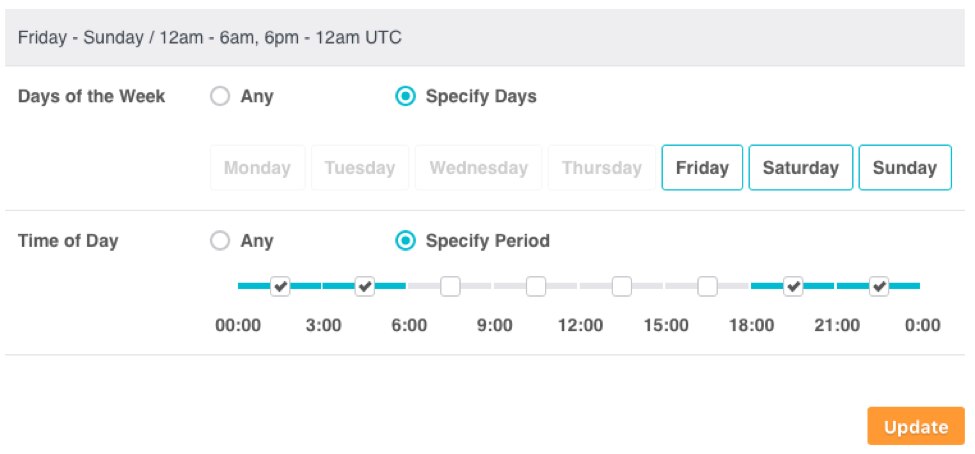
Maintenance windows offer a way for organizations to select the exact days and timeframes when they would like to allow agents to update. The windows can be created, paired, and customized on a per-environment basis. For example, in the screenshot above, you can see an Agents Maintenance Window that’s been set to allow updates only during evenings and nights on weekends.
Agents Maintenance Windows provide the flexibility and control that organizations need in managing their updates, while ensuring that they can continue to get the latest bug fixes and optimizations automatically, soon after they’re available.
In order to setup Agents Maintenace Windows, enterprise customers can follow these steps:
- Go to any environment and select Settings from the left-hand navigation bar.
- From the Settings page, select Agents. By default, agents are open to updates at any time. (If this is acceptable, users do not need to make any changes to the preset options, and they can continue using DPM as normal.)
- To restrict the days and times you want your systems’ agents to update, select those timeframes in the days and time windows.
- Clicking "Update" will save your changes.
- Note that If you already have a "pinned" agent associated with an environment, you'll need to deactivate the pin before Maintenance Windows take effect.
Agents Maintenance Windows are a feature we're pleased to offer to enterprise users. Increased customization will continue to balance user control with security and performance, improving DPM not just as a database management platform but also as a way for teams to improve workflow, management, and communication. 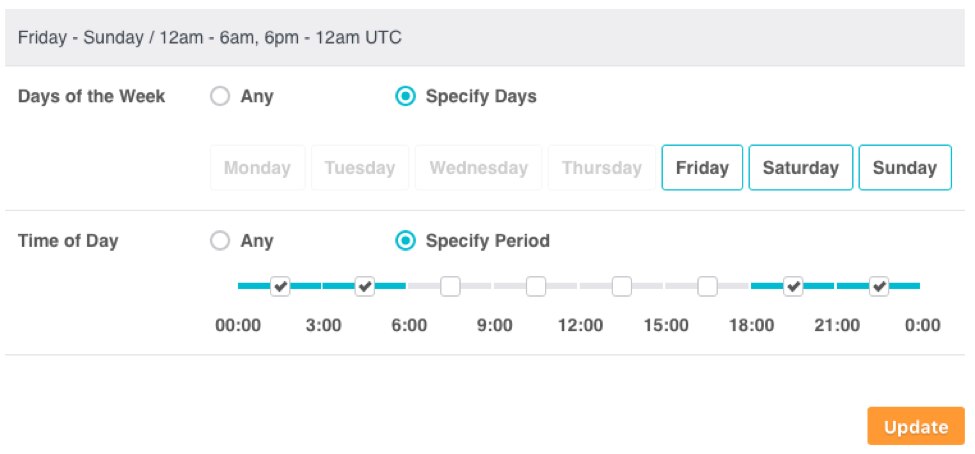 Maintenance windows offer a way for organizations to select the exact days and timeframes when they would like to allow agents to update. The windows can be created, paired, and customized on a per-environment basis. For example, in the screenshot above, you can see an Agents Maintenance Window that’s been set to allow updates only during evenings and nights on weekends.
Agents Maintenance Windows provide the flexibility and control that organizations need in managing their updates, while ensuring that they can continue to get the latest bug fixes and optimizations automatically, soon after they’re available.
In order to setup Agents Maintenace Windows, enterprise customers can follow these steps:
Maintenance windows offer a way for organizations to select the exact days and timeframes when they would like to allow agents to update. The windows can be created, paired, and customized on a per-environment basis. For example, in the screenshot above, you can see an Agents Maintenance Window that’s been set to allow updates only during evenings and nights on weekends.
Agents Maintenance Windows provide the flexibility and control that organizations need in managing their updates, while ensuring that they can continue to get the latest bug fixes and optimizations automatically, soon after they’re available.
In order to setup Agents Maintenace Windows, enterprise customers can follow these steps:








