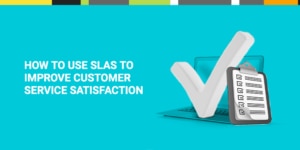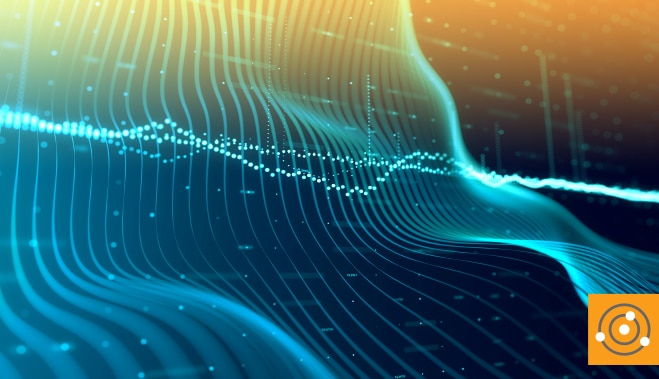- The ultimate end result of a problem if it goes undetected
- The amount of time a particular failure could go unreported
- The amount of time it would take to fix the system from as a result of a failure
- Regular hourly staff cost for the system in question
- Emergency and overtime staff cost for the system in question
- Planned vendor maintenance costs versus emergency vendor repair costs
- Lost sales or other income per hour if the system in question is unavailable
The Cost of (Not) Monitoring
December 5, 2018 |
Networks

What does a wireless thermometer have in common with ping? Both can keep a business from losing cash.
One of the ways businesses stay in business is by keeping a tight rein on costs. So, it should come as no surprise that convincing executives to allocate budget money toward IT monitoring software can be a challenge. To the average executive—and let’s be honest, the mid-level manager listening to the technical ramblings of an excited but fiscally vague IT pro—monitoring seems like a pure sunk cost with no possibility of return.
However, IT pros know this couldn’t be further from the truth. All that’s required to help others understand why, is to answer a single question: how much will not monitoring cost?
Case in point: recently, a 300-bed hospital considered implementing a $5,000 automated temperature monitoring system for the freezers where the hospitals supply of food was stored. The system would have saved staff time by measuring the current temperature in each of the coolers and freezers, and sending notifications if the temperature was out of acceptable range.
Hospital administration declined, deeming the solution too expensive just to know that a freezer was five degrees too cold. Needless to say, one of the staff members eventually left the door to the main cooler open, which caused the compressor to run all evening until it failed completely. The next morning, staff arrived only to find all the food in that cooler had spoiled. Recovering from this failure required emergency food orders, extra staff, repair services and a lot of overtime.
The total cost of the outage came to a cool $1 million—200 times more than the cost of the monitoring system deemed to be “too expensive.” This kind of scenario, where a small upfront investment could have prevented costly problems down the road, should sound hauntingly familiar to IT pros.
With this example in mind, it behooves us as IT professionals to be able to explain—in clear terms that non-technical staff can understand—what is intuitively obvious to those of us in the trenches: the cost of not monitoring is often far greater than the tools that could help us avoid failures in the first place.
Convincing non-IT staff of the need for monitoring tools after a critical system failure is probably a little easier, as outages tend to remain fresh in people’s minds for a long time. But just how can IT pros make the case for monitoring without first experiencing an actual IT resource failure? Or, if an organization has experienced a failure with a particular system, how can IT pros make the case for purchasing monitoring tools to protect other mission critical systems?
It really comes down to identifying the potential costs of a failure. Every management team feels differently; what leadership at one organization feels is catastrophic, others might simply consider the cost of doing business. Therefore, IT pros need to highlight costs that are eminently avoidable. Some things to consider are: