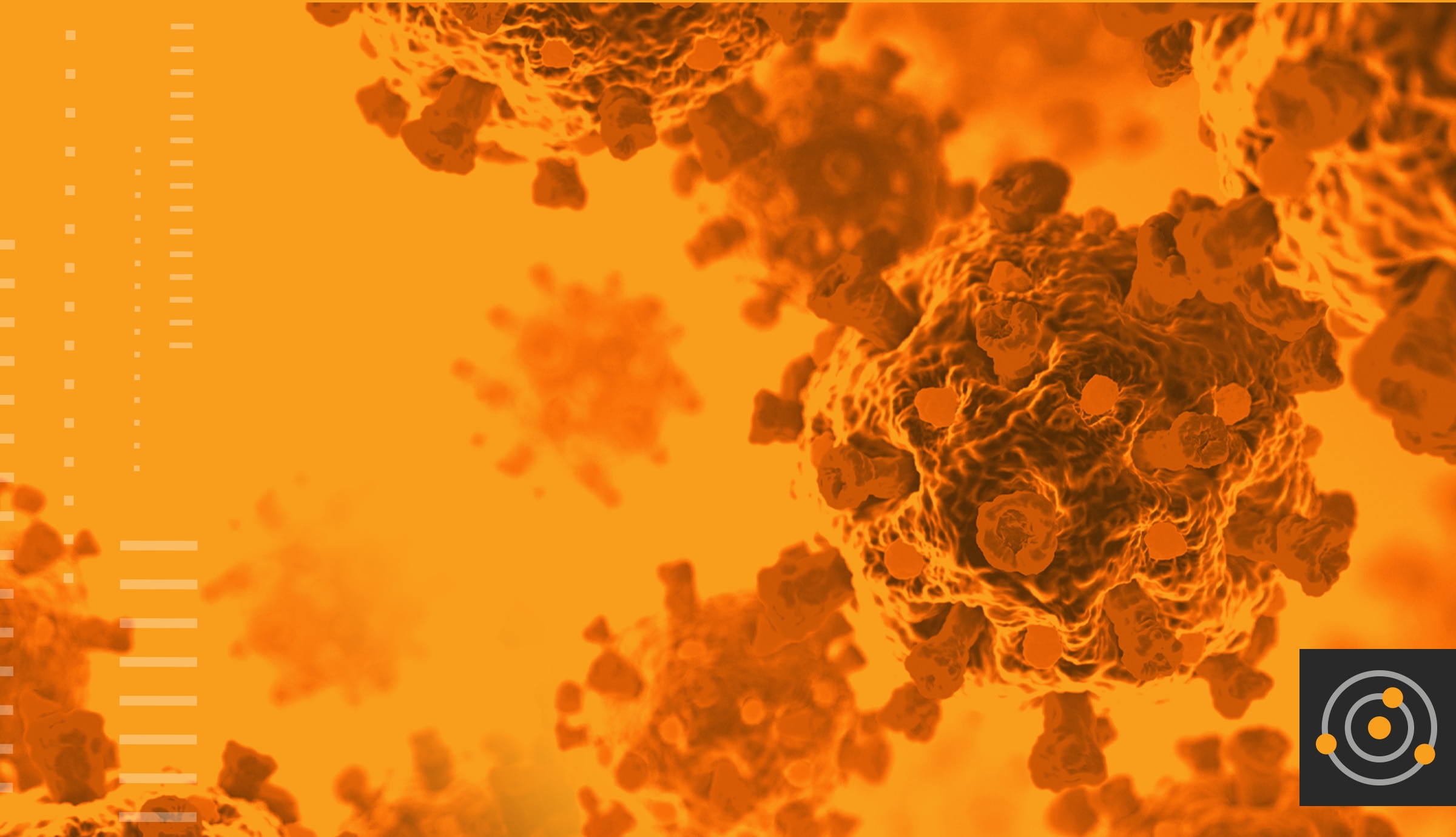We all know how important communication is. For it to be effective, it depends on factors including its presentation, the tone, details of the message, and even non-verbal cues like body language and facial expressions. But during COVID-19, communication has transformed in unique ways; businesses are relying more on emails, teleconferencing tools, and digital communication platforms.
In a recent
report, about 63% of employees said they wanted daily updates from employers while working from home, and 20% said they wanted communications several times a day. The frequency of communication varies for all businesses, however, the point stands that it’s an important part for business continuity. For IT pros in particular, they’ve played a vital role in how well messages and instructions are delivered.
With many organizations beginning to plan for a return to the office (RTO), there are a few lessons learned by IT pros and tips that may be useful when preparing for the future.
Lessons learned
Everyone is trying to adjust to the “new normal”. Since in-person meetings are at a halt, many IT pros have had to make sure their messages are posted on multiple channels, usually email, the service portal within their
service desk solution, and communication platforms.
“Instead of sending out different messaging through different solutions, we found that it’s important to send out the same message at the same time across the same channels,” says Zoro Sr. Manager of End Support Chris Sanchez. “People get used to looking for those first before they're even putting in their tickets. And, a lot of users would prefer to be doing self service versus waiting for a ticket to be resolved.”
Clear communication has always been the goal, but now, service technicians say they’re making an extra effort to give thorough instructions that will help the end user in the moment and later down the line.
“One of the biggest things we’ve been working through is that communication piece,” says Aronson LLC IT Director Azunna Anyanwu. “IT has some great capabilities, IT has some great tools. It's important for us to share that with our organization. Then it's important for us to start to anticipate what some of those challenges are that people are going to start facing. Then we need to focus on writing up new knowledge base articles, communicating it, and getting the word out about it.”
Useful tools
There are several tools that IT pros have found useful prior to COVID-19, but they say now they’re really taking advantage of all the features those tools offer.
“One of the things we rolled out was, ‘Hey, did you know there's a Skype mobile app that you can use that allows you to kind of be connected and then that way you don't have to be as tethered to your computer?’” says Anyanwu.
SolarWinds Sr. Systems Engineer Chris Greer adds, “Since we have multiple sites and offices, being able to hop on a quick Teams or Slack call makes things nice and easy. Even having the apps on our smartphones, we can make or take calls while we’re on the go.”
Mature service desks offer integrations with platforms like
Slack to ensure employees receive notifications of new incidents, service requests, etc.
Advice for now
The consensus advice from most IT pros is to be patient with yourself, others, and the time we’re in.
“Our users are not at their normal workstations and that can really stress people out,” says Greer. “Our job is to make sure our users have all that they need to do their jobs from wherever they may be working.”
Providing excellent customer service might mean working outside normal business hours or trying workarounds to resolve an issue.
“Sometimes you have to do what is necessary to get the job done,” says SolarWinds Helpdesk Analyst Reggie Smith. “Even if it means working with an employee after hours to make sure they are up and running for the next day, or providing a backup account as a last resort for remote users to restore laptop access. It’s important to always keep an open channel with colleagues and management to ensure you’re on the same page with an effective solution or workaround.”
Advice for the future
As stay-at-home orders begin to lift and businesses begin to open, maintaining open lines of communication will be just as crucial in the future as it is now.
“When RTO takes place, there will be concerns with staff to apply social distancing in the work environment,” Smith says. “Be courteous, make sure service desk technicians stay informed regarding people’s feelings, and ensure they are equipped to handle this new way they may have to work.”
“Having collaborative tools in place and a part of how users work not only makes the business more efficient but if something arises, such as our current situation, the only thing that changes is where the user is working,” Greer says. “Avoid last-minute scrambling to find a tool to allow the company to work remotely. If it’s part of your day one, then the lines of communication and collaboration are always there.”
“Learn to adapt to different situations,” says SolarWinds Helpdesk Analyst Donald Norman. “Gain as much knowledge as you can today so you will be better equipped for whatever is thrown at you tomorrow.”
There will always be things that you run into along the way. And, maybe you just have dealt with them at a surface level to ensure an employee is operating again quickly. But, now is the time to make a concerted effort to document some of those things and then to communicate them to your organization.
To hear more about how IT pros are managing remote work, listen to our recent
webcast.