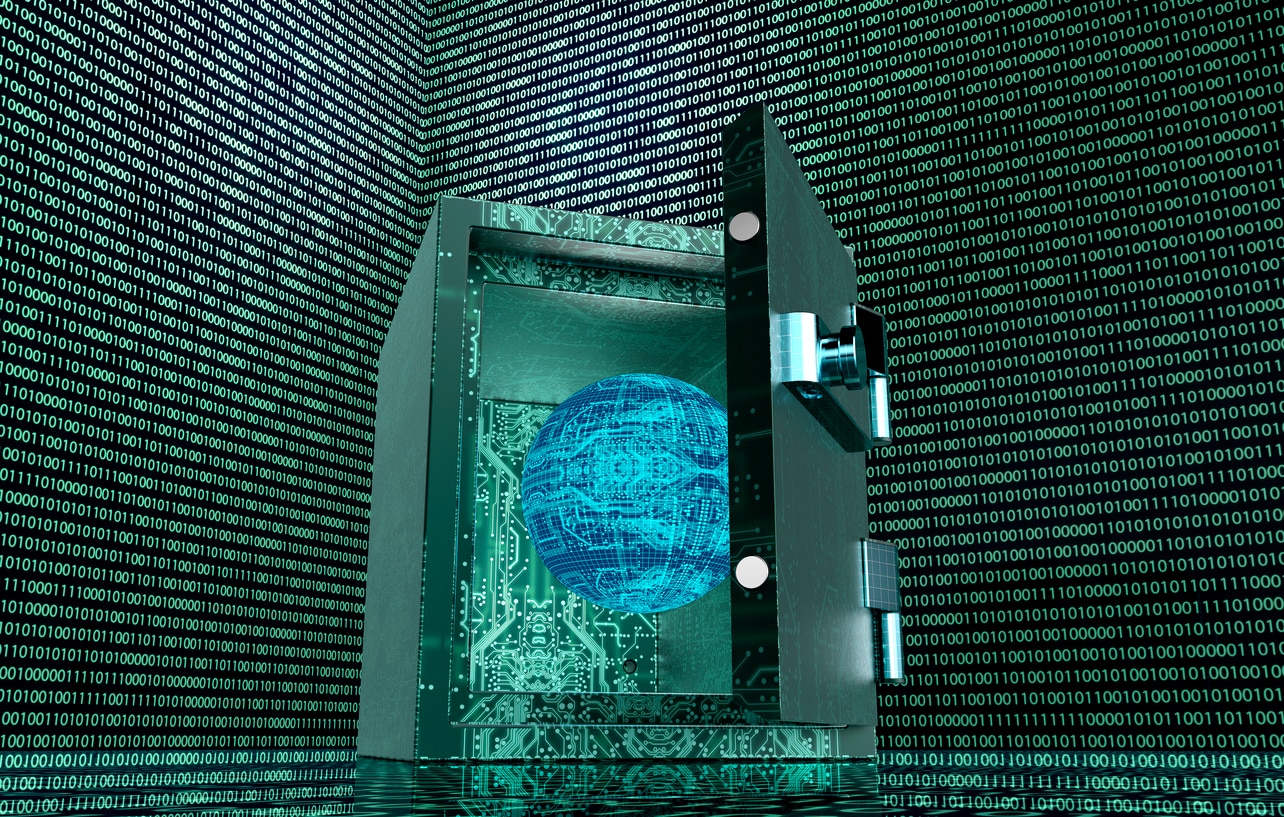Data Security and Privacy Techniques for Everyone

Everyone on the internet should follow good data security and privacy practices. And when I say everyone, I mean everyone. IT pros aren’t the only people who need to protect their data. If you’re online in any capacity, there are some basic techniques you should use. I’m not talking about things like encryption and data masking; if I tried to tell my mother about those, she would stare blankly at me. So, let’s talk about data security and privacy techniques everyone on earth can employ.
Password and Router Security
There are a few general password tips everyone should follow. The first seems simple but is important: don’t reuse passwords. If you reuse the same password over and over, and someone figures it out, they suddenly have access to everything you’ve put online. Emails, personal information, even your bank and credit card accounts. This is where strong passwords can help—if your son’s name is Johnny and he was born in 1996, don’t use the password “johnny96.” Instead of using a word and a number, try using phrases for your passwords. Phrases are easy to remember and have the added benefit of being longer and harder to guess. And if you have trouble keeping track of all your passwords, use a password manager to help.
Even better, you should employ two-factor authentication wherever possible. With two-factor authentication, you have to provide two pieces of evidence to access an account. This might involve putting in your password online and receiving a text message with an additional code to plug in. This verifies you’re the one trying to access your account and not just someone who figured out your password. This is especially important for things like your Amazon account; you don’t want someone going on a shopping spree with your credit card there.
Home Router and Wi-Fi Security
With so many people working from home right now, it’s important to make certain you stay secure. The first—and easiest—step is making your network require a password for authentication. Though it’s probably a good idea to keep your neighbors off your router anyway, doing so is more important than keeping Brad next door from mooching off your Wi-Fi. If anyone can access your network, it’s easier for malicious actors to steal your data.
Still, this doesn’t mean you look at the original administrator password and give it a thumbs-up. Resetting the administrator password will help your data stay safe. And while I don’t recommend everyone tamper with their router settings, if you have children at home, it can be a good idea to change the settings to block certain sites you don’t want them to access.
Safe Browsing Techniques
Want to shop at Amazon? Then you should use an incognito window and log in to your account each time you go to the website. Yes, I know it takes longer. Yes, I know it seems like a hassle. But it also helps protect your privacy by preventing cookies from tracking everything you browse.
Similarly, if you’re going to order in, my first preference is for you to order from the restaurant directly. If they accept PayPal or Venmo for payment, great! Otherwise, pay when you arrive. Don’t recite your card number over the phone for them to write down on a piece of paper another patron can “borrow” later. As a side rant, if you’re asked to give your phone number to a cashier to verify your loyalty card, you should recognize you’re reciting a piece of personal information for everyone to hear.
I’m not going to tell you to stop posting pictures on social media, but you should at least be aware of how much information you share when you do. When you take pictures with your phone, make sure you turn off your location information, especially if you plan on uploading them to Facebook or Instagram. Or at least understand and be OK with the consequences of sharing your location, and perhaps the location of your children, with the rest of the world. And if you store documents on Google Drive or iCloud, make sure you know who has access to those files. Protecting your data and privacy is worth the five minutes it takes to look through your security settings.
These simple data security and privacy techniques can help everyone better protect their information. At a time when so many of us are reliant on the internet (for our jobs, for shopping, and even for food delivery), it’s crucial to make sure you’re doing everything you can to keep your information secure.
Share:
Thomas LaRock
Thomas LaRock is a Head Geek™ at SolarWinds and a Microsoft® Certified Master, Microsoft Data Platform MVP, VMware® vExpert, and former Microsoft Certified Trainer. He has over…
Read more