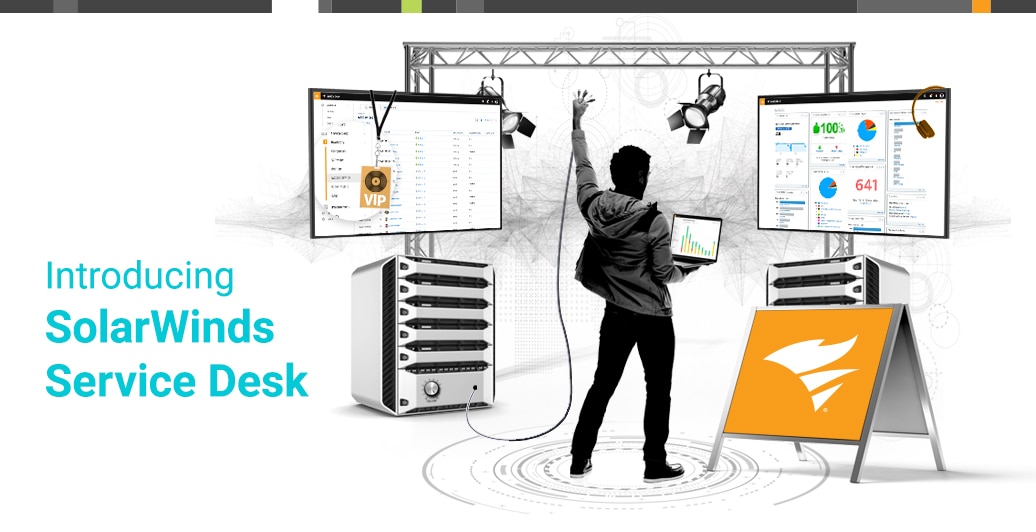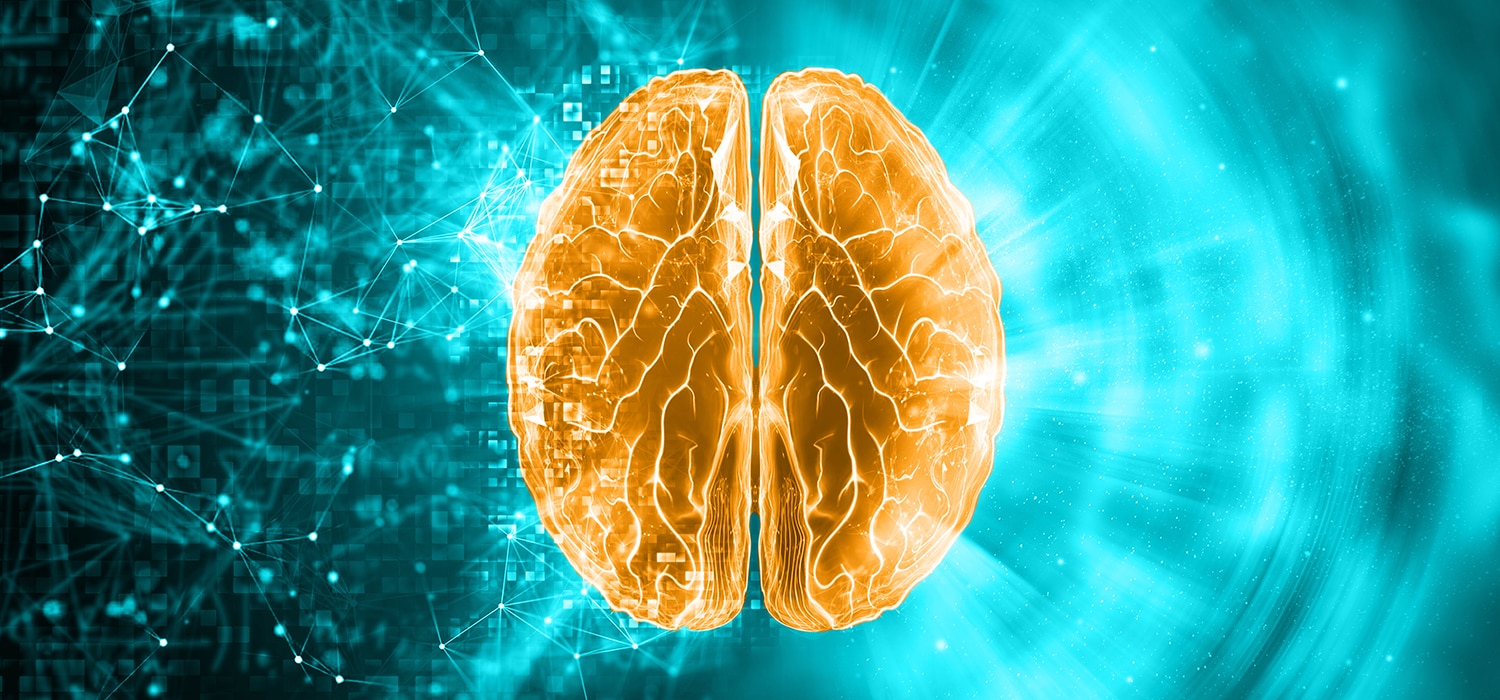Raise your hand if you’re in IT and you’ve at some point in your career worked on the help desk. That’s what we thought. As the front lines of support for technology-related issues in the company, the help desk plays a critical role in keeping employees and the business up and running.
Laptop keeps freezing? Bluetooth keyboard won’t connect? Dreaded BSOD? When employees run into these issues, they need help fast. Providing an easy-to-use and readily accessible
help desk software to employees can make this process much more efficient for both the employees needing help and the IT staff working these incidents.
In this post, we’ll walk through what a help desk is, the evolution of the help desk, benefits, and more.
What Is a Help Desk?
Like most classic origin stories, the help desk traces back to the early days of personal computers in the workplace. The help desk is typically internal to a company, and employees can call or email when they have a problem with their computer, software, or peripherals—or if they need to get or replace any of these items.
Help desks provide diagnostic support, deal with multiple types of computer issues, and function as a hub for all things tech in an organization. If, for example, someone in accounting can’t get their pesky spreadsheet program to open, they’ll reach out to the IT help desk.
When IT help desks incorporate IT asset management software, they also keep companies from wasting money and resources on issues covered by warranties and can help avoid fines and charges from using software with expired licenses.
History of Help Desk Software
The first help desks didn’t have much technology beyond what end users had, but help desk workers had enough knowledge of PCs and their operating systems to help co-workers with
common problems. Though help desks developed consistent call handling procedures and documentation protocols, they weren’t very efficient—not because they weren’t good at what they did, but because they didn’t have the technology tools for enhanced productivity.
In 1989, IT industry reps along with the U.K. government published the first Information Technology Infrastructure Library—now known simply as
ITIL—and it served as the framework for best practices across the help desk and/or service desk.
SaaS vs. On-Premises Help Desk Solutions
As technology continues to evolve and companies undertake digital transformation, many organizations are shifting to a hybrid IT infrastructure. This means using a mix of cloud-based software and applications alongside on-premises solutions.
The help desk software is another example of how IT teams can operate either in the cloud or on-premises. Whichever route you take will typically depend on the specific needs of your business, and there are pros and cons to each. Here are a few factors to consider when deciding between a cloud-based, software-as-a-service (SaaS) help desk solution and an on-premises help desk software.
Control
SaaS-based help desk software offers rapid deployment because it eliminates the time, hassle, and expense associated with installing and setting up software. They also offer dramatically simplified maintenance, because the solution is administered by the service provider. This frees IT staff from the burden of upgrades, enhancements, and other related activities, allowing them to focus on other critical technology projects.
On-premises help desk software may take more time to deploy and be a little more complicated, but it gives IT staff the power to customize and control what will be deployed. Not every business needs every new upgrade, so on-premises software allows staff to tailor their experience and only pay for what they need.
Access
Additionally, because SaaS-based help desk software can be easily and conveniently accessed through a web browser, it allows more stakeholders to participate in servicing and supporting the employee and customer base. For example, field service technicians, remote or “virtual” call center agents, and even mobile sales representatives can instantly collaborate, accessing and sharing important information to facilitate faster, more effective issue resolution.
On the flipside, having an in-house solution gives IT staff immediate access to it without having to be on someone else’s schedule. From configurations to maintenance, an on-premises solution is easily accessible at any time.
Benefits of Help Desk Solutions vs. Service Desks Solutions
Plenty of people use the words “help desk” and “service desk” interchangeably, but they’re not the same. The service desk can be thought of as an extension or more evolved help desk. That said, they each can offer several benefits when it comes to better managing day-to-day IT issues and requests.
Let’s look at some of the key functions and benefits of a typical help desk software compared to a service desk solution:
| Help Desk |
Service Desk |
| Simplified IT processes and documentation protocols |
Processes based on ITIL framework |
| Focuses on a single incident |
Focuses on delivering service requests and enables business processes |
| Automated ticketing management with rule-based routing and escalation, tracking, and alerts |
Service catalog to streamline workflows and automate repetitive service requests |
| IT asset management for life cycle of hardware and software assets |
Continuous release cycle for most current updates |
| Built-in knowledge base for self-resolution |
Smart suggestions powered by artificial intelligence (AI) to encourage self-service |
The traditional help desk can serve as a great starting point for companies getting started on their ITSM maturity journey, moving away from dreaded email chains and into a more sophisticated tool. For companies farther along in their ITSM maturity, a more robust service desk solution can provide more advanced functionality like a configuration management database and streamline cross-departmental collaboration.