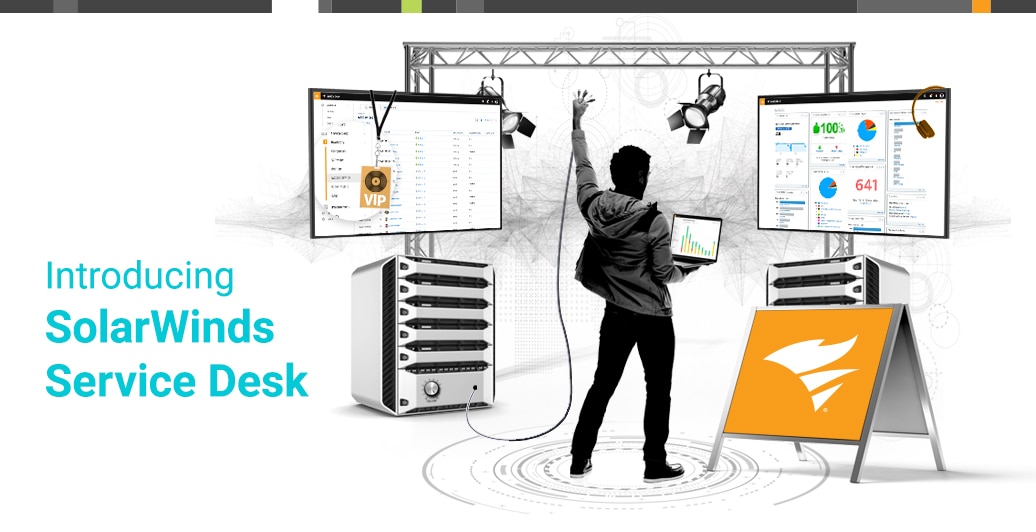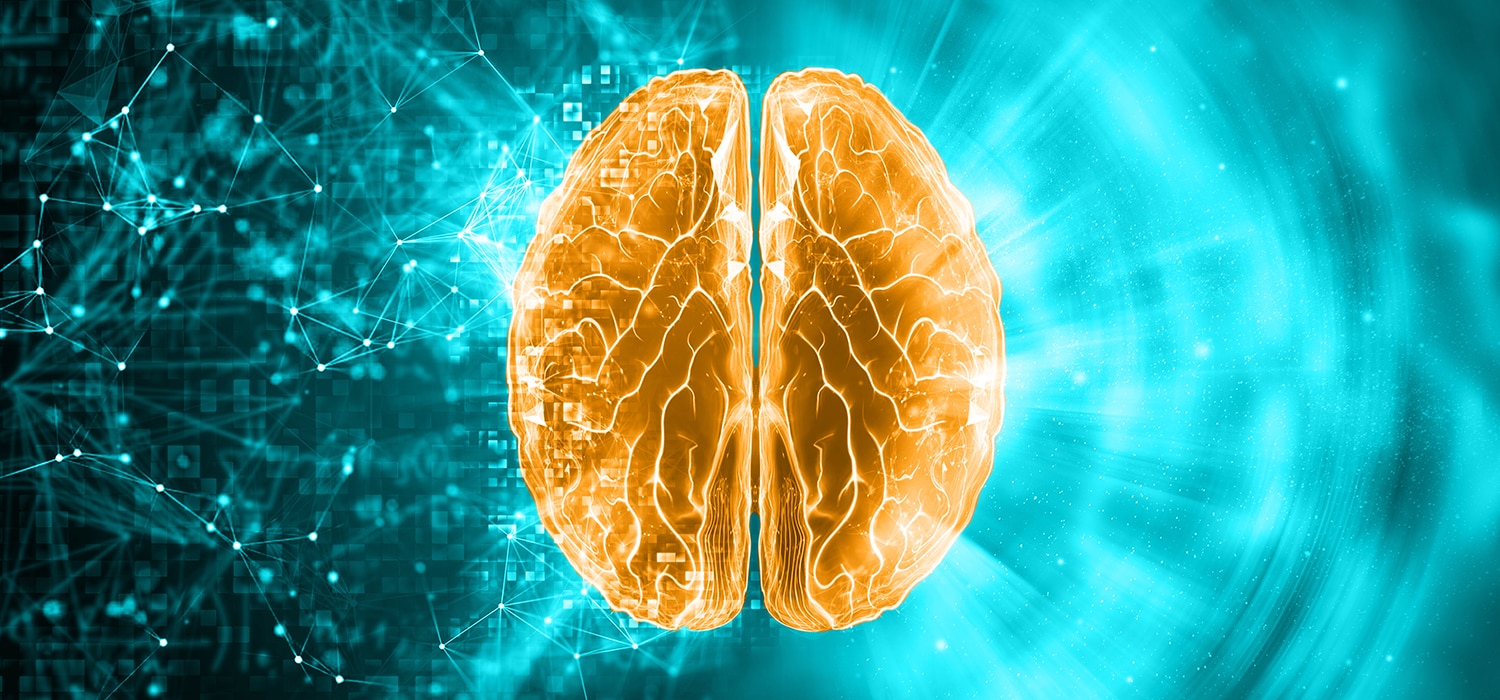It’s common to hear the IT service desk staff has become so swamped with work they feel like IT “firefighters,” working long hours and straining to keep the company’s IT infrastructure functioning during business hours and throughout the nights and weekends.
"We have too many IT workers and too few IT problems.”- No service desk, ever.
Ask any IT help desk manager, “What’s the ideal IT staff per user ratio?” Almost all of them will say, “Lower than ours.” However, since IT service management environments differ so much across industries and individual businesses, it’s not easy to pin down “good” or even “average” end user to service desk staff ratios. In this article, let's dive deeper into industry reports about service desk staffing ratios and what to consider when calculating your ideal IT staff to employee ratio.
IT Staff Per User Ratio Survey and Benchmark Data
When you start researching IT staff to user ratios, a
2008 survey by Robert Half Technology of 1,400 CIOs is often cited. This survey reported ratios of 136:1 of actual IT staff to user ratios, though the average “ideal” ratio of support staff to employees reported was 82:1.
Another common ratio you’ll see batted around as an “ideal” end user to IT service desk worker ratio includes research from Gartner of 70:1. A
more recent survey from Robert Half Technology echoes the Gartner research, suggesting a 70:1 employee to help desk ratio is suitable, though it often depends on a number of variables in an organization.
If you look through discussion threads online, you’ll see help desk to user ratios are all over the map. For example, one lucky support member working in a tech-savvy environment reported a 30:1 user to service desk worker ratio while another was outnumbered with an 800:1 ratio. Additionally, 17 reported user to service desk worker ratios on numerous IT discussion threads found an informal average of 242 users to one service desk worker.
Unsurprisingly, the median was 200:1.
Broad Industry Trends to Know About for Help Desk Staffing Ratios
There are, of course, outliers in this data about ideal IT staff to user ratios. Technology companies and organizations with younger workers can have lower ratios of end users to IT help desk workers, and educational institutions tend to have much higher end user to help desk worker ratios (understandable, given the number of students included in this user count).
Companies experiencing rapid growth tend to add non-IT employees and play catch-up later by adding IT help desk support after service desk workers continuously make the case and convince management they’re understaffed.
Questions to Ask When Calculating IT Help Desk Staff to User Ratios
For IT to showcase they’re thinking beyond technical firestorms and considering the organization’s success as a whole, there are a few numbers (and questions) to consider when determining what the best IT staff per user ratio may be for your organization:
Is the Organization Centralized?
Some IT departments support multiple office locations, field agents, and full-time employees and contractors. They’ll likely have a more complicated (and more time-consuming) set of responsibilities.
How Many Software Programs, Business Applications, and Operating Systems Does the Organization Support?
In many cases, the reason smaller IT support teams may not be able to handle a larger quantity of users is because they’re handling greater responsibilities. For example, if the organization uses different tools in different departments, it has a greater reliance on technology. Naturally, this will lead to a variety of technology-related issues—and potentially a higher percentage of issues with an immediate business impact.
Today’s IT support teams are often responsible for hundreds, even thousands of devices. They’re rolling out dozens of IT changes each month and supporting more geographically dispersed users and assets.
Between the expanded support for remote and hybrid operations and organizations’ heightened reliance on digital resources, performing updates, patches, and resolving/preventing outages have a far greater impact and higher importance than years ago. So while users will always be an important stakeholder for IT support staff, everyday “keep the lights on” tasks must also be factored into the equation when calculating an ideal IT staff per user ratio for your organization.
Do Employees Use Their Own Devices or Company Devices?
Company-owned devices are easier to track, manage, apply changes, and perform organization-wide maintenance. If an IT support team is tasked with servicing and
managing employee devices, it changes the equation.
What Are the Business’s Typical Hours of Operation?
It’s hard enough for a support team to handle everything from 9 a.m. to 5 p.m., but if the business also maintains operations off hours, so does IT support. This will put a greater strain on the staff and will usually require a deeper support bench.
The answers to these questions can all indicate different amounts of pressure on your help desk staff, which makes the ideal ratio difficult to pin down.

How Many Help Desk Staff Members Do I Need?
In addition to answering the above questions about your organization, determining the following metrics is a good place to start to help calculate your service desk staffing needs and advocate for additional headcount.
- Average number of service desk tickets per month
- Average time spent per ticket
- Call prep and call wrap-up time (documenting or closing tickets)
Using this data, you can better understand the individual contribution of an average IT support staff member and the potential impact adding more technicians can have on your organization.
For example, if a help desk team of 10 with a ratio of one support staff member to 100 users closes 400 tickets each month on average, you can extrapolate an average help desk technician closes around 40 tickets monthly. By adding five more help desk technicians, the team could potentially resolve an additional 200 tickets each month.
The
service desk’s reporting tools can clarify the amount of time spent per ticket or request, ranging from time to assignment to closure, ultimately helping teams understand where they can benefit from additional technicians or areas to streamline and eliminate bottlenecks. A review of service desk metrics and performance can also help uncover opportunities to improve business processes. Beyond time-based reports, consider exploring customer satisfaction or
auditing change and
service request processes, to improve service delivery and capitalize on the user experience.

How Can Service Desk Software Make IT Support More Efficient?
Modern service desk solutions can help make “firefighting” easier, regardless of your organization’s size or maturity. Through
service automation designed to eliminate incident triage steps, along with
employee self-service options for case deflection, an IT service management (ITSM) solution can both streamline service delivery and seamlessly connect users to IT support.
SolarWinds® Service Desk is a cloud-based, software as a service (SaaS)-based solution. Service Desk helps ensure you and the rest of the service desk team are using the latest software versions to maximize your human resources and optimize your service management practices. These features help eliminate barriers to effectively providing support services no matter the size of your service desk team.
This post has been updated from its original publish date to reflect the last few years of research and service desk best practices.