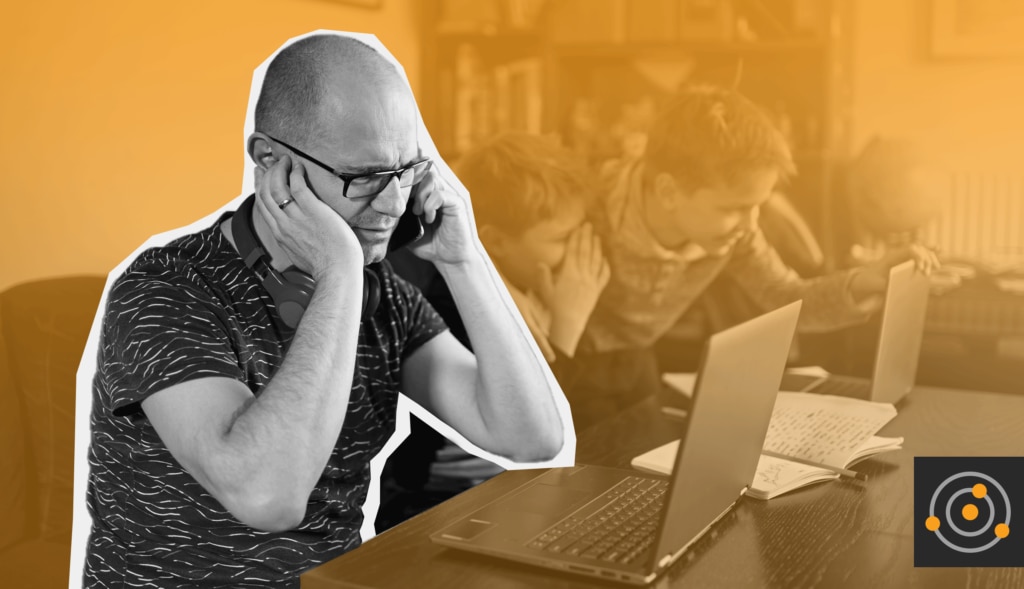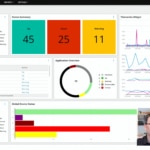The Harsh Realities of Working From Home
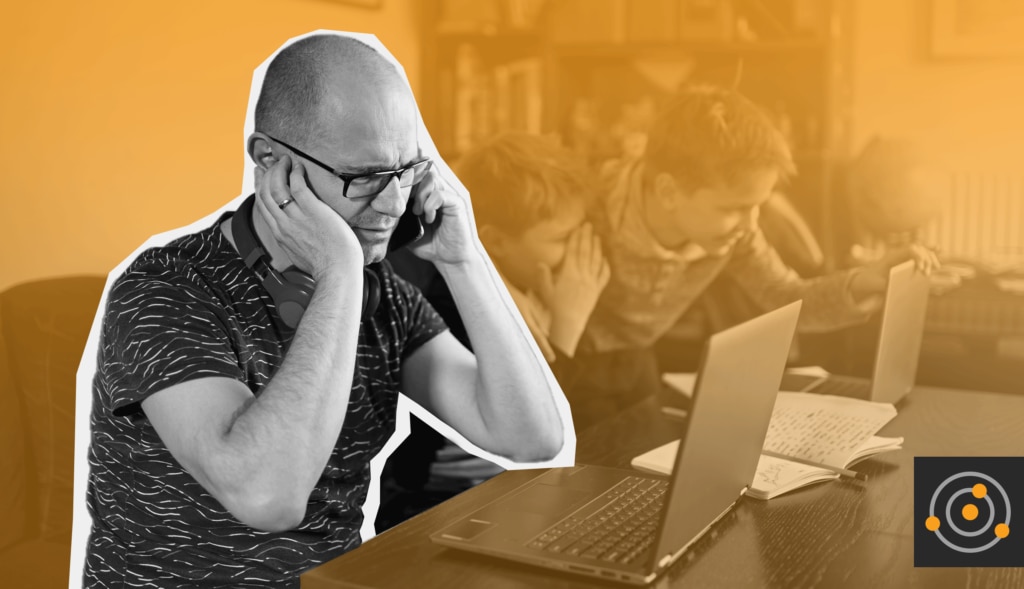
To the companies who’ve practiced remote work for years or are solely online, congrats! You’re probably thriving in this environment. But as IT practitioners we need to acknowledge, while remote work has been a breeze for some, it’s been a challenge for others in the midst of a pandemic. I forget what month we’re in now… one starting with “J” for sure… maybe month five of quarantine? Creating a standard remote-work plan has been at the top of the list for many businesses this year, big or small, and will continue to change the way companies function post-quarantine.
Why 3,000 Spare Laptops May Be a Good Idea
If you would’ve told me in January a company should have a spare laptop and monitor for each one of its hundreds or thousands of employees, I may have told you to revisit your budget (and possibly re-evaluate your meds). But one pandemic later and the idea of having a take-home device for everyone doesn’t seem like such a bad idea. I say this because my brother works in desktop support and was given the grand task of deploying 3,000 laptops by the end of the week. Big surprise to no one, it didn’t happen. Companies may have a handful of spare devices in storage for rare instances in which laptops or monitors need to be switched out, but nothing close to covering the large amount of employees transitioning to remote work overnight.
As an example outside of tech companies, my son attends a private religious high school where a flip phone is the highest form of technology allowed. They quickly realized flip phones weren’t the best way to teach hour-long classes. Once they upgraded to Chromebooks, everyone quickly discovered the built-in microphone and speakers couldn’t compete with two to seven kids all in the same room “attending” different classes, and headsets became the order of the day—only for us to find out those headsets were sold out for weeks, with the next shipment already spoken for. All this is to underscore the way organizations—whether schools or businesses—are continuing to learn as they go, and work/study/whatever from home isn’t an easy task without the proper technology. No one could have predicted this pandemic, but being here, I suggest investing in your hardware and keeping backup systems if needed. In the current situation, the chances of them depreciating before you need them are low, and even if things start to open up, you never know when you may need to move your entire company back to working from home.
Where There’s a Wi-Fi, There’s a Way
The whole point of office layouts is to make it easy to configure and re-configure workspaces if needed. Home design? Not so much. Which is why there are whole populations of people dealing with not knowing what goes where when working from home, especially when it comes to hardware. Aside from finding a comfortable spot to work, employees will need to be able to set up hardware without the hands-on help of a technician. This means figuring out what those extra cables you took from the office are for, and if you even have a wall outlet in the same room for the electrical cord. But the need to move online and keep business thriving will continue to push IT pros to make it work in the form of how-to guides, mobile phone video chat consultations, and IT department “office hours” where staff can drop in to ask their urgent “how do I do this” questions.
While many offices have already moved to one-PC-per-user setups, there are just as many companies who aren’t as rich in hardware and systems are shared between multiple people. For those organizations, there’s still have the option of moving to a remote accessible workplace with a little extra effort. For example, if needed, you could go as far as casting your smartphone to your smart TV and hooking up a Bluetooth keyboard. As long as you have a strong, secure connection and hardware to use, almost everything a typical office worker does can take place and leave the data stored in the cloud.
Don’t Forget the Emotional Connection
I’ve been remote for the past 12 years, so working from home is nothing new for me. But my experience has taught me the gear and network are less than half the battle. Even if companies are doing great from a tech standpoint, it’s important to remember the procedural, structural, and emotional parts of working from home. How do employees maintain relationships and connections without being face to face in an office? Remember employee’s once daily walks around the office, chats with coworkers, or even the breaks after meetings are now all fading (if not vanishing entirely) with working from home. IT folks can foster ways to maintain those connections across the distance by creating non-work groups on in the collaboration tool (“Pets of ABC Corp!” “XYZ Ltd Distance Happy Hour!” “Lunch and Learn Series” etc.).
At the same time, pretending the current situation is just the employee working from home as if it was still the office is as trite as it is wrong. Kids, pets, spouses, family, and even friends are competing for your colleague’s attention, and it’s not just to gossip about the latest episode of “Read Housewives.” There. Is. A. Pandemic. People—real people who may be connected to your company’s staff—are experiencing stress, anxiety, disruption, uncertainty, and (God forbid) illness. While it’s 100% true the entire company wants to stay in business and keep things moving, a “workday” isn’t the same as it was. It’s important for the company (aided by the IT team) to support employees as they create a schedule suitable for them, even if it means working at odd hours.
This isn’t a forever change but it’s been spanned over several months and we have to understand things won’t snap back to what they were before. Is it scary? Yes! But will good changes come out of it? Absolutely! Companies will become more flexible and have a suitable plan to creating a better work environment. Knowing businesses are fully capable of moving online can open so many doors for those who aren’t capable of working in an office and create room for better work-life balance.
Share:
Leon Adato
Leon Adato is a Head Geek™ and technical evangelist at SolarWinds, and is a Cisco® Certified Network Associate (CCNA), MCSE and SolarWinds Certified Professional (he…
Read more