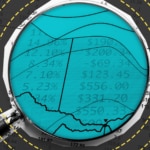Data provides an essential basis for reports and analytics, with the databases storing the data now driving and informing most custom and line-of-business applications. Thus, anything organizations can do to speed up
troubleshooting for database problems is pure gold. In fact, time saved on troubleshooting turns into time organizations can invest in being more productive and profitable. Continuous database performance monitoring helps organizations quickly surmount troubleshooting hurdles and get back to their real work.
The Real Value of Database Performance Monitoring
Database performance monitoring helps organizations make the best use of their database management systems. This is especially true for widely used open-source databases such as MySQL, PostgreSQL, MongoDB, Amazon Aurora, and Redis, none of which are known for power, ease of use, or automation in their built-in tools and consoles. It’s far better to deploy a powerful software as a service (SaaS)-hosted tool to constantly monitor the performance of these platforms, ensuring access to vital data.
By continuously running a well-built general-purpose database performance monitoring tool to measure database health and performance, organizations gain visibility into the availability and responsiveness of their service at all times. A database performance monitor equipped with analytics compares historical metrics against current values and assigns meaning to these values to illuminate trends, helping administrators assess how current readings stack up against prior averages and typical baselines.
A well-built database performance monitoring tool also monitors the organization’s databases everywhere: on-premises, in the cloud, or in hybrid implementations running across multiple clouds and on-premises elements.
Time is crucial in identifying and addressing the root cause of database trouble. Fortunately, a well-built database performance monitor speeds resolution in production environments. Additionally, such a tool can guide the development of database queries and applications. DBAs and developers can use a database performance monitoring tool to compare specific queries and database applications before and after changes. Thus, they can closely and carefully measure their performance and resource consumption impacts. This supports better-optimized and more efficient database designs, easier and faster access to vital data, and better-behaved applications.
Database-Centric Monitoring
At a deeper level, a comprehensive database performance monitor lets organizations troubleshoot and diagnose database issues using in-depth database monitoring. Because such a tool uses internal database engine and OS metrics already produced automatically, it adds little to no overhead to ongoing database activity. In addition, a cloud-native database performance monitor uses its own resources and storage for data acquisition and analysis, so it can monitor widely distributed production and test databases at scale without imposing extra performance overhead on the assets it watches over.
The output of the database performance monitoring tool provides immediate visibility into database health and performance from a database, user experience, and host OS point of view. When a database performance monitor can handle a broad range of open-source databases, it can provide this visibility no matter where the database instances reside (on-premises or in the cloud). With access to historical data and current metrics, the database performance monitor can quickly flag database anomalies. It does so by comparing average or trending system behavior against performance or resource consumption outliers as they appear in the ongoing stream of available metrics data.
The same historical view of database metrics also provides a strong foundation for growth and capacity planning. Thus, a database performance monitoring tool with built-in analytical capabilities can analyze performance and future needs for compute, storage, and networking resources. It can also help organizations plan and monitor database (and application) migrations to discover optimal outcomes. This is because the same before-and-after techniques that work for code changes also work for location and hosting changes.
Organizations can use a powerful database performance monitor to track code deployments in a variety of situations and circumstances. They can track the impact of code changes on performance at the level of individual queries and see how specific query changes affect overall performance, responsiveness, and resource consumption of the database environment. These tools can even provide information about potential bottlenecks or query issues in commercial SaaS and similar applications, giving SaaS clients specific, actionable changes they can then submit to the service provider to address.
In general, a database performance monitoring tool can quickly identify slow database queries so DBAs and developers can concentrate their efforts on investigating and optimizing them. Indeed, a good database performance monitor can offer tuning advice—or a best practices list of optimizations or improvements—so DBAs get usable guidance on how to improve efficiency and resource consumption. Top 10 lists by time, latency, resource consumption, and other criteria also help illuminate queries potentially suffering from a lack of resources that causes them to run more slowly than they should, telling administrators how to properly provision them.
DBAs and developers can also put individual database queries into the context of overall database activity and observe the impacts of specific changes on overall database performance and capability. Thus, a good database performance monitoring tool also ties into a global view of transactions across all layers in a database application’s runtime stack. This is a great way to avoid finger-pointing between separate database, networking, and data center or service provider staff, especially in complex situations more easily resolved when all teams pull in the same direction.
Get Educated
When you’re looking at database performance monitoring tools, remember SolarWinds
® Database Performance Monitor (DPM)provides all the aforementioned functionality at a reasonable price.
Visit the
SolarWinds DPM homepage or watch the
Get Complete Visibility for Faster Application Troubleshooting webinar video to learn more.