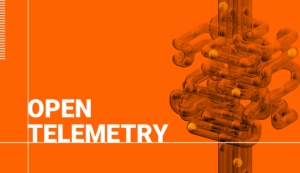In recent years, teams have drastically changed how they communicate and collaborate. With the rise of physical distancing and remote work, many businesses have found email slow and burdensome. Instead, they use chat clients like Microsoft Teams or Slack to effortlessly share information and solve problems without needing more online calls.
It's no surprise
why ChatOps, sometimes called conversation-driven collaboration, is becoming increasingly crucial in ITSM organizations, tools, and use cases to enhance team collaboration. By automating the gathering of the right people, processes, and information to resolve tickets, ChatOps can help streamline incident response and improve customer satisfaction.
For businesses wanting to realize the benefits of ChatOps and its ability to supercharge their ITSM function, here are five essential ChatOps capabilities to have.
Five must-have ChatOps features
1. Native incident resolution features
The ideal ChatOps solution must provide teams with the necessary tools to do the job quickly and satisfactorily. Basic features such as file sharing, knowledge base links, customizable notifications, and access to chat logs are crucial for efficient information sharing with end users, team members, and across different functions. Integrating these simple, yet vital, capabilities into a service desk platform can facilitate easier collaboration and reduces time to resolution.
2. Integrations with third-party collaboration and performance tools
For better efficiency, ITSM-based ChatOps tools should integrate with popular collaboration applications to allow smoother communication between the service desk, remote workers, and essential business functions like DevOps teams. Using plug-ins and API integrations to add tools for monitoring and collecting data about the system within one workspace can also help provide service desk agents with the centralized data they need to more effectively project management around an incident.
For example, integrating telemetry data from observability tools can give insight into how a problematic system affects other components and can enable service agents to drill down deeper into the root cause of the problem – better equipping relevant teams with the information they need to resolve a ticket efficiently and accurately.
3. Automation
Perhaps one of the more defining characteristics of ChatOps is the level of automation it can bring to service desk operations. The right ChatOps tool should allow more control over building complex automation workflows to trigger at specific thresholds, like when network performance dips below SLA or when an observability solution logs anomalies within a critical system.
A ChatOps solution should automatically create a channel on a chat platform, almost like a chatroom, to pull together relevant teams and provide real-time diagnostics, monitoring metrics, and any information they need to begin troubleshooting and remediation immediately.
4. Virtual agent deployment
In the same vein, ChatOps should also be able to deploy virtual agents to collect information from end users. Virtual agents are similar to chatbots in they prompt the end user with relevant queries. However, a virtual agent is often more sophisticated in the activities it can help support compared to a chatbot. For example, while a basic chatbot is a great option for customer service, a virtual agent can also assist with other business actions, such as automatically creating tickets based on the answers received and escalating to a live service agent whenever necessary.
By integrating and running on collaborative chat platforms like Teams and Slack, virtual agents can help facilitate seamless incident management with end users and remove the need for every end user to interact directly with a live agent. This ChatOps feature is critical to supporting goals around ticket deflection, which can reduce overall ticket volume and costs.
5. Natural language and localization
Since a primary goal of ChatOps is to provide seamless, quick, and efficient communication through chat services, ensuring the ChatOps function in your ITSM solution supports natural language processing (NLP) capabilities instead of regular Interactive Voice Response (IVR) communication should also be a consideration. IVR refers to automated voice commands and relies on pre-recorded voice prompts and keypad input, whereas NLP aims to understand and process human language in written or spoken form. Instead of forcing users to jump through multiple automated voice and input hoops before they can get a hold of a support agent, using NLP to connect users via chat with the support team minutes after raising a ticket is significant for the user experience – enabling faster resolution.
Since many enterprises today own cloud-hosted, virtually distributed infrastructure spanning multiple time zones and geographies, ChatOps should also support a vast array of localized languages. It’s crucial to trial and evaluate the automated chat translation functions of several ChatOps solutions for contextual accuracy – only then can you be assured the full meaning of translated chat messages is communicated and nothing gets lost in translation.
How ChatOps integration brings people, processes, and problem-solving together
ChatOps holds huge potential to bridge communication gaps and shorten resolution times by bringing together the right components – people, processes, and information – into one shared workspace for collaborative problem-solving. While a simple objective, multiple factors influence its execution. Paying attention to these factors won’t just help ensure smoother implementation of ChatOps but can also help ensure good returns of investments and efficiencies for modern organizations.
SolarWinds® Service Desk is a cloud-based, AI-powered ITSM solution built with over 200 cloud app integrations, including Jira, Amazon Web Services (AWS), Azure, and more. Service Desk is also designed to support improved collaboration through its
ChatOps integrations with Slack and Microsoft Teams, allowing end users to request and receive support from within the chat platform of their choice at no additional investment or cost for organizations.
To unlock even more comprehensive insights across your IT estate and monitoring products, SolarWinds Service Desk can also integrate with SolarWinds observability solutions to help further accelerate issue resolution. By automating and improving incident response using AI and machine learning-based technologies, our observability solutions can help organizations go beyond ITSM by integrating performance alerts and critical metrics into automated ticketing and remediation tasks.
You can read about the available
SolarWinds Observability integration and
Hybrid Cloud Observability integration with Service Desk. To learn more about our observability solutions, check out
SolarWinds Observability (cloud-based SaaS offering with fully hosted and self-hosted deployment options for multi-cloud, hybrid, and on-premises environments) and
Hybrid Cloud Observability (flexible, self-hosted deployment options built to support on-premises and multi-cloud environments while also providing a simplified path to the cloud).