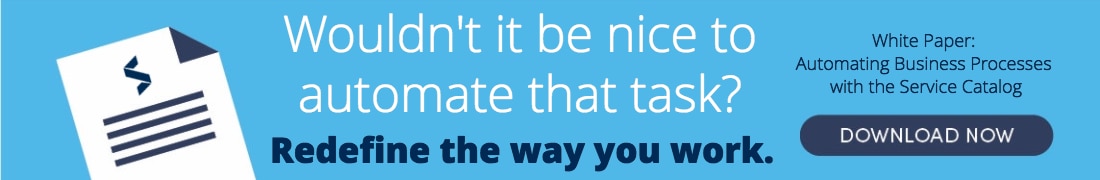In 2018, data is the driving force behind customer service. Today’s technological innovation is largely designed to collect, store, analyze, and leverage data in some way that creates a shortcut or an advantage. Some of the products we use every day collect data about us as individuals – our spending habits, activities we like, the products we use at work, the places we travel, the websites we visit, etc. As the world at large tries to sort out the limits on privacy and legitimate usage of this data, it’s worth pointing out how much we benefit when data is used (responsibly) to tailor a customized, efficient experience.
Uber collects our personal travel habits, real-time traffic patterns, credit card information, and pickup point history to automate steps of a ridesharing process that used to be entirely manual: you’d manually hail the cab, find the best place to get in, give the driver directions, then perform a financial transaction at the end. Thanks to technology and data, you no longer have to do any of that.
Same thing goes for Amazon. It’ll point you toward your interests and habits, plus it saves your address and account information. I use the GolfNow app on the weekends when I want to play. It knows where I am and suggests the best deals close to me. That used to be an entirely manual process. You could go on forever with the pieces of data that modern technology tracks in order to give us the experiences we want.
That’s the same thing we want to provide for employees with their internal service requests and tickets. There are a seemingly infinite number of ways to use data in service delivery, and people think of new ones every day. Here are two methods you can use to collect and leverage data for better internal service (we’ll explore two more next week):
1. Integrate Service Management With the Applications Employees Use
How do employees login to their toolsets at work?
Some use Google Apps. Maybe your organization uses a Single Sign On (SSO) solution like
Okta,
OneLogin, or
Centrify. Your service platform can integrate with these applications, consolidating technology for employees. Login once, and you have full access to every service in the organization.
Where do you store data on employees such as bio, contact, direct reports, and permissions?
We see many companies that use Active Directory. Your service platform should be able to pull all of that data automatically, organizing employees by roles and permissions and separating them by department. Just from the data in Active Directory, you can set up automation rules for routing and priority, cutting early steps from the internal service process.
Perhaps employees communicate primarily via email, or maybe they’ve scrapped the inbox in favor of
Slack channels. Either way, there’s data in your main communication methods that you can connect to the service desk.
What about project management tools? Almost every organization uses different tools to create boards or cards to outline goals and projects. When an employee submits a particular type of incident through the service portal, you can have a Trello card or a JIRA ticket created automatically.
These integrations will allow you to collect data only once, and share it between all of the tools your employees use. All by itself, that data collection is a massive time saver. But when you add the power of the modern service platform, you can use all of that data from other applications, and leverage it to create smart automations – cutting out steps of service processes, and delivering faster, more efficient service to your employees.
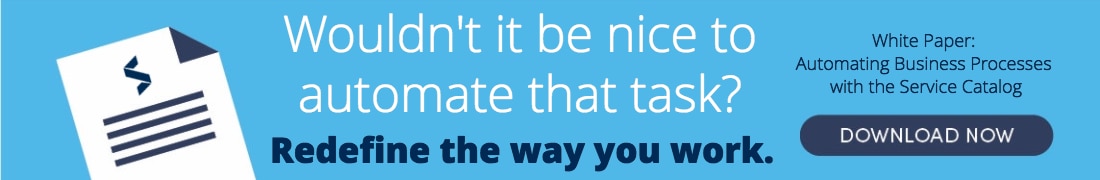
2. Create Accurate SLAs for Employees and Service Providers
Why are Service Level Agreements (SLAs) important? In 2018, time management is more difficult than ever. Workplace communication and the constant demand to be “plugged-in” make it harder for the modern employee to find large blocks of time to knock out projects. In fact, a recent study revealed that 70% of workers are
challenged by the sheer volume of communication. Today’s employee needs to plan, and part of that planning includes how long it will take for internal service providers to deliver their needs.
Employees know what to expect, and you’ve created the right protocols to ensure delivery.
To revisit our Uber example, there’s a reason the app provides the customer with an estimated wait time for a ride, and an estimated arrival time to their destination. Not only that, but the customer has full visibility into the location of their ride as it approaches. (I love watching that car crawl toward the airport on my phone.) You can plan your Uber or Lyft ride almost to the second. It essentially gives you an SLA for every ride.
Like any agreements, the SLAs at your service desk should be determined by large samples of data. Uber uses ride sharing history, traffic patterns, and travel distance to create a pretty accurate prediction for how long this ride will take.
When we look at internal service providers in the workplace, we need to collect and leverage data in the same way.
Start by tracking the delivery time of every service within the organization. How long, on average, does it take from the time an employee requests business cards to the time they arrive at the front desk? How long does it take to replace a power cord?
You can even collect data on types of employees who make these requests. The delivery time might be faster for the CEO’s request than another employee.
As you collect all of this data, you can build reasonable SLAs. Then you can set up automated reminders or escalations to help ensure service providers meet these SLAs. For example, if an SLA states a service delivery time of six hours, you might want to send an automated notification after four hours. You might even escalate that request to critical and reassign it to a specific technician so it receives immediate attention.
Employees know what to expect, and you’ve created the right protocols to ensure delivery.
There are numerous other ways to collect and leverage data for better employee services. Next week, we’ll explore two more: the employee service portal, and reporting for continual service improvement (CSI).