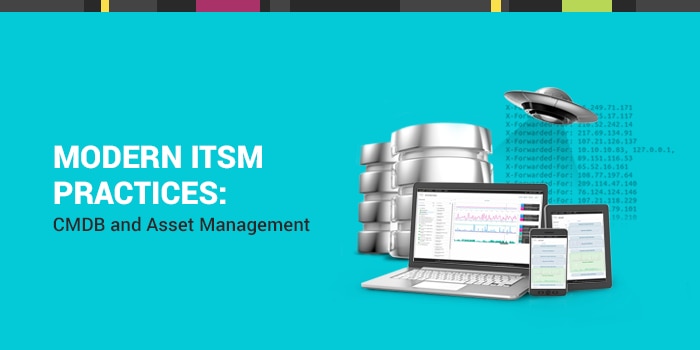Modern IT service management (ITSM) seeks to connect employees to internal services in as many ways as possible. As organizations begin to view all departments as service providers, it’s important to remember that many of these best practices started in IT, and organizational reliance on technology has never been greater. One of the ways the modern service desk has connected
incident management, problem, change, and release management, and an extensive service catalog to its employees is through the
configuration management database (CMDB) and IT asset management. Today, the IT department can track any asset or configuration item (CI), all of its relevant attributes, and how it interacts with other items in the CMDB.
What's the difference between
IT asset management and a CMDB? In short, asset management is a large concept or strategy, and the CMDB is tactical. Asset management is tracking and reporting on the value and ownership of all assets throughout their lifecycles. The CMDB is a database that the organization maintains, and as you'll see, it impacts not only asset management, but also incidents, problems, changes, and releases. The CMDB is an important tactical piece of the overall service strategy.
In this article, we’ll explore the best ways to build a CMDB, how it impacts individuals within the organization, and the immediate benefits in service management.
What is a Configuration Item?
Think of all the things within an organization that impact services. Actually, that might take you a while. You’ll count just about everything but the coffee mugs before you’re done. ITIL defines a
configuration item (CI) as anything that needs to be managed in order to deliver an IT service.
It helps to have a place where you can track every detail of these CIs in an organized group of records and track the relationships, so you can plan for the potential impact of anything you do in IT.
This includes hardware (such as laptops and phones), software, employees, specific IT services, the actual office buildings, process documentation, subscription licenses, contracts, SLAs… the list goes on.
All of these things contribute to services. They all need maintenance and oversight. Changes to any of these items could affect, interrupt, or disrupt services. It helps to have a place where you can track every detail of these CIs in an organized group of records and track the relationships, so you can plan for the potential impact of anything you do in IT.
These configuration records document the lifecycle of all these items as it applies to your organization. For example, a MacBook Air will have a history of users, departments, an IP Address, a Mac Address, a serial number, a current location, storage data, etc. A user’s configuration record (shown on the right) might include a job title, phone number, email address, site, department, role, list of inventory, and service request history. A subscription contract’s record (shown below) might include the number of licenses purchased, the number installed, and the start/end dates of the contract. In the example, there have been 100 licenses purchased and only 45 used, meaning there are still 55 available in the organization. You can also see who is using a license, who is responsible for technical upkeep, and assign tasks such as renegotiate the contract as the end date approaches.
This is important data to track as you try to connect each employee with functional business tools and personal internal service. You should track people, devices, contracts, and specific services as individual CIs within one database because it will help you find connections and relationships.
What is a CMDB?
In short, the Configuration Management Database (CMDB) is that aforementioned database. It stores records for every CI, and (if your ITSM solution is worth its weight) gives you an endless supply of filters to search and organize those CIs. The ITIL definition for CMDB is a database containing attributes of configuration items, and relationships between configuration items.
In practical terms, the CMDB is place to collect and store data on assets -- what they are, where they are, who owns them, how they’re configured, variables that can impact the business in any way, and any relationships among them. It should provide full visibility into every asset in the organization, whether it’s an employee, a laptop, or a license for a cloud-based subscription.
Why Collect This Data in a CMDB?
The CMDB is functionally designed for full visibility into how these CIs interact together and how they impact the business. You can connect notifications to these CIs if there are changing elements that might impact the business, such as renewal deadlines for subscriptions or network outages. In fact, there are a number of benefits in connecting a CMDB to the service desk, including:
- Faster incident resolution times
- Quickly identify problems
- Full visibility into redundancies (such as multiple licenses for one user)
- Use specific attributes to create automation rules
- Easily perform root cause analysis
- Plan efficient change management with full view of impact and minimal risk
- Automatically updated, real-time data on all assets within the organization
This last benefit is key. It helps an organization (specifically its IT department) provide proactive service rather than reactive service. With real-time data on users, hardware, software, networks, contracts, business sites, and other assets, your organization can identify impactful relationships to plan and roll out changes. You can proactively troubleshoot upcoming problems before they occur. You can identify assets that might need to be replaced.
If users are frequently submitting tickets for your video conferencing software, it might be time for new video conferencing software. The CMDB will show you all of the incidents connected to your current software. If only a particular user is submitting the tickets, maybe it’s time for a quick training session.
In any case, the CMDB is the one place that you can see everything that relates to service in your organization, and you can organize this data however you want.
Improving the Service Experience With the CMDB
Every service desk and support staff wants to create a proactive approach. With a robust CMDB, you’ll have the data you need to do so.
Employees won’t always know everything about the assets that impact their work. When a conference room speaker goes out, and a department manager needs it for an upcoming presentation, you’re one click away from everything you need to know about that speaker. Even if the requester doesn’t know anything about the piece of equipment other than the room it’s in, you can find it. You’ll see the exact model, a history of incidents with that device, other devices of the same model, and a collection of documented solutions.
Sometimes, decision makers will choose to make changes that impact large groups of employees. From our previous example, maybe the organization wants to change video conferencing software. The CMDB will show you every user in the organization with a license to that software, so you can create a notification that explains the decision and provides instructions to install the new video conferencing tool.
It will help an IT team budget proactively, which gives them a better idea of limitations on requests for new technology. Now, requesting employees won’t need to wait for a decision maker to count assets and prices to try to decide if the request can be granted.
The employees you serve won’t necessarily use the CMDB (or even know what it is), but the CMDB will know everything about what they use, how they use it, and what assets might affect their daily routines. This way, when employee needs pop-up, your team has an entire database that contains all of the information they need to know about a particular issue.
As automation technology grows stronger, there will be more proactive service measures. As AI technology grows stronger, your IT team will be able to lean on smart features to help recognize patterns in configuration records that will indicate when some type of service action needs to be taken.
Faster, smarter service begins with collecting the data within your organization. To date, the CMDB is the most effective way to collect, store, and organize that data.