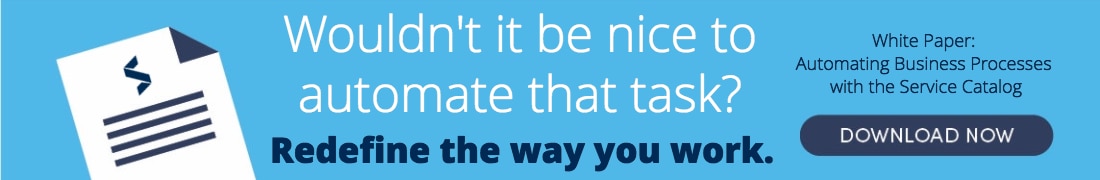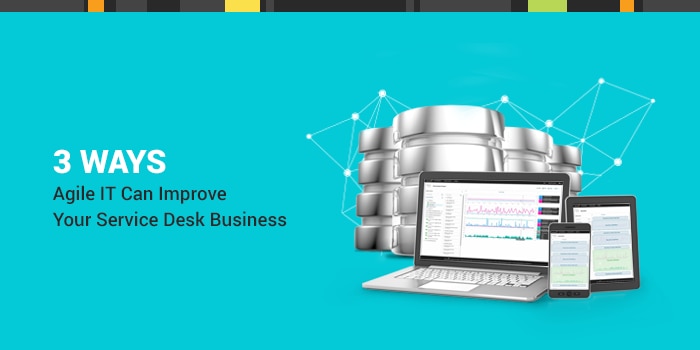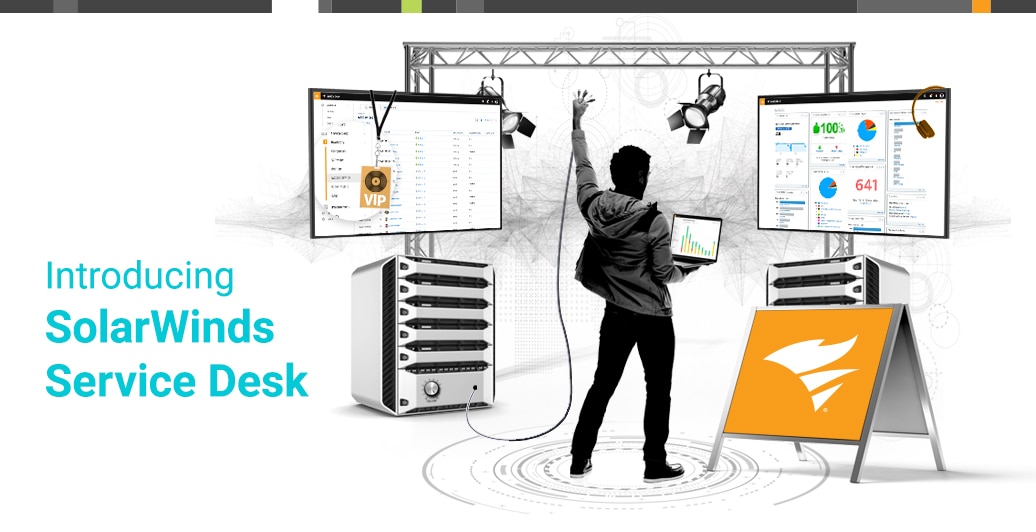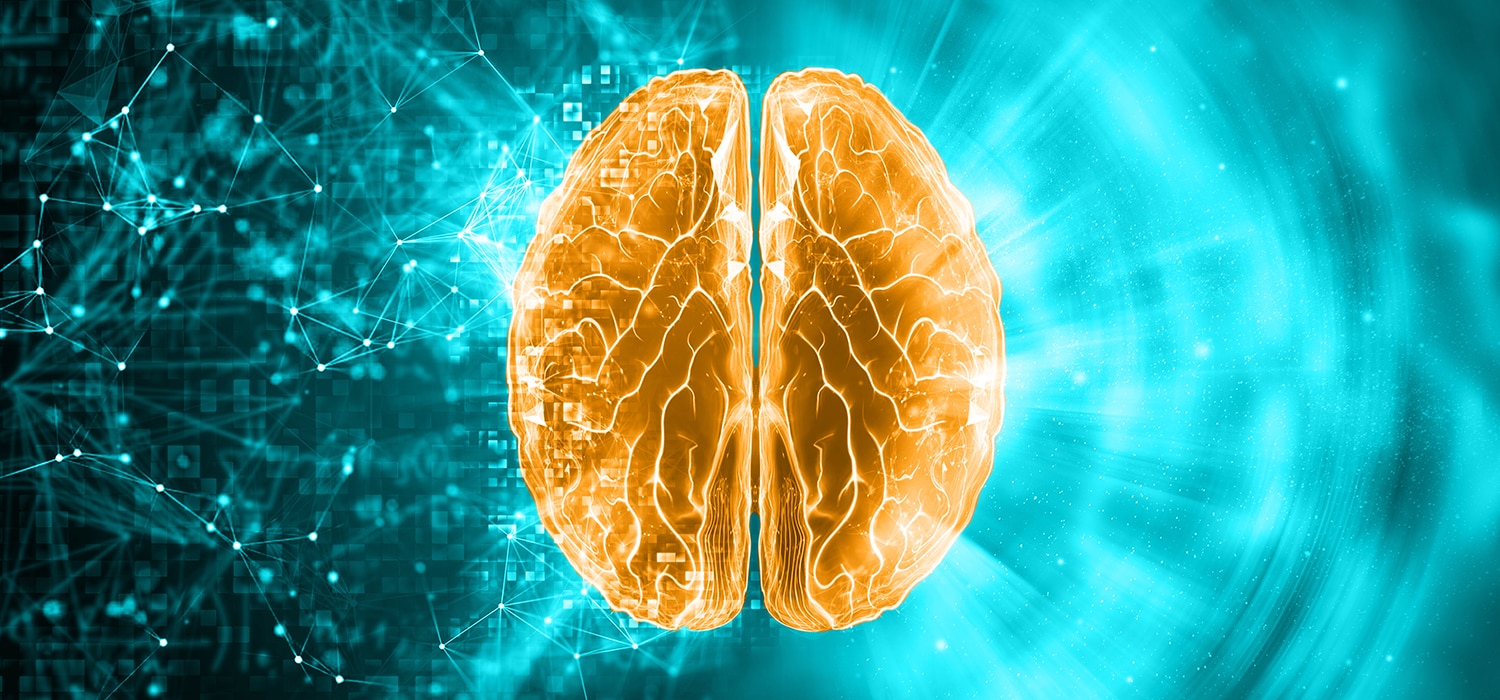Communication Tools
There’s a wealth of useful service data in the internal communication channels that your organization uses. These channels are also the most convenient ways for employees to reach the help desk. Email is the most prevalent. Your service desk can create different dropboxes that map to custom categories. This way, HR requests land in HR, IT requests land in IT, etc. You should also create a process through which employees receive email notifications on responses, updates, and resolutions for their tickets. These notifications can be helpful to service providers, too. While an IT support member might be accustomed to working out of a queue rather than an email inbox, there may be other service providers in your organization operating primarily through email. Create workflows that send email notifications when tasks and/or approvals are required in a service request. Some organizations are moving away from email toward instant messaging platforms like Slack. Your service desk solution should integrate seamlessly, enabling employees to submit tickets through the communication app they use all day. Service providers can receive notifications for tickets, service requests, required tasks and approvals, and SLA breaches automatically by integrating Slack with your service desk. Now, agents can simply click the link in the notification to take a look at the ticket. These communication platforms are universal to an organization in many cases, so it’s a great place to consolidate data through a service desk integration.Single Sign-On and Provisioning
When your goal is to streamline services throughout the organization, you’ll include a variety of users with a variety of needs. Most will simply submit requests through your service desk, but service providers might work in different capacities. Some might deal exclusively with network services. Others might deal only with HR requests. This is where you’ll want to create provisions on who sees what, and which actions are available to which users. For many organizations, the infrastructure for user-provisioning is already in place. Through tools like Active Directory and Single Sign-On applications like Okta, One-Login, or Microsoft Azure, your service desk should be able to integrate and pull data from those tools to automatically add, subtract, and carve out roles for users. In addition, employees can login securely to the portal along with all their other tools securely through one sign-on. Same goes for agents who use your service desk application. The point is, user data drives a ton of internal processes. Most organizations use tools to track users, their roles, and their login credentials. Your service desk should be able to leverage those tools.Project Management
Most teams use specific tools to manage projects, tasks, and due dates. Development teams, for example, tend to spend a lot of time in tools like Jira. Wouldn’t it be great if a service desk workflow for marketing could contain a step that generates a Trello card for a certain task? Wouldn’t it be nice if IT support could view a ticket through the service desk application, but a developer could work the same ticket through Jira? With shared data through integrations, this is all possible. You can build integrations to create tickets from the data within these other tools. You can build workflows that call for actions within the other tools your teams use for their day-to-day projects. You can also make sure the right people receive notifications in the right places.Customer Relationship Management
CRM platforms like Salesforce have become so robust that many employees work almost exclusively out of the application. Through an integration with your CRM platform, your employees will have a convenient and familiar platform through which to communicate with the service desk. These platforms are so important to many organizations that they’ll spend significant resources developing, testing, and expanding the capabilities. As this occurs, the impact of a tool like Salesforce will go well beyond customer relationships. In some organizations, finance and accounting work out of the same tool. This is all data that could be useful in prioritizing, routing, and delivering employee services. It also creates frictionless access to the service desk for employees, and frictionless access to the tools your sales and accounting teams need to deliver on service requests.Human Capital Management
When your service desk solution can integrate with a tool like Workday, that data can work together to create a lot of shortcuts. Some companies use these human capital tools for everything from onboarding, to benefits, to career development. Your service catalog can feed data and gather data to and from these tools to automate parts of service delivery. This can be very useful in onboarding requests, in which an HR person needs to create a profile, a career development plan, and training outline for a new employee. Application integrations will allow your organization to push the process through your service desk so that HR can handle these tasks as IT and facilities concurrently prepare a workspace and a set of assets for the new employee. This way, you’ve avoided an email chain and allowed each department to work out of their preferred tools all while streamlining the workflow through your service desk. Each task and approval can be audited despite the fact that they involve other tools. This way, you can evaluate every people process in your organization regardless of the number of different departments involved. Looking for more ideas? Check out a collection of over 200 cloud applications you can integrate with the service desk to simplify technology in your organization.