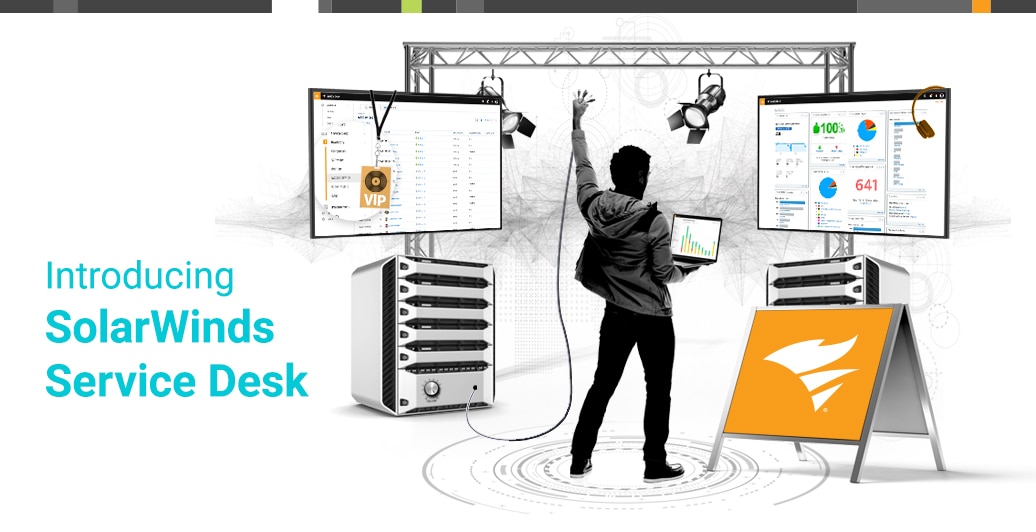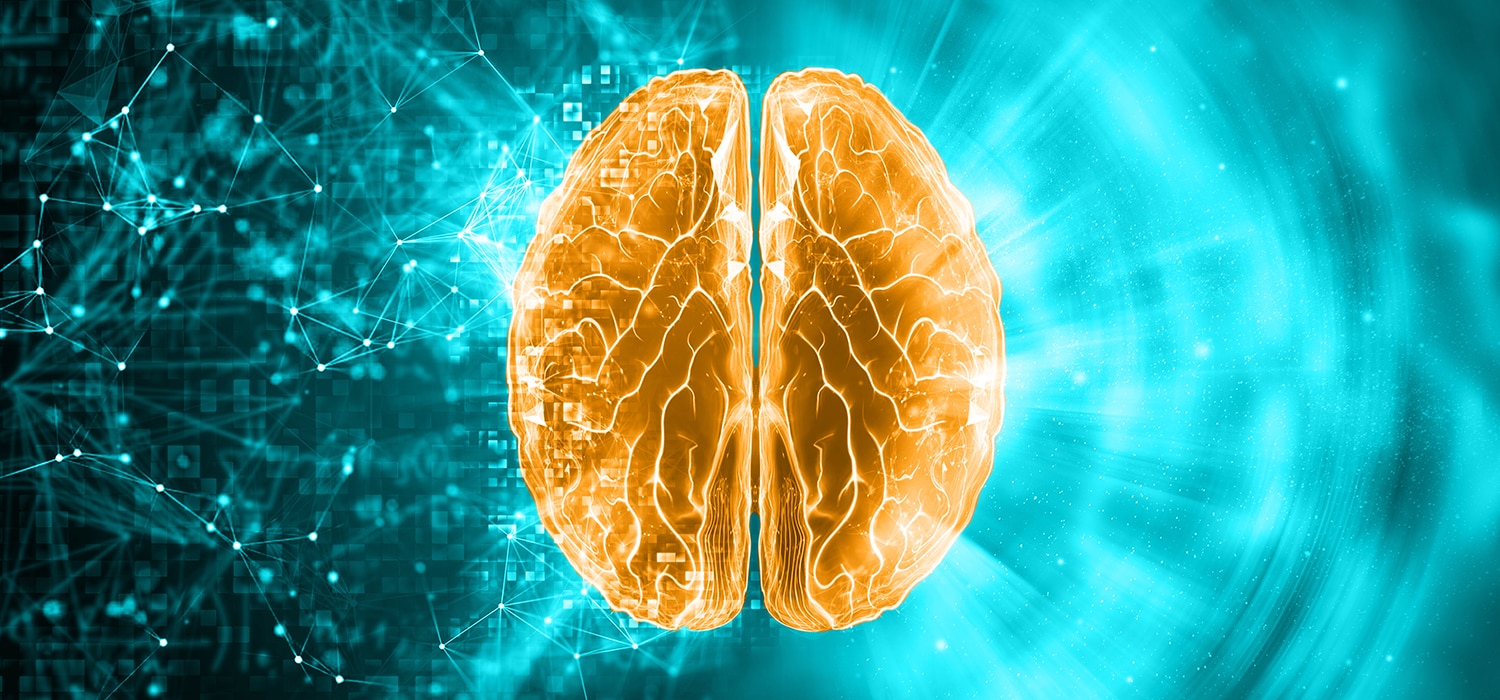By now, you probably know that data is important. Everyone is selling “data-driven solutions,” and you may have heard that “
data is the new oil.” These are fun catchphrases and all, but let’s take a look at some real, practical reasons for collecting data, and how you can leverage that data to improve your organization. After all, it’s only valuable if you use it to solve a problem.
Look no further than the IT service desk for a number of possibilities. Here are seven IT service desk functions that depend on collecting and using accurate IT data:
1. Completing IT service requests
The whole idea behind building a service catalog item is to collect all of the data upfront, which allows you to automate service delivery processes. The best IT service catalogs include a variety of request options—everything from maintenance and repairs to requests for new devices. Each individual request form collects specific data from the requester to help expedite delivery. We recommend building forms with picklists and dropdown menus to guide the requester toward providing complete and accurate data. Now, you can use that data to route tasks and approvals to the appropriate agents, follow up on any piece of the request that needs an explanation, and trace the progress every step of the way.
The IT service catalog is potentially a very powerful engine, but it has to be built correctly. It should be very intuitive for employees to provide the right data.
2. Automated ticket routing and priority
This is one of the biggest time savers for a service desk. Traditionally, an IT staff member sits at a queue and parses tickets, sending them to the appropriate techs. Depending on the size of the organization, that could be hundreds of tickets per day, sitting in an abyss until someone decides where it begins its life. Automated ticket routing and priority can put them in the right tech’s queue (and in the right order of priority) every time a ticket is entered, but it’s dependent on accurate data collection.
We recommend categorizing tickets by category and subcategory, by site and department, and by groups of employees (for example, “C-level employees” or “hiring managers”). Asking for that information upon creation of a ticket will allow you to route and prioritize automatically. All tickets of a certain category go to a certain tech, for example. Maybe all C-level employees’ tickets are automatically set to “critical” priority.
The specifics are up to you and your organization, but the ability to implement these automations effectively depends on accurate data input.
3. Building accurate SLAs
This is a common one. Service level agreements (SLAs) are there to set appropriate expectations for response time and resolution time. The goal is to shorten these times as much as possible while still maintaining a target that the service providers can hit. The only way you know what’s reasonable is to report on the data.
How often do breaches occur? How does your team respond to a breach? Tracking this information is a vital part of evaluation and improvement.
4. Customer satisfaction (CSAT)
This goes hand-in-hand with SLA reporting. The most important part of service delivery is the employee experience—they are the customers of the service desk. That’s why customer satisfaction data is so important. You might hit all your SLAs, but if CSAT scores are low, you have a problem.
Measure customer satisfaction with a short, simple survey. It could be as simple as a “thumbs up” or “thumbs down.” For unhappy responses, follow up. Use all of the data you collect to improve services where it’s appropriate.
5. “Smart” features
The modern service desk has an opportunity to take advantage of artificial intelligence and machine learning, but the effectiveness depends on the historical data these smart features can use. An intuitive service management tool can suggest categories and subcategories to requesters (who may not know the difference). As we established before, this information leads to time-saving automations. The only way to get good suggestions is to make sure these fields are accurate throughout a large sample size of tickets. This way, the smart technology can take that historical data and perform its magic through those suggestions.
Same thing goes for suggested solutions and suggested service catalog items. When a user enters a search term through the service portal, smart technology can suggest knowledge articles for self-service or service catalog items that might fulfill the request. Just like suggested categories, this functionality depends on historically useful knowledge articles and popular service requests.
6. Building a configuration management database (CMDB)
An effective CMDB is one of the best cases for connecting all of your organizational data. It tracks every item in your organization that can impact services, including people and devices. It can find patterns in incidents, help identify bottlenecks caused by inefficient tools or applications, and help plan to minimize disruption caused by organizational changes.
It’s a big project to collect all this data and then create a strategy to track it, but it’s worth it for many organizations. The CMDB can help an IT department budget proactively, find relationships between IT assets, and store a database of information that helps connect employees to the things they need.
For example, if your customer-facing team is having frequent breakdowns with a virtual meeting software, the CMDB can track those incidents to the particular software and among the individual employees. This can help you determine whether you need a training session or a new tool for virtual meetings.
7. Managing IT support staff’s time
Everyone’s time is essentially divided by workload and priority. All of the data in a service desk can help managers budget time and workload among a staff. For an IT support staff in particular, it really helps to know the number of tickets, where they’re coming from, and the service desk performance against SLAs.
When an IT service desk manager arrives in the morning and sees a complete view of all of this data, the team can actually get to work instead of identifying where things go and building to-do lists.
Of course there are many other ways data plays a role in service delivery. Hopefully, this gives you an idea of where it helps to collect data up front, and how to do so effectively.