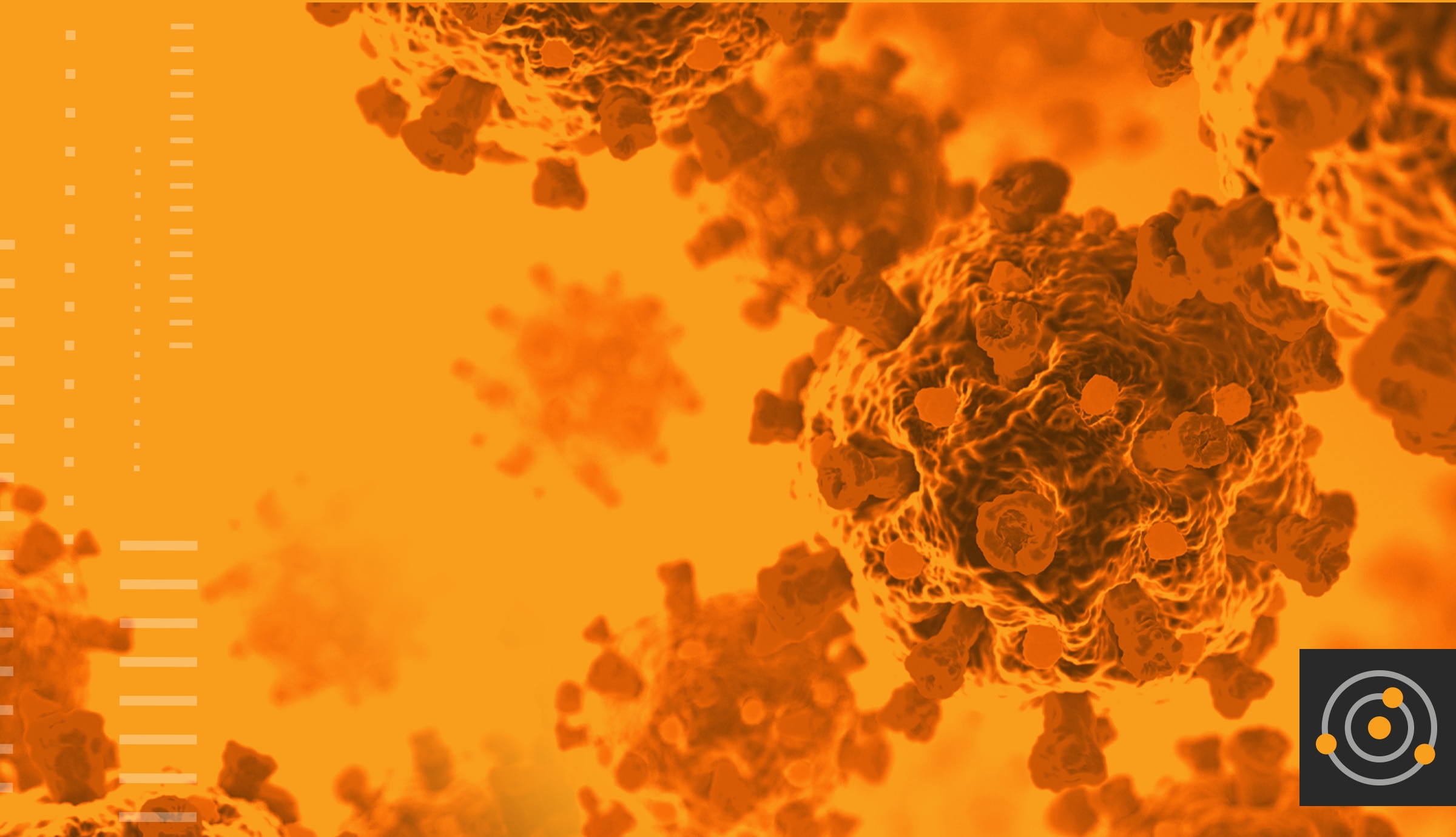When COVID-19 hit in the spring and schools quickly transitioned to remote learning, we saw in real-time how important IT departments in education are. It was IT’s quick thinking that helped administrators, teachers, and students continue in their learning environments. Now that the ‘20-’21 school year is ramping up, it’s important that IT leaders in education continue on the path to success and plan for the expected and unexpected. Here are eight considerations IT pros from grade school to higher education can take into account for a successful start to the school year.
Plans are subject to change
With the unpredictability of COVID-19, there is no such thing as a concrete plan. Some districts will be fully remote for the first few weeks, some will be in-person, and others will have some variation. Whatever plan your school goes with, have a few scenarios in mind in case Plan A doesn’t work out. If the virus requires educators to pivot learning environments, the transition should be smooth and have minimal disruption to students and teachers. At minimum, IT should be prepared for a full return for socially-distant learning, a partial return where students alternate time periods in the classroom, and a fully-virtual class structure.
Parents are end users now
With the possibility of students learning from home, consider the fact that parents may be directly involved in the day-to-day classroom experience. This could mean parents will be more hands-on with the technology their children are using for online learning. It’s also a possibility that if anything goes wrong with the technology, the parents will be the ones finding solutions or submitting tickets. Make sure resources are readily available and easy for them to comprehend. Indicate where they can contact support teams in more than one place, include “how can we help you” messages and chatbots, link them to relevant articles that guide them to solutions. Creating an FAQ page can also answer common questions they may have.
If it is not within campus IT’s policy to respond to parents, it may be worth considering an exception for the current circumstances.
Home internet is not a guarantee
A harsh reality for a lot of families is not having the resources to learn or work remotely. In fact, one report shows that
more than 9 million schoolchildren will face difficulty completing online assignments at home due to lack of internet access. Creativity and innovation will be key in ensuring students in that number are staying on top of assignments. This may require teachers and IT pros to make safe home visits or provide troubleshooting instructions for students to get connected to an on-campus access point for internet access without them physically being on campus.
Your role as an IT pro may call for more responsibility
Be prepared to do things outside of the norm this fall. For example, if teachers and students need devices, IT may have to set up distribution centers in multiple locations to provide them—and it may have to be done often depending on when a newer device is needed. The standard 8 a.m. - 5 p.m. workday could start earlier and end later, or spill over into the weekend based on student and teacher needs.
Keep in touch with your team and with your manager. Most IT pros have experienced the “all hands on deck” scenarios before, but it’s easy to burn out if the team is unaware of all the extra effort. This can be avoided by communicating your workload, bandwidth, and any issues you run into. A supportive team can help move tasks depending on what each team member can handle.
Support various ways of learning
As mentioned in the
recent blog on preparing for the new school year, people learn in different ways. If schools transition to full remote learning, students and faculty may need immediate instructions for video conferencing, document sharing, and any other critical functions. Provide multimedia options, like written step-by-step guides, videos and photos, or interactive instructions.
Implement a plan for tracking loaned assets
Many schools will have far more devices off campus than normal. Whether it’s a few laptops or several thousand, you’ll benefit from having an I
T asset tracking system. This system can monitor each device's lifecycle, perform root-cause analysis if something isn’t working, and keep accurate inventory of what has been loaned and turned back in—which will save the IT pros a headache down the line.
Review cybersecurity practices
We all know the importance of staying safe and avoiding scams online. But with the possibility of devices being loaned to students, it’s smart to set up security features so they won’t fall into traps.
Automation and
IT service management (ITSM) tools make it simple to set up authentication and password safety.
Risk detection and the identification of vulnerabilities is easier to manage with the integration of secure IT strategies.
Campuses everywhere have a responsibility to ensure the safety of its students and the security of their resources. Before school doors open, thoroughly plan for all possibilities and keep efficiency and support at the core.