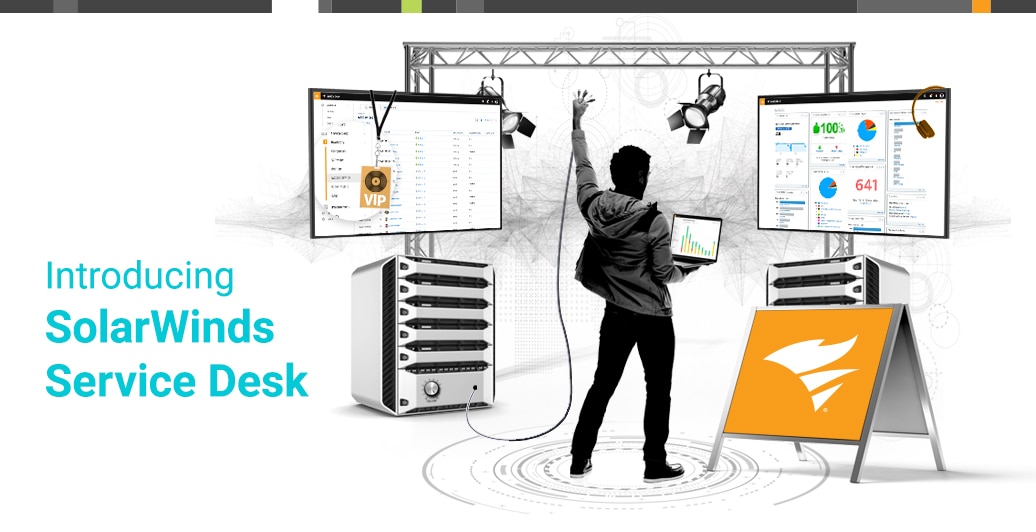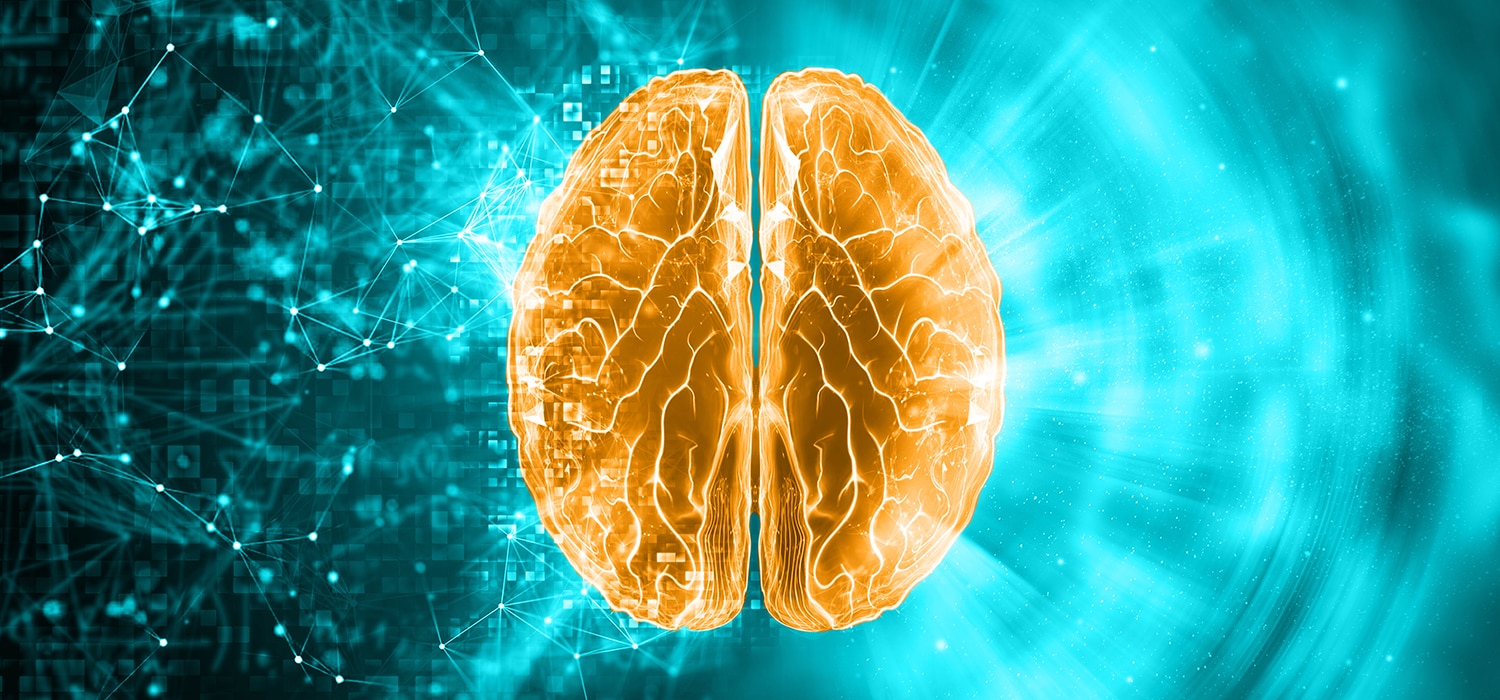Self-service can be an ideal solution in many cases. Just think about the number of times you’ve troubleshooted issues with your car, fixed the WiFi in your home, or replaced the smoke detector. It’s a relief not having to be on someone else’s time to resolve your problems and save yourself money in the process. With Google and YouTube as the leading “self-service databases” in the world, that same option can be created within your
service desk.
The service portal offers a host of self-service solutions to end users. However, a common disconnect is getting them to understand the benefits of those solutions. Here are some ways to entice employees to use the service portal to make everyone’s life easier.
Thoughtful portal design
Think about websites you frequent the most. Besides the products or services, the company offers, what is it that keeps you coming back? Are the colors attractive? Does the layout make sense? How quickly can you find the content you’re looking for? All of these factors contribute to enhancing the user experience on a website, and they especially ring true for a service portal. If users have trouble understanding the portal or getting the information they need – they won't use it, and those calls/emails will continue to pour into the service technician’s queue.
The portal should be intuitive for users. If they need to submit a ticket, they should be able to pinpoint exactly where to go on the page. The search function should be prominently displayed and the language should be easily understandable. Have user-facing and technician-facing articles built into the system, where each is written with different vocabulary to meet the needs of the reader. Even including a glossary of relevant IT terms in the
knowledge base can help end users expand their IT vocabulary and find resources that they need quickly.
It’s key to start small when designing the portal, include basics like request forms and a few knowledge articles, and build upon that gradually. Rome wasn’t built in a day, and neither was a comprehensive service portal.
Keep the knowledge base updated and use best practices
Writing and publishing articles in the knowledge base is just a portion of what it takes to maintain a successful service desk. Knowledge management should be performed regularly to ensure employees have access to accurate advice and tips that could help them solve problems. IT pros should analyze what users are searching for to tailor those articles to their needs.
Let’s not forget how often technology changes – infrastructure and users’ devices are just the beginning. You want a knowledge base that stays relatively up-to-date and can provide users with the latest recommendations and resolutions.
Managing the knowledge base prevents duplicate work for service technicians. It also helps companies mitigate risks and avoid obstacles associated with the “trial and error” approach to problem detection and correction.
Leverage AI in the service desk to promote self-service
Modern solutions will suggest knowledge articles for simple troubleshooting or service catalog items for common requests. Users will immediately appreciate the benefit of a "smart" solutions feature, quickly answering their searches with ways to address the issue themselves.
Intuitive AI takes time to learn what users search for, how often they search for answers, and what tickets they submit in the portal. If a particular search is common in the system, AI can suggest articles or categorize tickets. The more end users are comfortable with the self-service portal, they're less likely to submit tickets and more likely to tackle simple IT issues themselves.
The most important thing is to make self-service available and easy to access. Techs can use the live chat option to quickly share knowledge articles. We use our mobile devices for practically everything, so why not incorporate a mobile knowledge base for employees-on-the go and those who are having trouble with their laptops? Using these tips can encourage employees to use the portal and give them the confidence to solve their own issues.