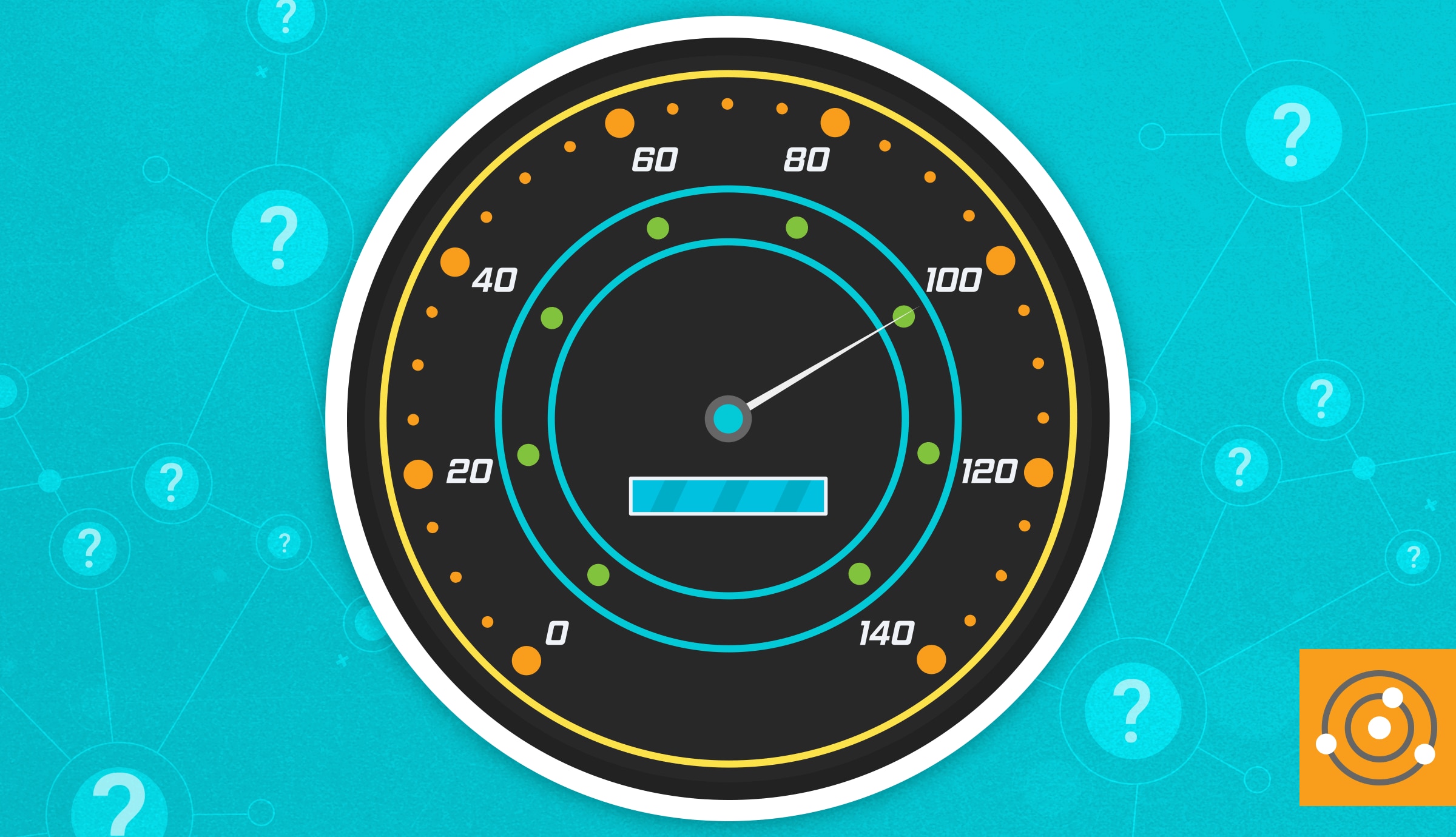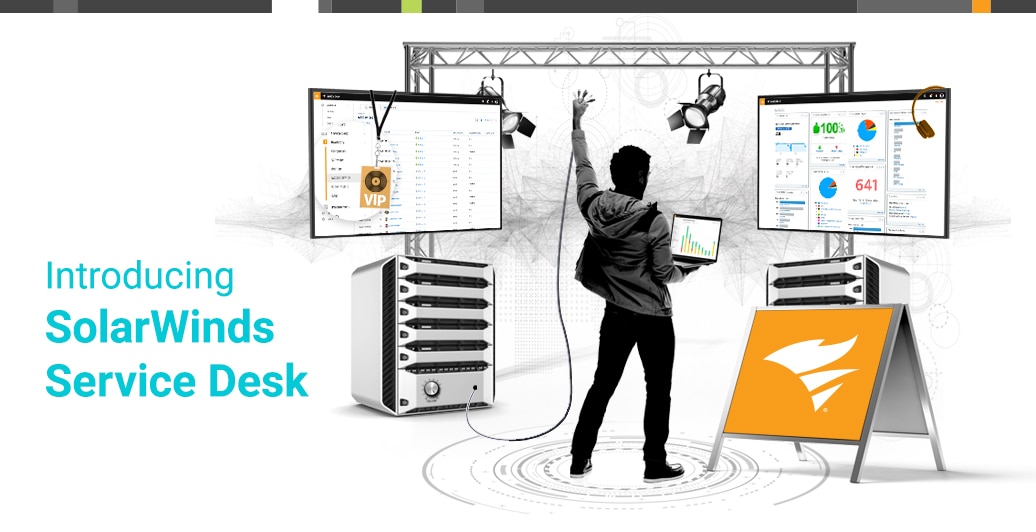Service desks have come a long way in the last few years, and if you’re looking to migrate to a new solution, it may seem like a daunting task. The good news is that with the right technology partner, you can make this transition as smooth as possible.
If you’re looking to upgrade from a standard help desk to a more powerful, comprehensive ITSM solution, make sure your vendor of choice is capable of supporting your growth and has a proven track record of success.
Here are
seven important questions to ask when weighing your options for a change.
1. Do we have the resources in place for a smooth implementation?
While some service desk vendors may tout a multitude of features, apps, and reporting capabilities that look impressive on paper, these features can be difficult to implement with a small team.
Implementation costs, vendor-specific certifications, and other training costs associated with hiring developers can get expensive quickly. From scripting, to building custom applications, the learning curve can be quite steep depending on the service desk solution you are implementing.
This is why it is so important to select a vendor that is flexible and can work to accommodate the needs of your organization. For example, if you’re implementing a SaaS solution, there are multiple implementation
options available that can help set you up for maximum success.
Certain tasks like IT training and support can be simplified with the right ITSM vendor, and often times this doesn’t require a full-time developer to support or implement these solutions.
2. What type of data is needed or collected?
If you are already relatively familiar with various types of ITSM data from an existing helpdesk solution, you know how important having clean data is.
Here are a few common types of data in the service desk world that you may be able to collect or need to have on hand when making a switch:
- Knowledge base articles or documents
- Configuration items
- Users and groups
- Roles and permissions data
Having this data available in some format is helpful, but sometimes starting fresh within the new application is ideal when implementing your ITSM strategy.
3. How easy is it to integrate our current process?
Having a clear outline of what you need your new service desk solution to accomplish is a big piece of this transition. Your vendor should be able to help you map out what workflows you need to put in place and set expectations for aligning your current processes with what the software provides.
In addition to this data, a smooth
user provisioning process is a critical piece to get right, especially for large companies with these systems already in place.
Depending on the technology stack your vendor has made available, you will want to look for
service desk integrations to best suit your company’s needs. While all integrations aren’t right for every business, these are a few to look for in a modern ITSM tool:
- Single Sign-On (SSO) integrations
- Active directory
- CSV import options
- Integrations with analytics and tracking providers
- Integration with communication and collaboration apps
The simplicity, documentation, and support during the process of importing users, assets, and other types of data you will want to have available should be a key consideration.
Whether you currently utilize an SSO provider, or would just like to explore integrating a few of your Slack channels down the road, a good selection of integrations is an important piece of the puzzle.
4. Can this solution grow with us?
Some entry-level service desk solutions are great for basic ticketing as long as that’s really all you need for managing a handful of employee requests. However, the added functionality that growing companies need to scale may be lacking.
Finding a solution that can grow with your organization in a way that is
flexible and
scalable to suit your needs is important to understand throughout this migration process. Some vendors will include advanced features and capabilities you may not be able to use with the resources you have in place.
Look for a
smart service desk that includes built-in functionality that can be utilized easily, like
AI-powered suggestions, workflows, and
automated ticket routing that can help reduce back and forth communication.
Practical features like robust reporting and smart suggestions are easy to implement with the right service desk solution, and can offer instant benefits to your organization without the burden of extensive onboarding or custom development.
It’s also a good idea to make sure you are only paying for the features and functionality that you will actually be able to utilize.
5. What kind of support or training is available?
To make migration as smooth as possible, it’s important to have clear expectations as to what this process looks like, and what to expect upfront.
Some migrations are easier than others, but whenever you’re dealing with integrations and setting things up for the first time, having the resources you need can make all the difference.
For some, that may mean a dedicated on-boarding specialist to walk you through any integration partners to become familiar with, or how to go about setting up custom integrations.
Some vendors have dedicated customer success teams should you have any questions along the way, and this readily available personal resource can be one of the most important factors for achieving success with your ITSM solution.
Maybe an active
user community forum is all you need to answer some basic questions. Whatever your needs are, this is an important factor to keep in mind before signing an agreement.
6. What are customers saying?
On paper, many software products you know may claim to do just about everything, but are customers actually using the product and happy with their experience?
You do your due diligence researching consumer products every day. Looking for B2B software is no different. Reading
customer reviews and getting a general feeling for both the usability and features an ITSM solution offers beforehand is important.
It’s never a bad idea to check up-to-date reviews from a variety of sources, like
Capterra,
Gartner, and
G2.
7. Is affordable pricing or a trial period available?
Being able to test drive the solution you are considering can also be a huge factor in deciding whether or not it will be able to meet your needs.
Is pricing tiered? What features are included? What do setup costs look like? All of these questions are critical to know for determining if the solution is right for you.
Having realistic expectations and a vendor who will be transparent upfront can make the migration process so much easier. The right partner really makes all the difference in being able to support the needs of your employees for years to come.
If you're ready to get started,
click here to begin your free trial of SolarWinds® Service Desk today, or
request a demo for a customized walkthrough with one of our ITSM experts.